100 iPhone Tips – Do you really know how to use your iPhone?
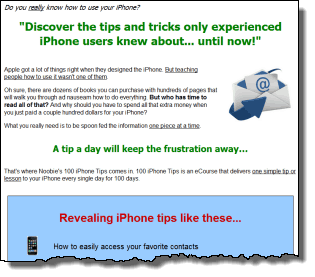 I’ve had an iPhone for so long that I’ve taken for granted all of the things I know how to do on it. It’s only when I talk to other iPhone owners do I realize that some of the tricks I know are not-so common knowledge.
I’ve had an iPhone for so long that I’ve taken for granted all of the things I know how to do on it. It’s only when I talk to other iPhone owners do I realize that some of the tricks I know are not-so common knowledge.
Which is why Noobie has created the 100 iPhone Tips eCourse. If you’re not familiar with the concept of an eCourse it’s basically a series of lessons delivered to you on a regular basis via email. In the case of Noobie’s 100 iPhone Tips eCourse, you receive one iPhone tip each day for 100 days.
Click here for the full details on Noobie’s 100 iPhone Tips eCourse
These tips are for beginner and intermediate iPhone users alike. In fact, I chuckled when I mentioned I was building this iPhone tips eCourse to my business coaching group. Why? Because one member of the group asked me to give them an example of a tip so I picked what I thought was one of the most basic tips.
I said, “Well, like you know when you see the .com button when entering web site addresses. Did you know you can hold that button down to see additional choices like .net, .edu, .org and .us?”
The stunned looks on their faces told me I had a big thing going here.
So if you want to see the remaining 99 tips (yes, you just got one for free), head on over to the 100 iPhone Tips information page which you can find here:
Click here for the full details on Noobie’s 100 iPhone Tips eCourse








