10 Apple Dongles And Their Uses
 We’ve listed 10 of the most essential Apple dongles below to help unleash the full potential of your Apple devices.
We’ve listed 10 of the most essential Apple dongles below to help unleash the full potential of your Apple devices.
RELATED: 19+ Useful Apple Keyboard Shortcuts
10 Essential Apple Dongles You Need to Know
1. Thunderbolt 3 (USB-C) to Thunderbolt 2

High up on this list is probably the most important dongle a MacBook user needs—a Thunderbolt 3 to USB 3 connector.
With Apple’s decision to build its latest laptops with just four Thunderbolt 3 ports, we get the benefit of great speed because of the ports’ USB-C architecture. The downside is, most of our usual accessories like hard drives, mouses, and USB sticks still come with USB-3 ports.
These accessories will most likely be revamped with USB-C ports in the coming years. In the meantime, you’ll probably want to have least two or three of these.
PRICE: $49
Alternative: Nekteck USB-IF Certified(2-Pack) USB C to USB 3.0 Aluminum Adapter
Thunderbolt 3 Definition: Thunderbolt 3 is the latest version of the Intel-Apple-developed hardware interface that allows external peripheral connections to a computer. Thunderbolt is the name of the brand, 3 pertains to the pin used in this version—a USB Type-C connector.
2. Apple MK0X2AM/A USB-C to Lightning Cable

If you have upgraded to the latest MacBook models, connecting your iPhone for syncing or charging is flat out impossible now. Enter the Thunderbolt 3 to Lightning adapter to save the day.
PRICE: $26.99
Alternative: Sundix USB C to Lightning Cable
3. Thunderbolt to Gigabit Ethernet Adapter

What do these two scenarios have in common?
- Meeting a client at his or her office only to be surprised that their Wi-Fi is off for security reasons
- Experiencing continuous character-freezes because of Wi-Fi-induced lags while gaming
You’ll need a USB to Ethernet cable in both circumstances. To connect to the internet for the first one, and to have access to a faster connection for the second one.
If you are a MacBook user, you’ll need a Thunderbolt 3 to Gigabit Ethernet Adapter to ease your way out of these annoying situations.
PRICE: $29
Alternative: uni Thunderbolt 3 to Ethernet Adapter
4. USB-C VGA Multiport Adapter

Call it a presentation essential—with this multiport dongle, you can connect three peripheral devices simultaneously:
With this connector, you can easily mirror your device or output video files like movies and recorded videos to a VGA-enabled TV or display in up to 1080p HD.
PRICE: $64
Alternative: AmazonBasics USB 3.1 Type-C VGA Multiport Adapter
RELATED: 7 Ways To Boost Your Home Wi-Fi Speed Without Spending A Dime
5. USB-C Digital AV Multiport Adapter

Gone are the days when playing videos for presentations or watching movies at home meant messing with both audio and video connections, thanks to HDMI.
Enter the Apple HDMI multiport dongle. It comes with an HDMI, standard USB, and USB-C ports—everything you need for a smooth, hassle-free presentation.
PRICE: $60
Alternative: Anbear USB-C to HDMI&USB3.0 AV Multiport Adapter
6. Lightning to VGA Adapter

If you’re using your iPhone as your ultimate work hub, getting presentation dongles like this one is a good move. This lightning to VGA adapter lets you mirror whatever is displayed on your device—presentations, slideshows, apps, websites and so much more—to any VGA-enabled displays, TVs, projectors, and other compatible devices.
If you love watching films and TV series, this dongle can come in handy, too, for flashing your favorite shows on larger VGA-equipped screens.
PRICE: $39.98
Alternative: KnowTek VGA HDMI AV Adapter for iPhone
7. Lightning Digital AV Adapter

A close cousin of the previous dongle, this one lets you mirror what is displayed on your screen to any HDMI-enabled devices.
PRICE: $43.98
Alternative: ebasy Lighting to HDMI Digital Adapter
8. Lightning to Headphone Jack Adapter (3.5 mm)
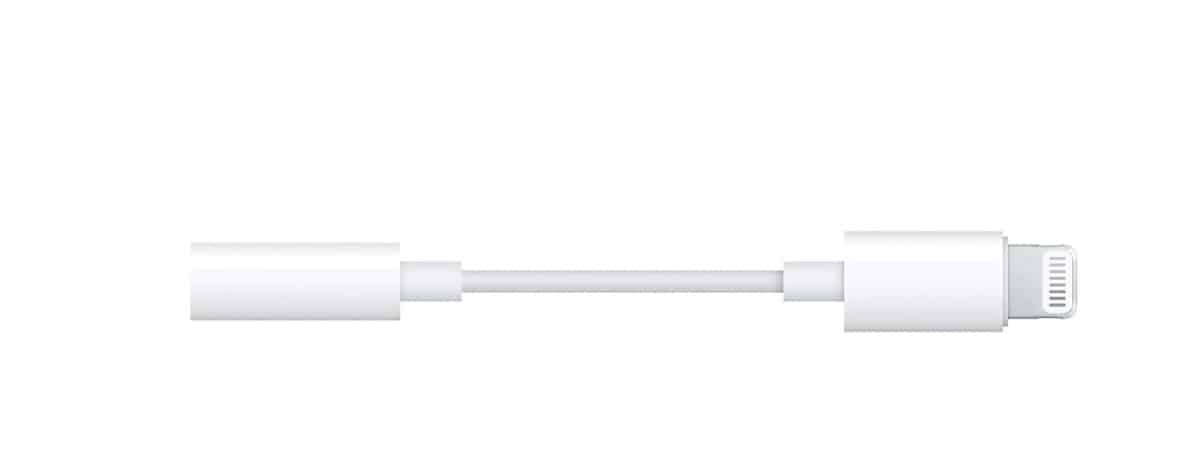
Lost your Lightning earpods and would want to use other earphone brands? You need this dongle.
Apple earphones do not come cheap and there are a lot of better options you can find at a better price. The problem is the newest iPhones come with Lightning ports.
If you’re the kind who often busts or loses his earphones, investing in a Lightning to headphone jack adapter might save you a few bucks in the future.
PRICE: $7.99
Alternative: Moshi Integra Lightning to 3.5mm Headphone Audio Jack Adapter
9. Lightning to Micro USB Adapter

This dongle allows you to connect your iPhone or iPad to micro USB cables or chargers to sync and power up your device.
While the chances of you needing one might be really slim, getting one might save you from unexpected cases of fraying your Lightning cable or dysfunction or just losing it somewhere.
PRICE: $17
Alternative: AmazonBasics Micro USB to Lightning Adapter
10. Lightning to USB 3 Camera Adapter

This connector lets you transfer photos and videos from your digital camera to your iPhone or iPad.
Upon connecting your phone and camera with this dongle, your iPhone or iPad opens the Photos app automatically to let you choose the files you want to import. The files are then automatically organized into albums.
This dongle supports JPEG and RAW for photos, and SD and HD video formats like H.264 and MPEG-4. You need to have iOS 9.2 or later to use this connector.
PRICE: $38
Alternative: VABSCE Digital Camera USB Reader Adapter
Learn more about Apple dongle in this video from Tech Insider:
With prices ranging from $8 to $50, these accessories are not exactly cheap—especially after shelling out hundreds of bucks for a MacBook or an iPhone.
While you might never need to get every single one of these accessories, #DongleLife is the new reality for Apple users. You’ll probably need at least two from this list.
What are your thoughts on Apple’s whole line of dongles? Let us know in the comments section below!
Up Next:








