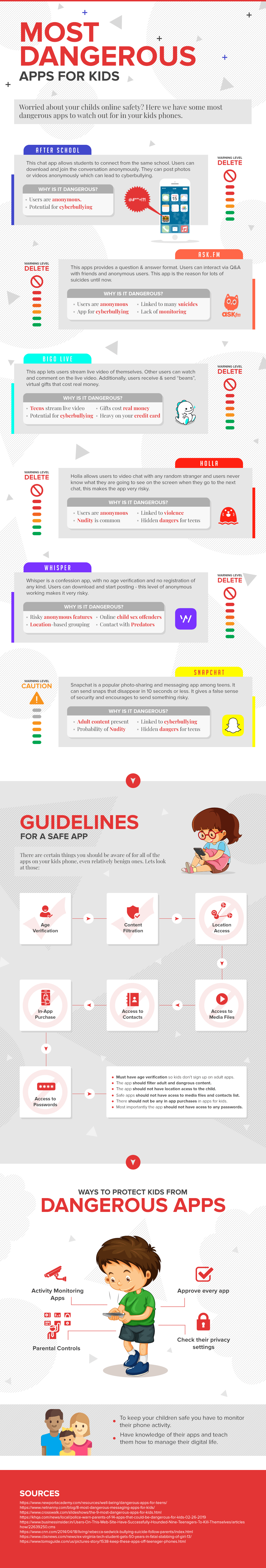6 Apps That Could Be Dangerous For Your Kids

Technology is getting smarter every day, and that means that now there’s pretty much an app for everything. However, with so many apps, it isn’t difficult to see why many of them could be a threat to the safety of our children. If you want to keep your kids safe, you need to stay aware of the apps they are using and what each one can do.
Below, we have 6 apps that could be dangerous for your kids. Take a look and stay vigilant. Make sure to review the infographic from Swift Tech Buy included at the end of this article for more detailed information about each of these apps.
1. After School
This app has been linked to cyberbullying. It is used to connect students from the same school and allows them to use the app anonymously. You can also post photos and videos, so you never know what your child might see. This should ring alarm bells – keep this one well away from your kids.
2. ASKfm
This app is in a question and answer format, allowing kids to interact with both friends and anonymous users. Many suicides have been linked to the use of this app, and there is also a lack of monitoring on the app. Delete it.
SEE ALSO: How To Make YouTube Kids Videos Safer For Your Kids
3. Bigo Live
Users use this app to stream live videos of themselves, and then users can watch and comment. Users can also receive and send gifts that cost real money. This app holds the potential for cyberbullying and may not be a good idea if the account is linked to one of your cards. Delete it and you’ll avoid cyberbullying and accidental purchases.
4. Holla
Holla allows you to video chat with a random stranger – you never know what is going to pop up next on the screen. The other users could easily be predators using the app to target innocent and vulnerable children. Users are anonymous, and nudity is common. The app can be linked to violence, too. There are many hidden dangers for teens when using this risky app, so delete it to be safe.
5. Whisper
This is a confession app, and there’s no registration or age verification necessary when signing up. This alone should ring alarm bells. It uses location-based grouping, and could potentially put kids in contact with sex offenders. Delete it to be safe.
6. Snapchat
Snapchat is a photo-sharing app used commonly amongst teens. You can send snaps that last 10 seconds or less, in the format of videos/pictures. This gives a false sense of security when sending something risky, but you can screenshot posts. There are other apps that allow you to do so anonymously, too, so your kids may not even know that their content is being saved.
SEE ALSO: How to Use Snapchat for Newbies
Adult content could also be present, depending on who your kids have on Snapchat. Be very careful with this app if you allow your children to have it.
Keeping Your Kids Safe
You can keep an eye on your kids, but you’re going to need to do more than that to keep them safe. Be aware of the apps they download and use on their phones and tablets, and pay close attention to the following:
- Age verification – ensuring kids don’t sign up to adult apps.
- Location sharing – the app should not have access to your child’s location.
- Content filtration – the app should filter dangerous content.
- Access to media files – safe apps won’t have access to this.
- Access to contacts – safe apps won’t have access to this.
- In app purchases – should not be present on apps for kids.
- Access to passwords – the app should never have access to any passwords.
Being aware of the above is crucial, and will ensure your children are only using age-appropriate apps that won’t put them in danger.
You should stay active when monitoring the apps your child uses, always checking them out, doing your research, and approving them first. Make sure your child can be honest with you about what they are downloading, as this means you won’t have to go behind their backs or break trust.
Open communication is essential, so don’t blow up when they come to you with a question or problem. Apply parental controls in apps if possible, and always double-check their privacy settings. This should be done even on apps that are considered ‘safe’.
You must monitor your children’s phone and tablet activity if you’re going to keep them safe from dangerous apps like those listed here. Have a good conversation with them about how to stay safe online, too, and make sure they are aware of the various dangers.