Audible app update adds “car mode”
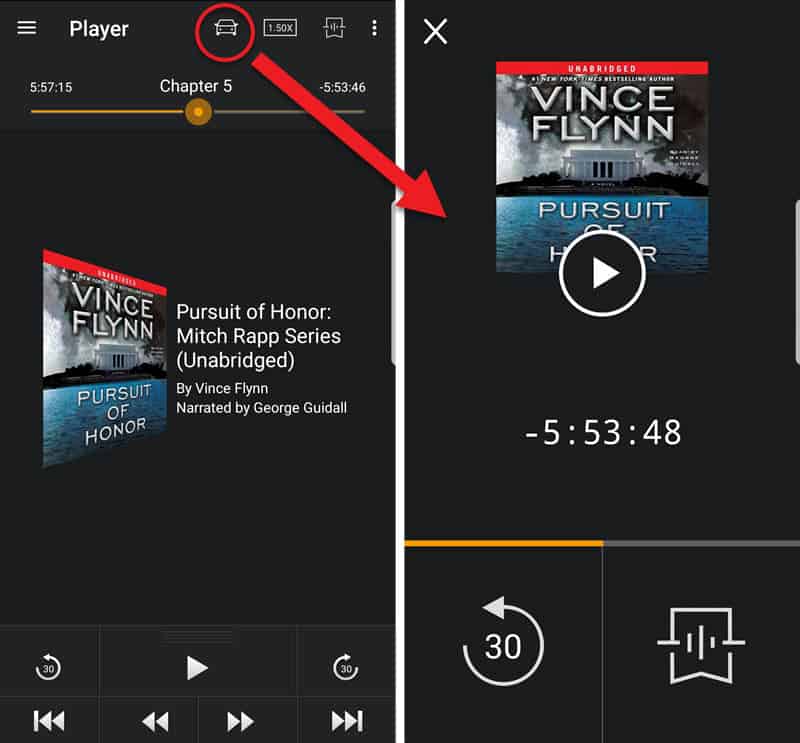
You all probably know by now that I love listening to my Audible (Start your free trial of Audible now) books in my car. It’s a great way for me to take advantage of my down time while learning a new business strategy or getting wrapped up in a fictional thriller.
About the only thing I don’t like about using the Audible app on my smartphone while driving is trying to press the tiny little buttons without running off the road.
Which is why I was thrilled to see the new “car mode” in the most recent Audible app update.
Now, I can tap on the car icon to change the display to giant buttons for toggling between play and pause, rewinding 30 seconds and adding a bookmark – all things I do most often when listening to my books.
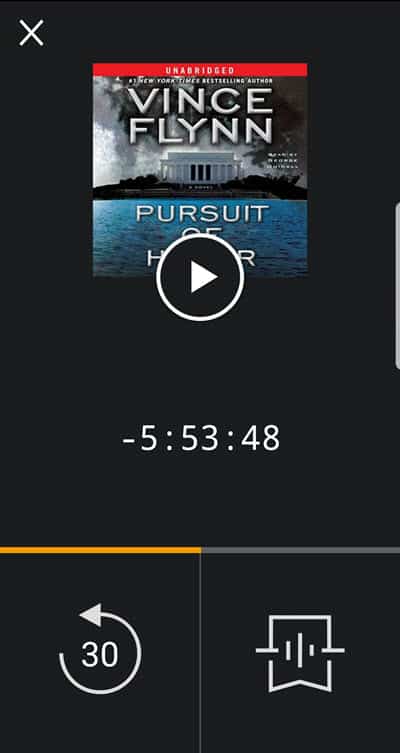
Another benefit of car mode is that the display never turns off. So no more fussing with your power button, passcode or fingerprint just to pause your audiobook or rewind 30 seconds to catch something you missed.
I’m a big fan of the update. Well done, Audible (and Amazon)!







