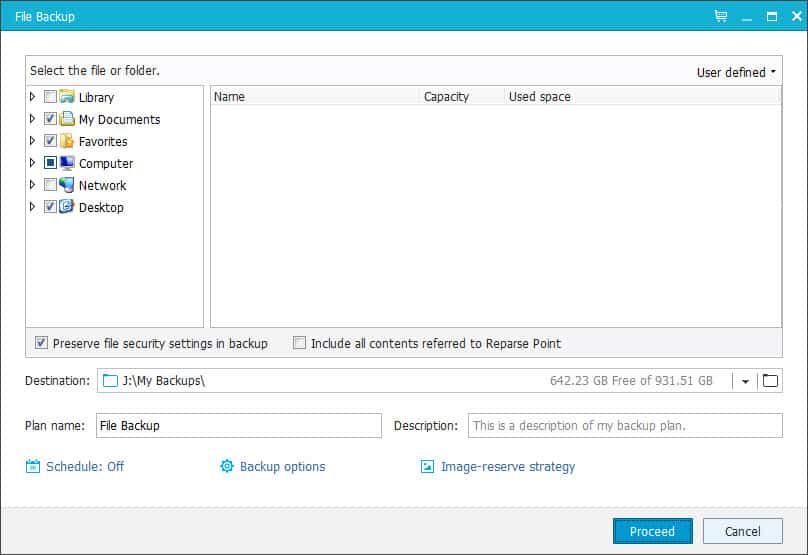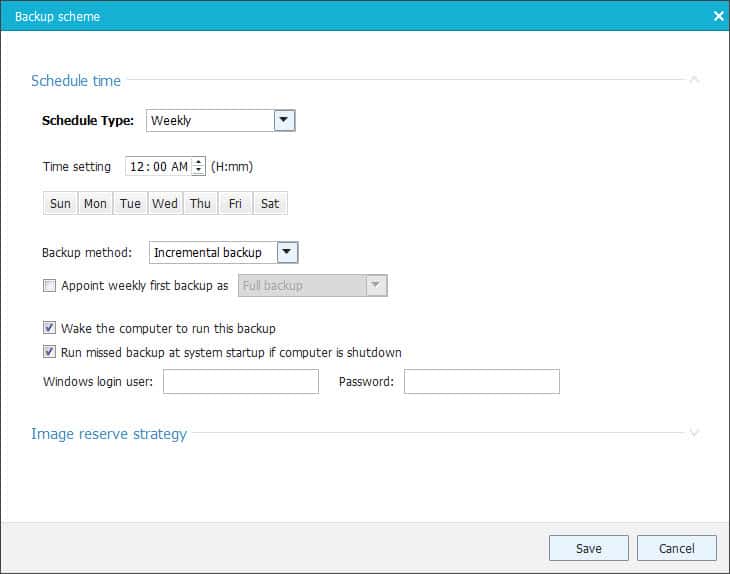Back up your files with “ease” with EaseUS ToDo Backup Free
I’ve preached enough to my clients about the importance of backing up all of the files on your computer that most of them know they should be doing it. Some even take the step of purchasing an external USB drive to store the backup files.
Unfortunately, this is where the breakdown occurs. An external USB drive does absolutely no good if there isn’t an active process in place to back up files to it. And by the way, by active process I don’t mean backing up your documents by hand every 10-12 months or worse, whenever you think of it.
Let software manage the job
The better way is to use a piece of software that manages the backup and schedules it on a regular basis. One such piece of software is EaseUS Todo Backup Free.
EaseUS Todo Backup Free is simple to use. For a one time backup, just click the Smart Backup button. Choose your external USB drive as the backup destination and you’re done.
Or use the File Backup option to schedule a daily, weekly or monthly incremental backup. This is my recommended “set it and forget it” option.
For the more technically inclined, EaseUS Todo Backup Free comes with other features including System Backup, useful for doing a complete Windows 10 backup and a clone HDD to SSD option for migrating your Windows 10 installation to a solid state drive.
Cloud storage
If you prefer that your backup files be stored in the cloud and not right next to your computer, EaseUS Todo Backup Free also supports backing up to Google Drive, OneDrive and Dropbox. Just make sure you have enough capacity on your cloud drive to support the files you need to back up.
Restoring
Restoring files is just as easy with EaseUS Todo Backup Free. You can choose to restore your entire backup (useful if your computer crashes and you bought a new replacement computer) or just selective files (useful if you accidentally delete a file or want to go back to a previous version of a file).
EaseUS Todo Backup supports Windows 10/8/7/Vista/XP.
Note: I received compensation in exchange for writing this review. Although this post is sponsored, all opinions are my own.