11 Best Free Parental Control App To Keep Your Kids Safe From Online Dangers

Looking for the best free parental control app? Read on for some of our recommendations to help you protect your kids from the dangers that lurk online.
RELATED: Xfinity xFi: Take (Back) Parental Control Of Your Home Internet
Best Free Parental Control Apps For Your Kids’ Online Safety
1. Qustodio
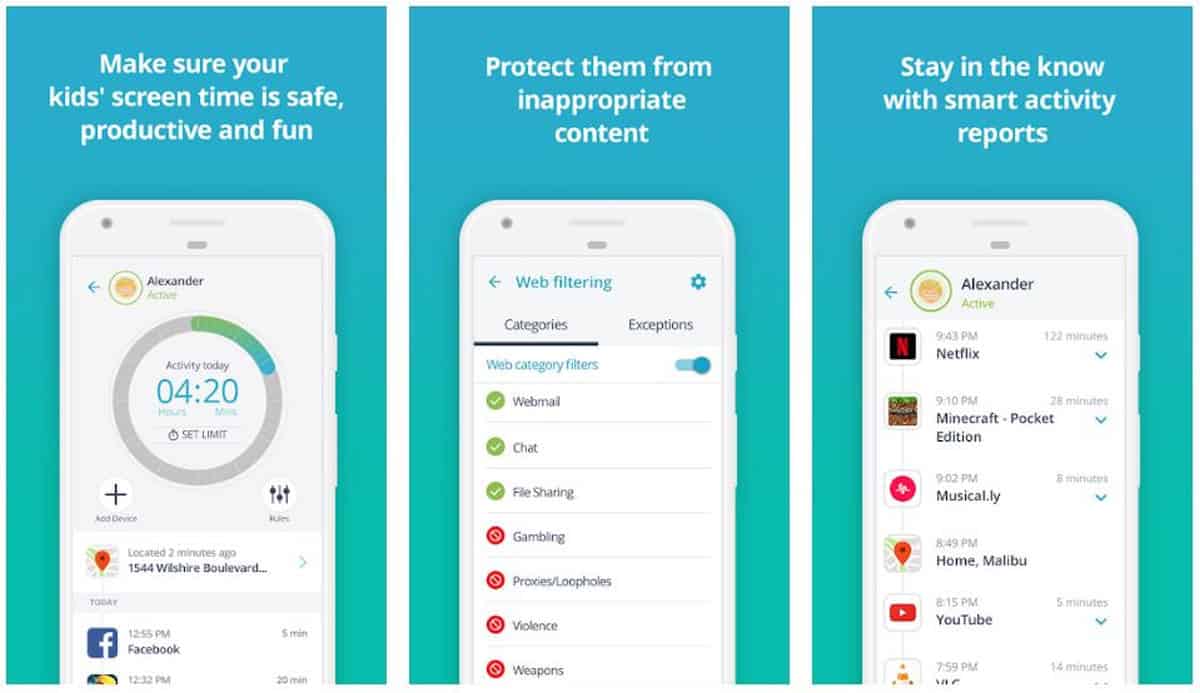
Qustodio is a free parental control app that offers extensive reporting features and excellent content filters so parents can ensure that their kids are safe online. It also offers features that help with screen time regulation.
Qustodio is compatible with iOS and Android.
Features and Benefits
- Smart Content Filters — Block inappropriate content
- Screen Time Allocation — Helps regulate screen time
- Control games and apps — Manage how much time your child can spend on games and other apps, and block those you don’t want them to access
- Web Activity Monitoring — Monitor social networks, calls, and SMS
- Location Tracking and Panic Alerts — Provides information on the child’s location and allows them to send panic alerts if they feel unsafe
Reviews
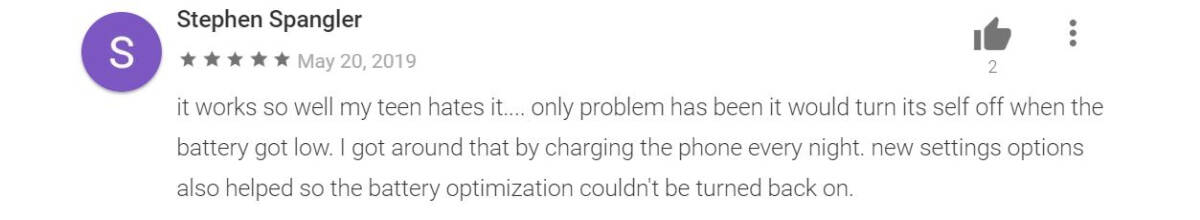
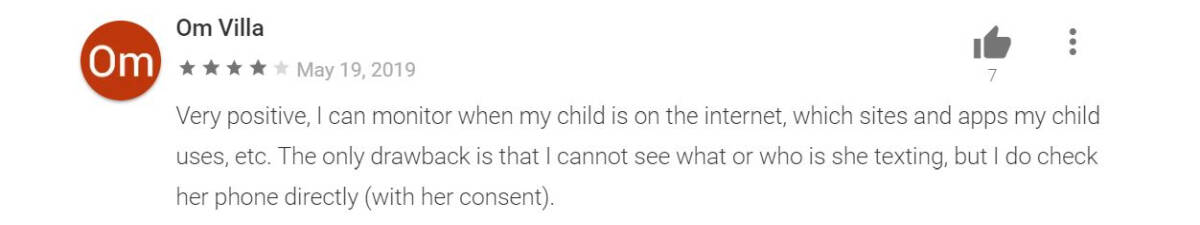
2. Kids Place
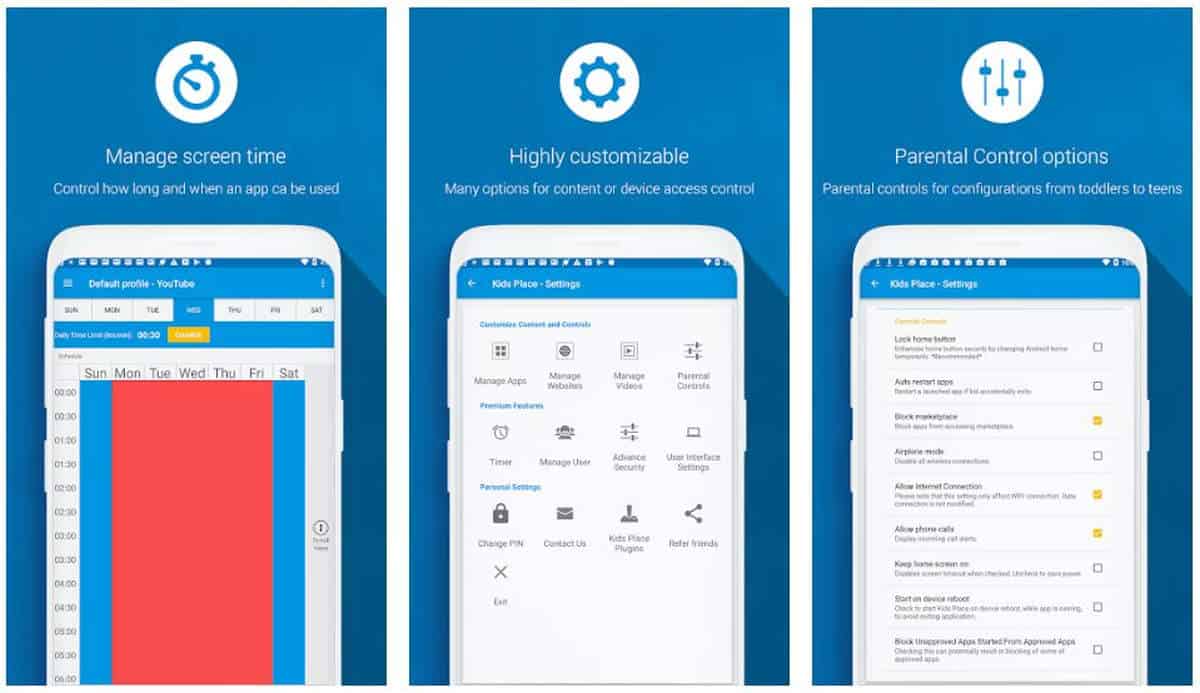
Kids Place is from popular developer Kiddoware and is in the running for the best free Android parental control app. One of its more unique features is its “kid-friendly launcher” wherein only pre-approved apps will be visible to the user.
This app is available only for Android.
Features and Benefits
- Custom Home Screen — Allows parents to customize the home screen so it shows only pre-approved apps
- Auto App Restart — Automatically restarts an app after a kid accidentally closes it
- Lock Feature — Locks certain buttons, like “Home” and “Search”
- Timer Lock — Prohibits access to apps after a set time period
- Call Blocking — Block phone calls while the child is using the phone
- Download Blocking — Prevent kids from downloading and purchasing apps that haven’t been previously approved
- Works Offline — Can function even without an Internet connection
Reviews

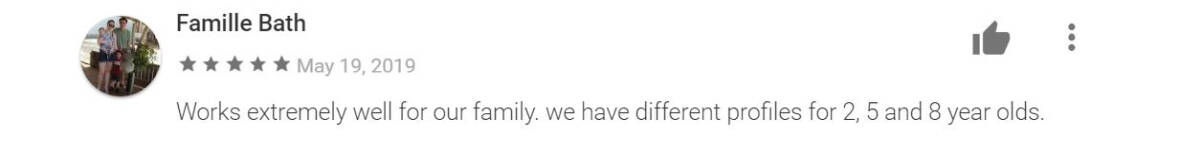
3. FamiSafe
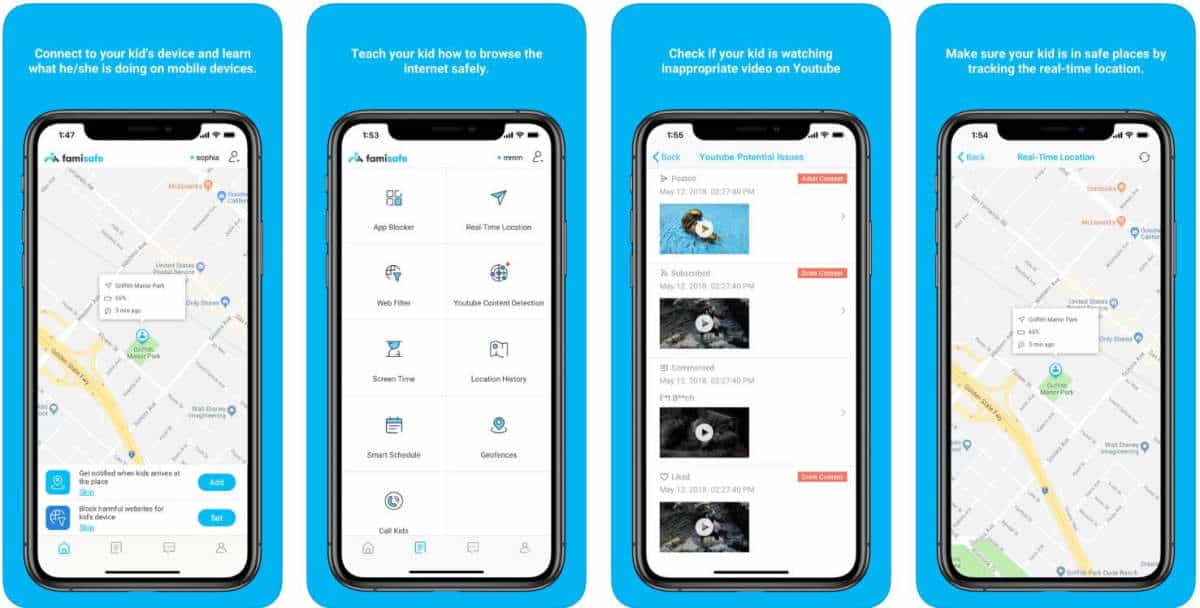
FamiSafe gives parents access to their kids’ Internet browsing and usage history. That is, on top of time-related restrictions that are easy to set up to help with screen time regulation.
This app is available for iOS and Android.
Features and Benefits
- Location tracking — Always know your children’s physical location
- App Blocker — Block flagged apps
- Web Filtering — Block inappropriate websites
- Content Filtering — Automatic alerts on problematic content, as well as instances of harassment and bullying
- Screen Time Regulation — Preset “no-phone” schedules
Reviews
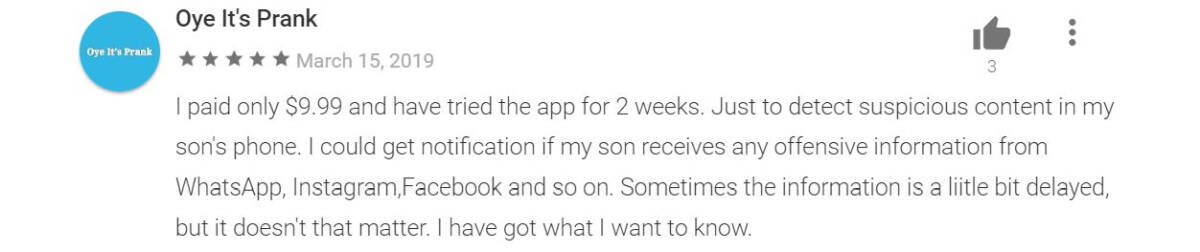
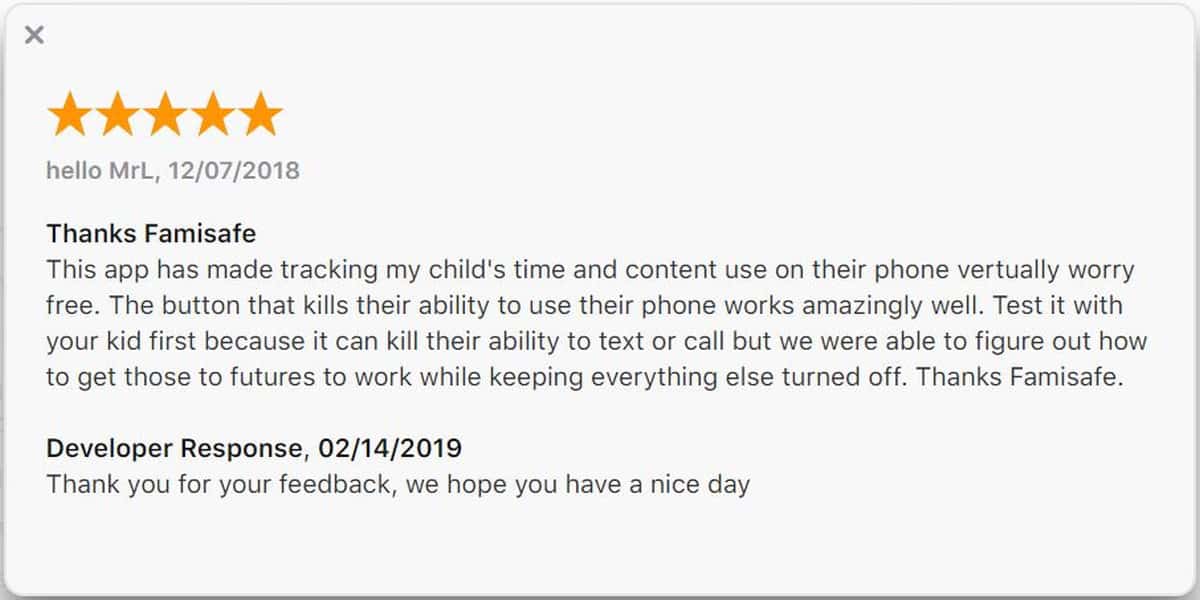
4. KidLogger
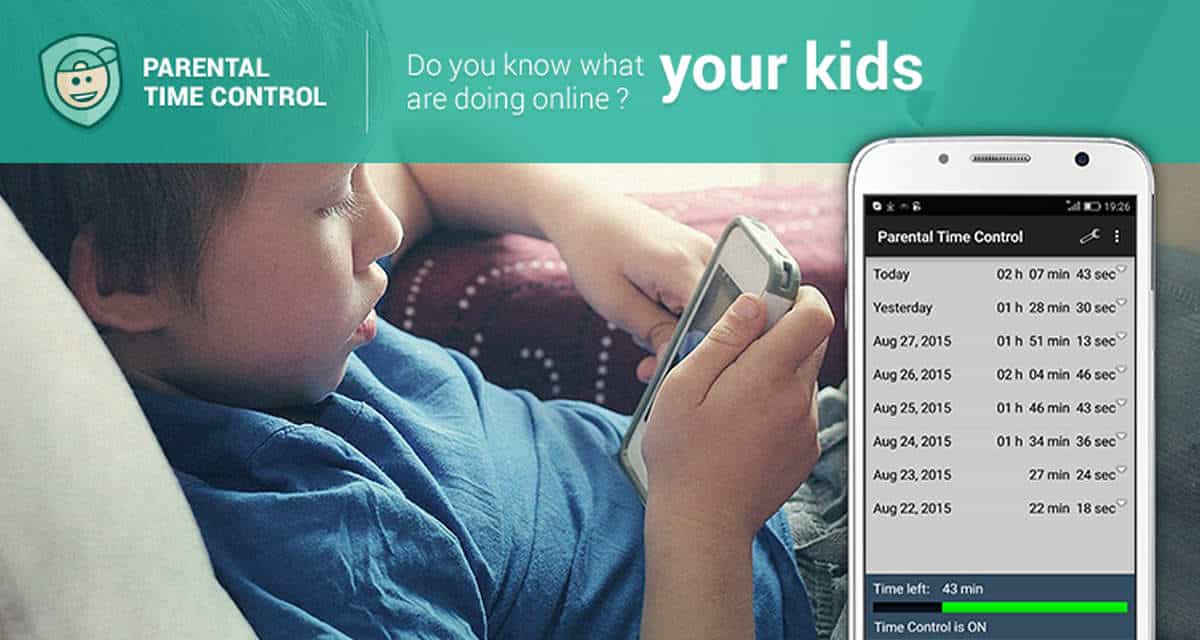
KidLogger is one of our candidates for the best free parental control app. This easy-to-set-up parental control app offers a straightforward promise to monitor your kids’ online activities, whether on their smartphone, tablet, or computer.
This app is available for iOS and Android.
Features and Benefits
- Extensive Monitoring Options — Monitor what your kids search online, the photos they take, screengrab, who they text, and what they’re texting, to name a few
- Activity Journal — All data collected from the chid’s device will be logged into an online activity journal that can be accessed anywhere and anytime for easier monitoring
- Location Tracking — Monitor where the child is located based on the location of their device
- Parental Time Control — Limit children’s surfing/gaming hours
Reviews
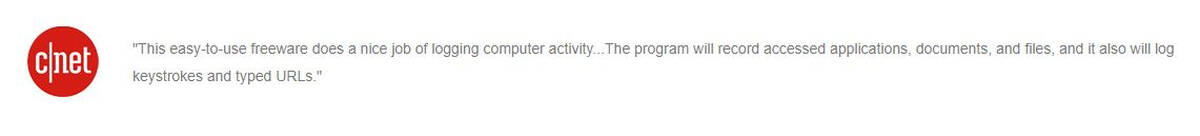
5. Norton Online Family
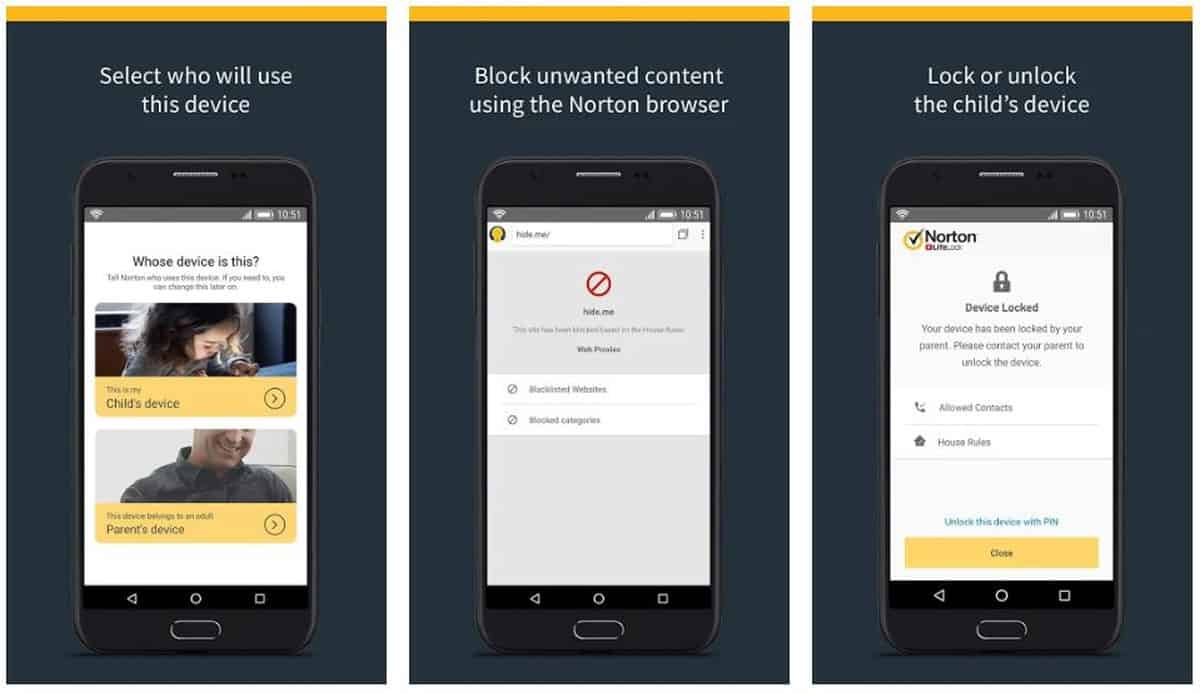
Norton Online Family is created by one of tech’s most trusted brands in security. One of its best features is “Location Supervision,” which uses GPS on the child’s phone so you can monitor your child’s whereabouts. This makes it perfect for school-age children who are a bit more independent from mom and dad.
This app is available for iOS and Android.
Features and Benefits
- Time Limits — Set time limits to teach kids how to balance screen time and offline activities
- Content filtering — Block age-inappropriate sites/apps and flags unsafe online behavior
- Location Tracking — Allows parents to know where the child is at all times
- Instant Lock — Locks the child’s phone so they are unable to use it, making it perfect for study time or during meals
- Regular Reports — Get detailed reports on your children’s online activity via email weekly or monthly
Reviews
![]()
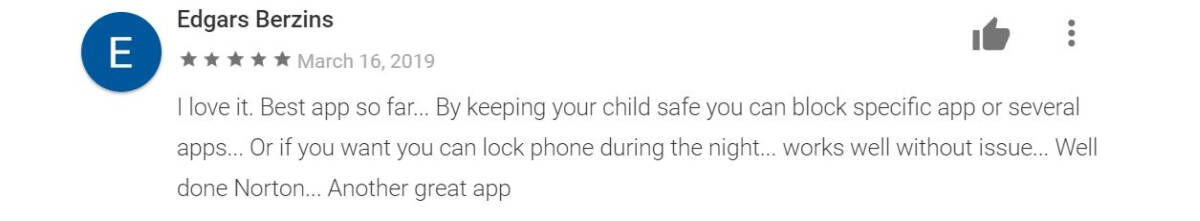
RELATED: Take Advantage Of Parental Controls On Your Television
6. FamilyTime
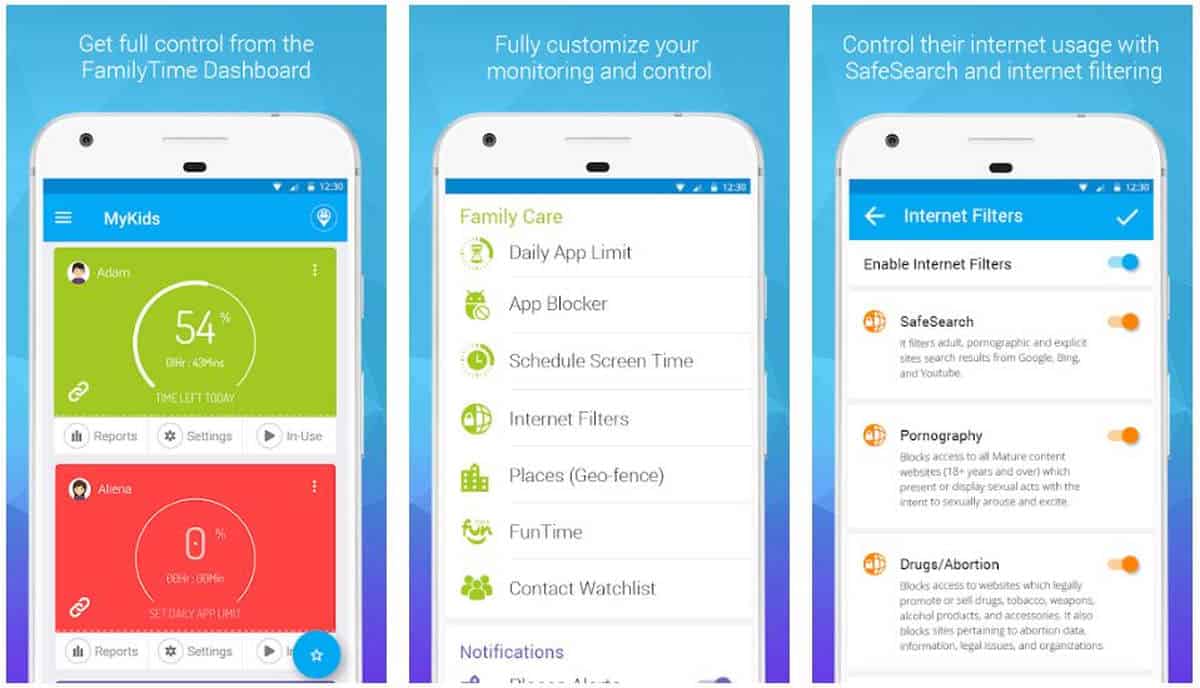
FamilyTime is an app that’s perfect for families with kids of all ages. For younger kids, the app offers “TimeBank,” which aims to teach kids how to manage their time allocation and save up so they’ll have more fun time later. This app also caters to parents of teens with the Teen Safe Drive, which lets parents monitor their kid’s speed limits when driving.
This app is available for iOS and Android.
Features and Benefits
- Family Tracker — Includes features to track the whereabouts of kids and the places they visit often
- SOS / Panic button — Receive alerts in cases of emergency
- Screen time limit — Limit/schedule device usage
- App blocker and Internet Filter
Reviews
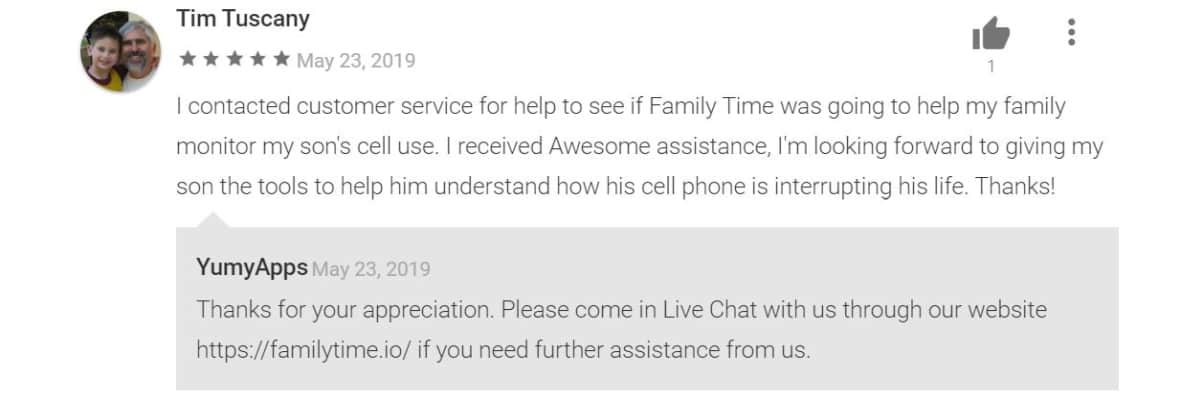
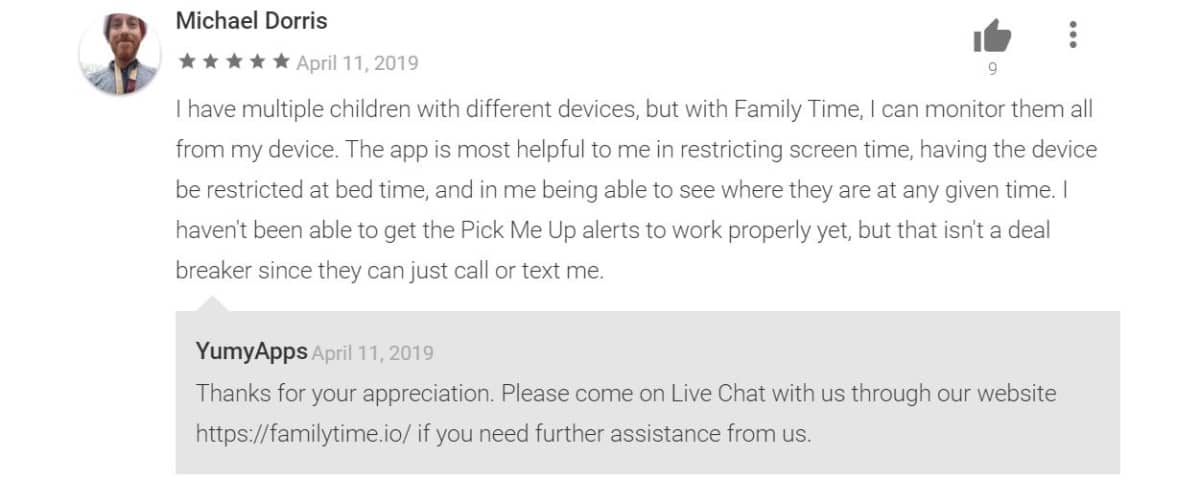
7. Net Nanny Parental Control
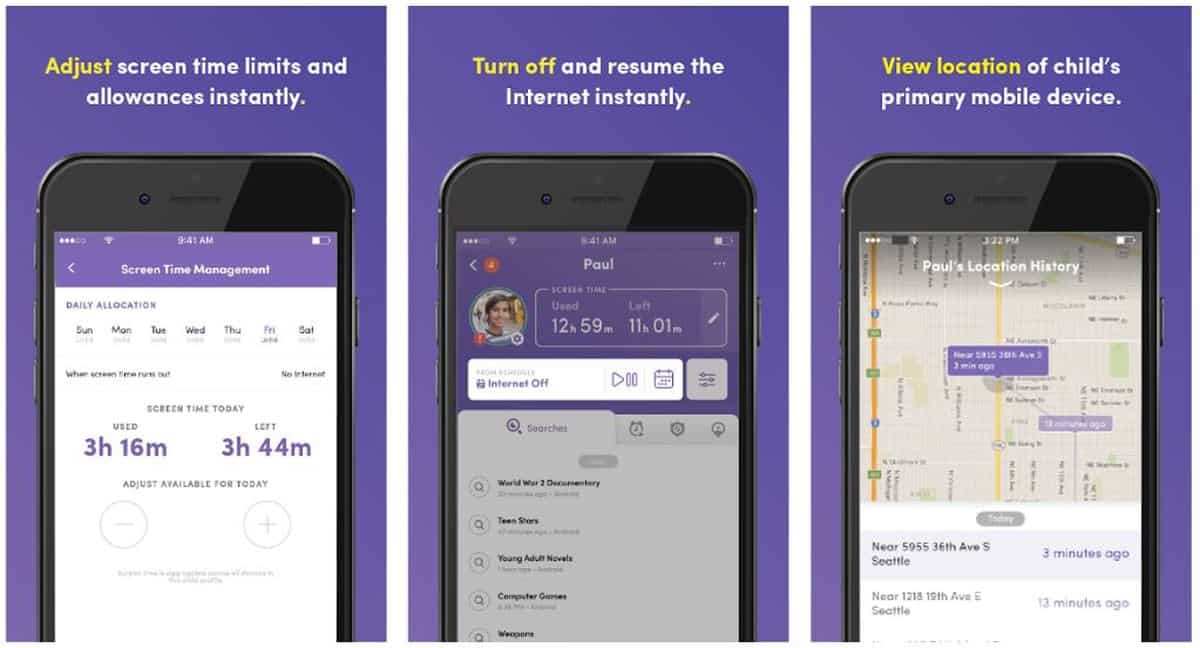
Net Nanny Parental Control uses a three-pronged method to help parents to keep kids online — monitor, limit, and protect. They boast of having the most effective content filtering features that can keep kids safe real-time.
This app is available for iOS and Android.
Features and Benefits
- Internet Filter — Block harmful online content and apps
- Online Risky Behavior Alerts — Receive alerts for risky online behavior
- Screen Time Management — Manage device usage
- Real-time Family Feed — Get detailed reports on the entire family’s online activity
- Location Tracking — Use GPS to track the child’s whereabouts
Reviews

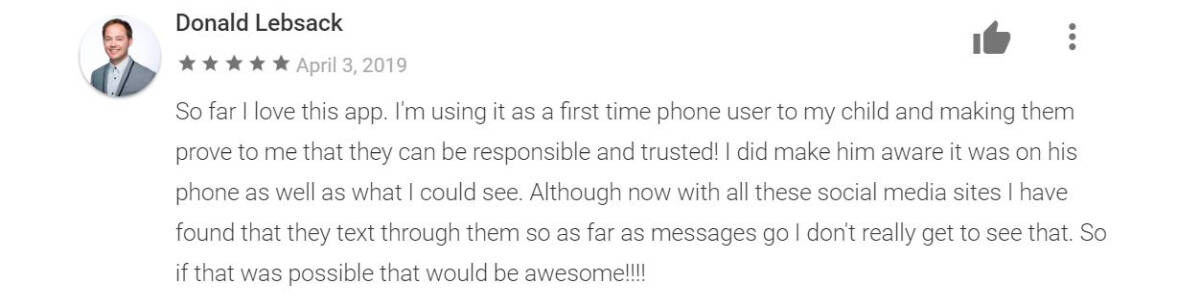
8. ESET Parental Control
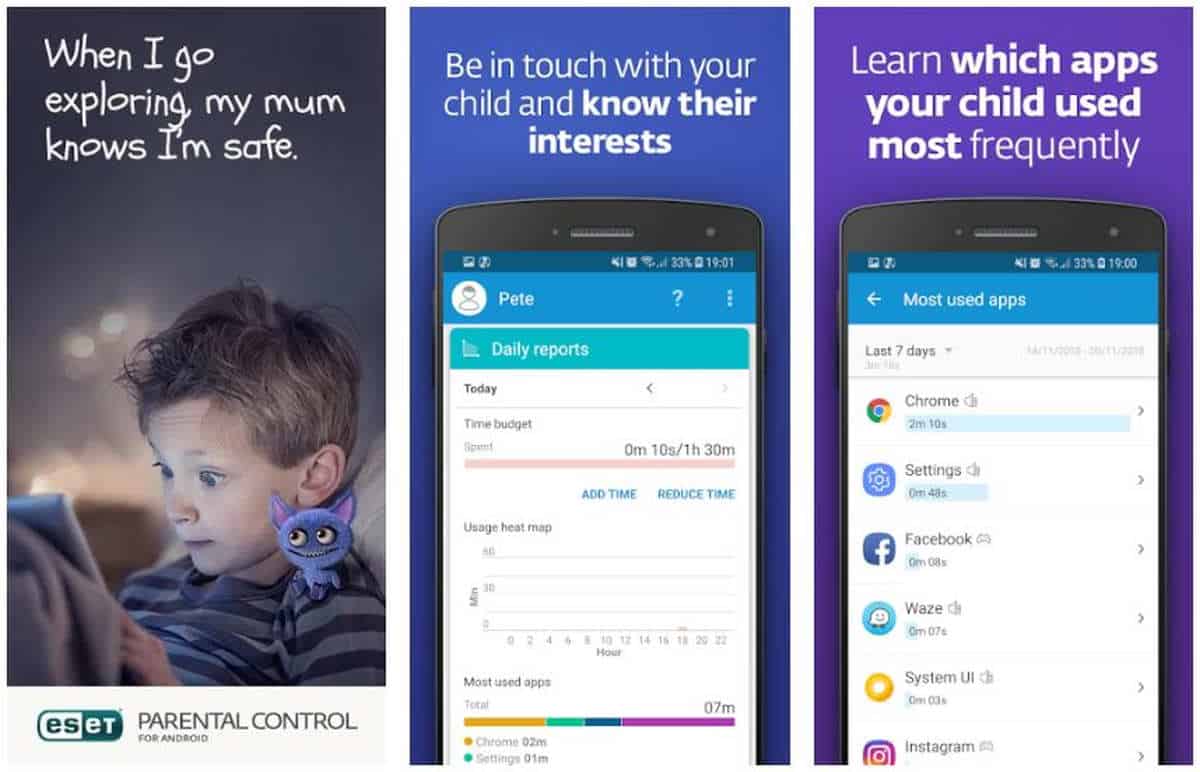
ESET Parental Control allows parents to manage the time their kids spend on the Internet. It offers customizable website filters parents can adjust based on the age of their child.
ESET is available for iOS and Android.
Key Features
- App and Web Guard — Allow/disallow certain apps and websites
- Age-Based Filtering — Adjust which sites can be accessed by the child based on their age
- Child Locator with Geofencing — Know where the child is and set virtual “fences”
Reviews
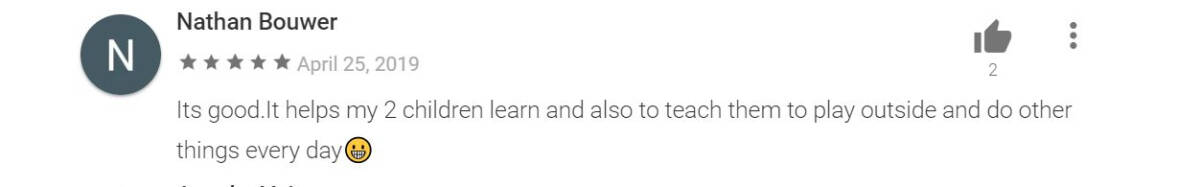
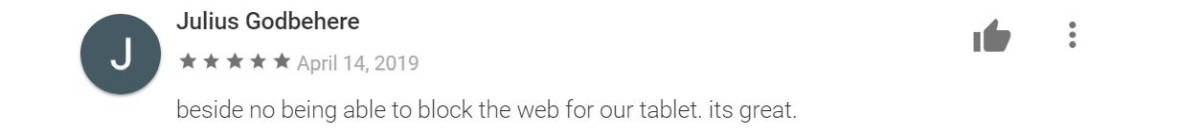
9. Kaspersky Safe Kids
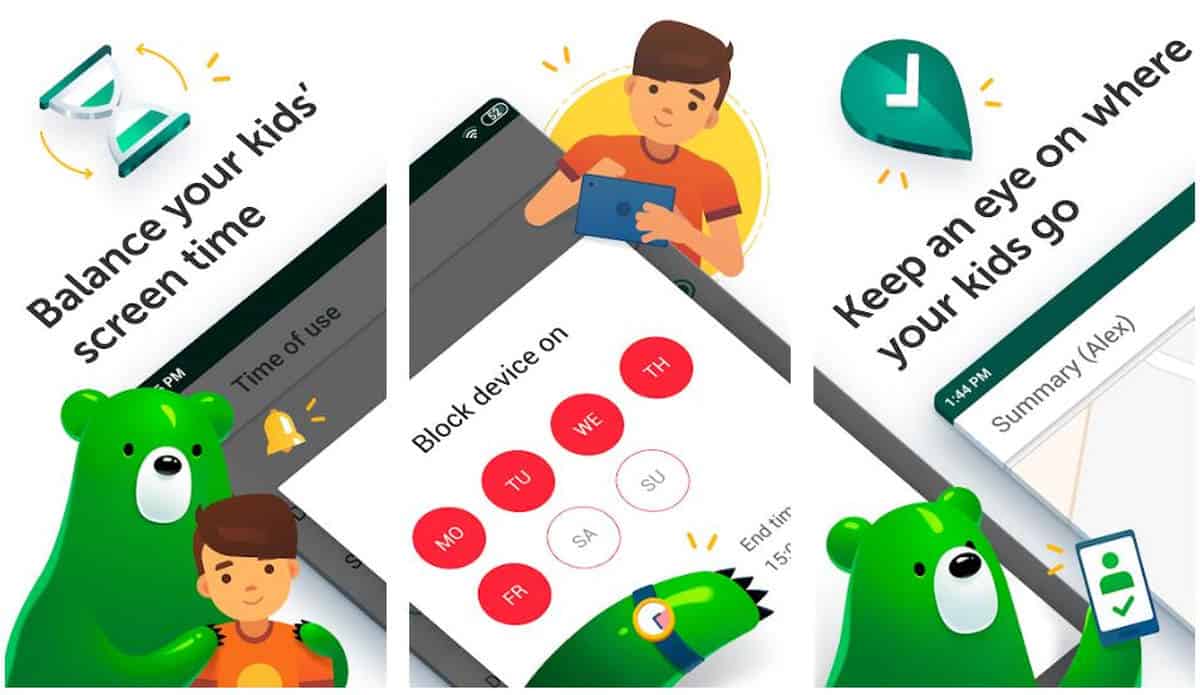
Kaspersky Safe Kids promises to look out for your kids online and in the real world. One of its more unique features is battery life monitoring, which allows parents to check the battery level of their child’s device.
This app is available for iOS and Android.
Key Features
- Screen Time Management — Manage how and when your children can use the Internet
- Web Filter — Block access to age-inappropriate content and sites
- Location Tracking — Know a device’s exact location
- Facebook Activity Monitor — Receive reports about public Facebook activity, such as who they recently added as a friend
- Expert Advice — Get child-rearing advice from professionals
Reviews
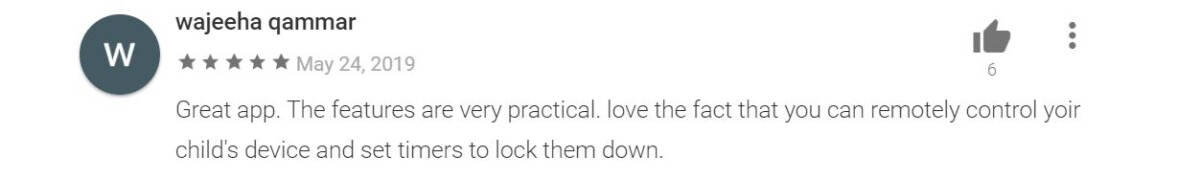
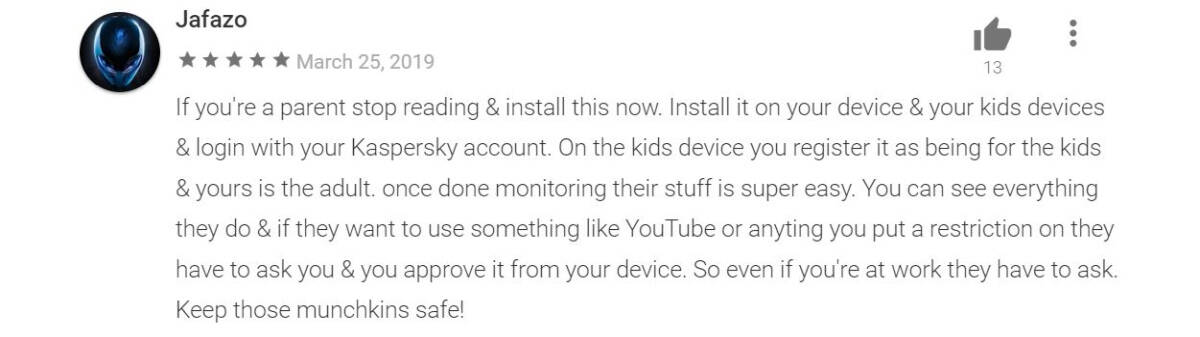
10. Web Watcher
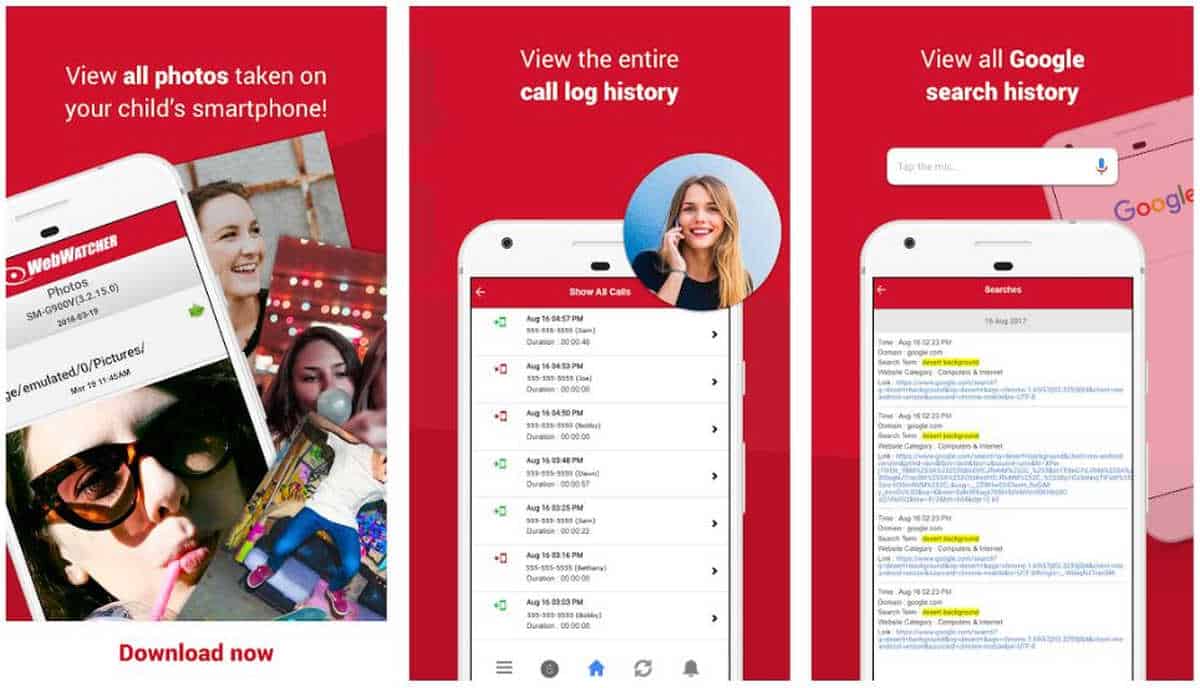
With Web Watcher, you can monitor different devices from a secure online account. This discreet app installs in less than 5 minutes and can be accessed anywhere and at any time.
This app is available for iOS and Android.
Features and Benefits
- Extensive monitoring (SMS, MMS, Call Log, Web History, Social Media, Apps) — Keep kids safe from online predators, cyberbullying, and risky/inappropriate behaviors
- Tamper-proof and discreet
- Easy access to the online account for convenient monitoring
Reviews
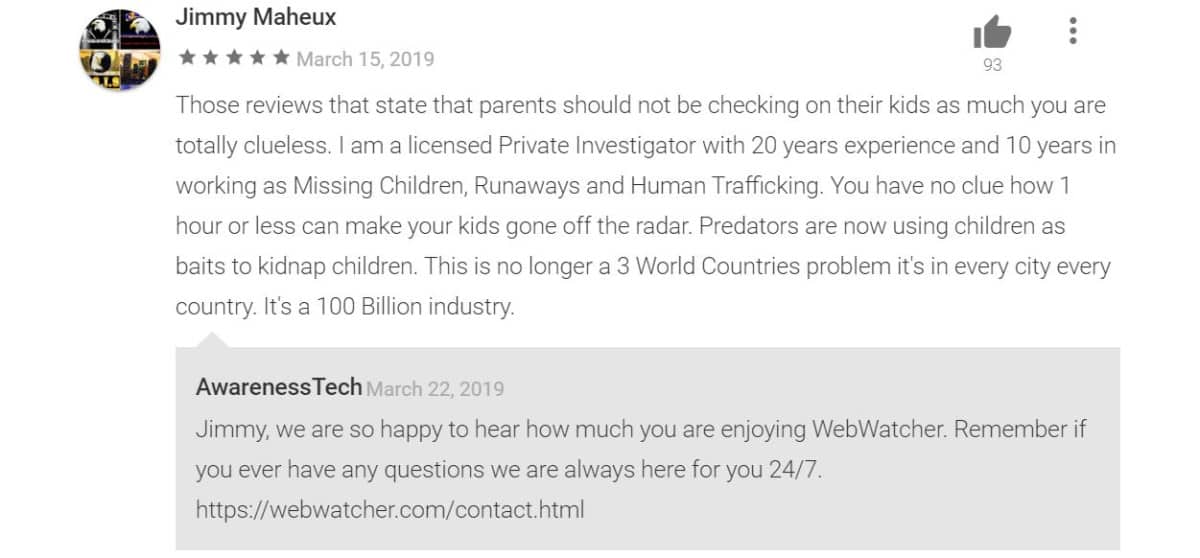
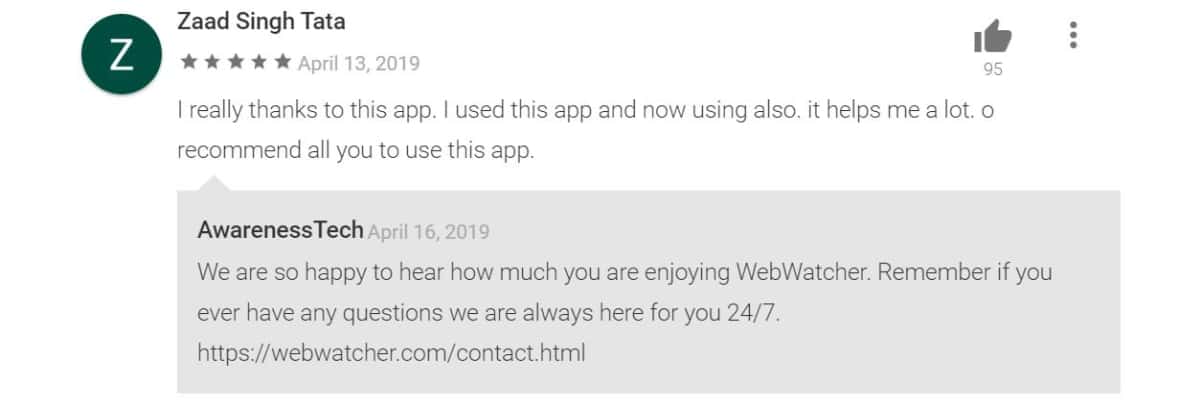
11. OurPact
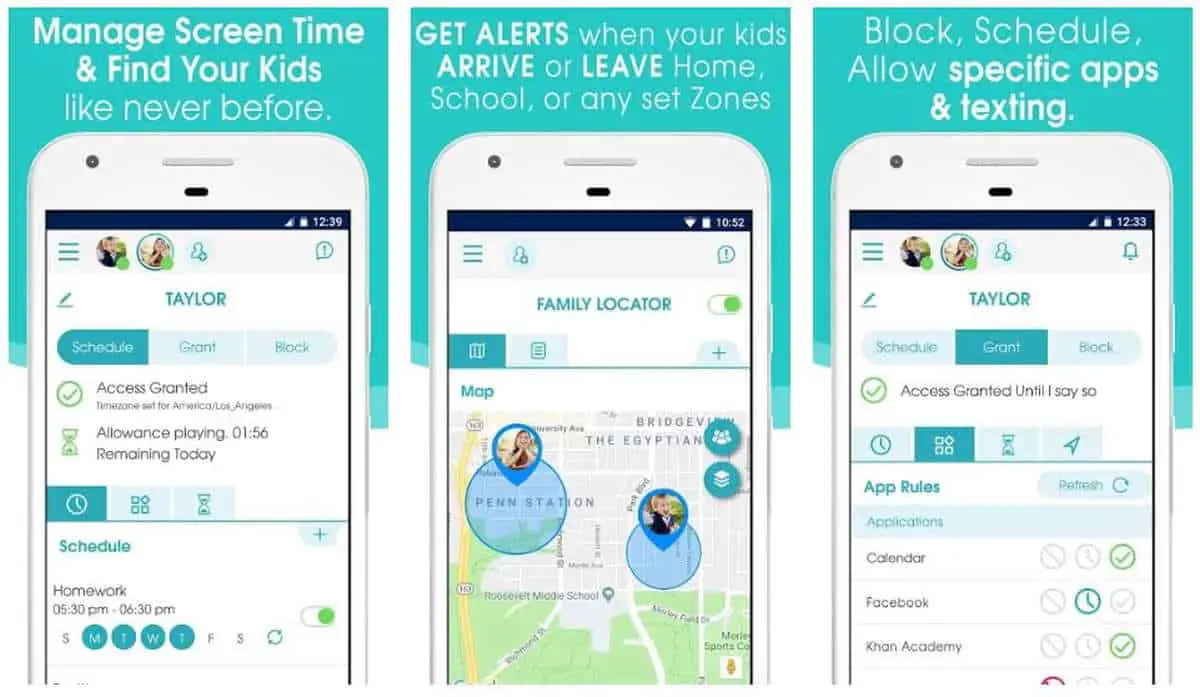
OurPact is more than just a parental control app. It’s also a family locator that can monitor up to 20 devices in the premium version.
This app is available for Android.
Key Features
- Customize Rules Based on the App — Set different limits and restrictions on certain apps (i.e. educational apps vs social media)
- Family Locator — Easily locate where the child’s device is, which will come in handy when tracking their location, searching for a lost device, or to send exact location for pickup
Reviews


Watch these top parental control apps for iPhone in this video from Hacking Ninja:
https://youtu.be/yid45xuY848?rel=0
Choosing the best free parental control app can go a long way in helping parents keep their kids safe both online and in the real world. Raising children and keeping them safe isn’t easy, but parents can take advantage of the benefits technology offers. Apps like these can help them rest assured that their child is safe, making responsible choices online, and forming healthy digital habits.
Have you experienced using any of the apps mentioned in this list or a similar parental control app? Share your experience with us in the comments section below.
Up Next:
- Parents Guide To Your Kids’ Social Media Apps
- Netflix Viewing History | How To Monitor Kids Viewing Activity Right Now
- Ask Mr. Noobie: Can I Do Anything With Old Electronics and Cables?








