Converting PDF files to Microsoft Word
Q: What is a good program for converting PDF files to Word that retains format? – Marjorie
A: So often people ask how to convert Microsoft Word files to PDF format that I had to read your question twice to verify you were really asking to do it the other way around.
Based on your question, I’m guessing you’ve discovered a few converters that didn’t retain the formatting in Word you had hoped for.
I suggest trying the free online tool PDF to Word. This web site uses a simple 3-step process:
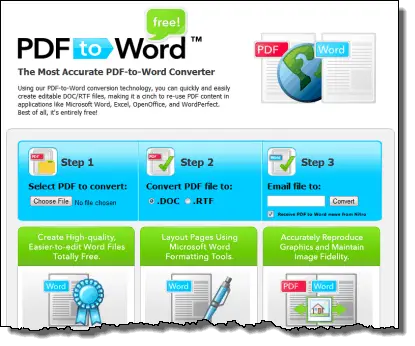
1. Select the PDF file to convert.
2. Choose the output form (.doc or .rtf).
3. Enter your email address to receive the converted file.
Using this process you should not lose any of the formatting options during the conversion.
If you find you’d rather download the PDF to Word converter software, look for the “Learn More & Download” button. You can get a free 14-day trial but after that you’ll have to pay the $99.99 license fee.








