Do you know the difference between the address bar and the search bar?
Do you know the difference between the address bar and the search bar?
I’ve noticed a recurring issue with noobies when it comes to understanding the difference between a browser’s address bar and search bar. Often noobies think they are typing in the address bar but are really typing in the search bar and vice versa.
Well today I am going to clear up the confusion.
The address bar
Let’s start with a quick explanation of each. The address bar looks like this:
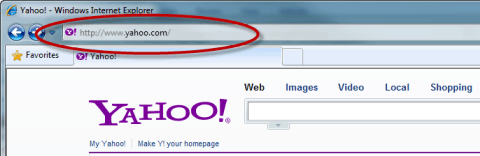
It is intended to take you directly to a web page. To use the address bar, you simply type in the name of the web site you want to go to. For example: noobie.com. Notice I didn’t include the “https://” part. That’s because most browsers these days figure just about every web address starts with https:// so it adds it on for you if you leave it off.
The search bar
Let’s compare this with the search bar which looks like this:
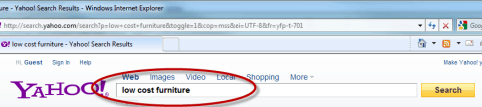
Or this:
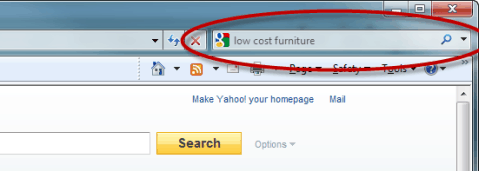
The search bar is intended to initiate a search on the Internet for popular sites such as Google, Yahoo or Bing. This is done by typing a few keywords in the search box usually followed by hitting Enter on the keyboard or clicking a search button with the mouse.
The confusion
I realize this sounds straight forward but many times I watch noobies type a web site address in the search bar. Oddly enough, this sometimes actually works. Why? Because some search engines recognize that you are trying to go to a web site instead of searching for a keyword and just do you the favor of taking you directly to the web site.
But when this doesn’t happen, confusion sets in quickly. I’ve seen clients wonder why they typed in a web site address and, rather than seeing the web page, instead see a list of search results they have to choose from.
I think another confusing factor is that the address bar always has something in it. So in order to type a new web site address you have to click in the address bar to highlight the current web site address and hit the delete key. Note: techies know you don’t really need to hit the delete key. You can just start typing right over the highlighted text but that’s out of the scope for this blog post.
Simplified
So to wrap this up, let me summarize the following points:
- When you want to go directly to a web site, type the web site address in the address bar in your browser
- When you are trying to find something on the Internet (ex: low cost furniture), type the keywords you are looking for in the search bar in your browser
Any questions?
P.S. Now that we’ve cleared this up, let me confuse you again. If you are using certain browsers such as Firefox or Chrome, the address bar doubles as a search bar. In other words, the same box can be used for both functions. The browser can tell the difference between a web site address and search words. Pretty cool, huh?








