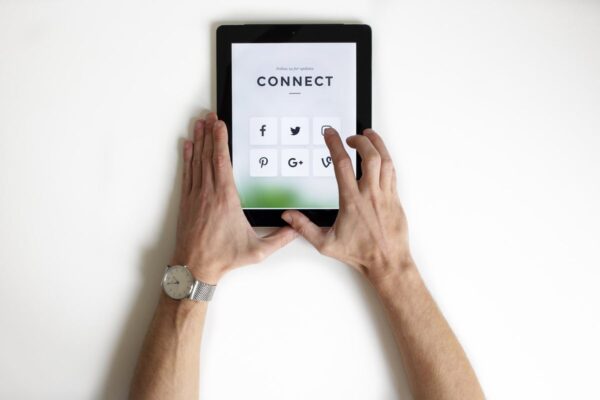Avoid Getting Your Facebook Hacked With These Helpful Tips
 Are you afraid of getting your Facebook hacked? With all of the horror stories about Facebook accounts falling victim to breach, we understand why! Be proactive and protect your account with these tips from Noobie.
Are you afraid of getting your Facebook hacked? With all of the horror stories about Facebook accounts falling victim to breach, we understand why! Be proactive and protect your account with these tips from Noobie.
Prevent Facebook Hacked Status with Our Easy Tips
1. Create and use strong passwords

The first thing to better Facebook security overall is to upgrade the quality of passwords you use. A strong password is at least 8 characters long with a mix of lowercase, uppercase letters, numbers, and special characters.
If you don’t know how to generate a good password, you can always use password management services like LastPass. Remember to keep your password stored in a safe place or, better yet, memorize it if you can.
2. Change passwords regularly

It’s sometimes not enough to create strong passwords. You’ll also need to change your passwords every now and then. As the website haveIbeenpwned? goes to show you, even large sites like Facebook can be compromised by hackers. Since a single instance of hacking will yield only a copy of the database, changing your password will mean the information hackers are holding will no longer be current.
3. Activate two-factor authentication with SMS
Facebook can use your phone as an extra layer of security when you enable two-factor authentication. Whenever Facebook detects a log-in attempt from a new device, you will get notified of the attempt and be sent a 6-digit code for you to confirm you’re the one logging in. People who don’t have your phone will not be able to see the code and therefore gain no access to your account. Here’s how you enable it:
- On Facebook, go to the upper right corner and click on the inverted triangle to access the menu.
- Click on “Settings.”
- You’ll see “Security and Log-in” in the leftmost column. Please click on it.
- Go to the “Setting Up Extra-Security” section, and click on “Set Up” beside “Use two-factor authentication.”
- Follow the prompts and make sure you add the number you want to pair with your Facebook account.
Once you have the feature on, you will receive a notification of sign-in attempts on your account. If you’re traveling overseas and you will not be carrying your mobile phone or your laptop with you, make sure you have two-factor authentication switched off.
4. Don’t stay logged in on a third party or public computer

Unless it’s your private computer, don’t keep your Facebook account logged in. Be sure to log out from public or third-party computers. If you keep yourself logged in in different places, we suggest you log yourself out of these devices remotely by doing the following:
-
- Go to “Facebook Settings” and click on “Security and Log-in.”
- Look for the “Where You’re Logged In” section and click on the three dot icon on the right.
- You will be asked if it’s not you, choose “Log Out.”
- Do the same for all the devices you don’t recognize.
5. Cultivate a healthy amount of distrust for strangers

There’s wisdom in your parents’ warning against talking to strangers. This is something you need to practice online as well to avoid being conned by a hacker. Someone you don’t know may contact you and give you a link – don’t click it!
Hackers use social engineering and bait you with special offers so you’ll unwittingly do something that compromises your account’s security. It’s also possible that an actual Facebook friend of yours will ask you to click on something. If they’re acting strange, follow your gut and don’t do anything they ask you to do.
6. Run your anti-virus software

Even if you’re ultra careful, hackers may have already planted bots in the form of malware on your computer. This malware can also be monitoring your keystrokes. For the sake of your peace of mind, run your anti-virus program regularly to sift your files and remove any malicious applications. People who don’t see the importance of this security measure are much more likely to get their Facebook hacked.
7. Follow the same tips for your main email account

Your main email account is the master key to all your other accounts if it is what you use to subscribe or register on other sites. The best thing to do is to ensure the same level of protection for this account. This way it’s not just your FB account that’s safe – it’s everything else, too.
Here’s a video from Tutorial Heaven on Facebook hacking techniques. This for educational purposes only so you can be aware of how hackers do it:
Getting your Facebook hacked can be stress-inducing. Avoid the anxiety and secure your Facebook accounts with the tips referenced above. By doing so, you’re not just protecting your reputation, you’re also protecting everyone in your Facebook friends list.
Do you have other tips to protect your Facebook account? Comment down below.