Why you should forget a public Wi-Fi network when you’re done using it
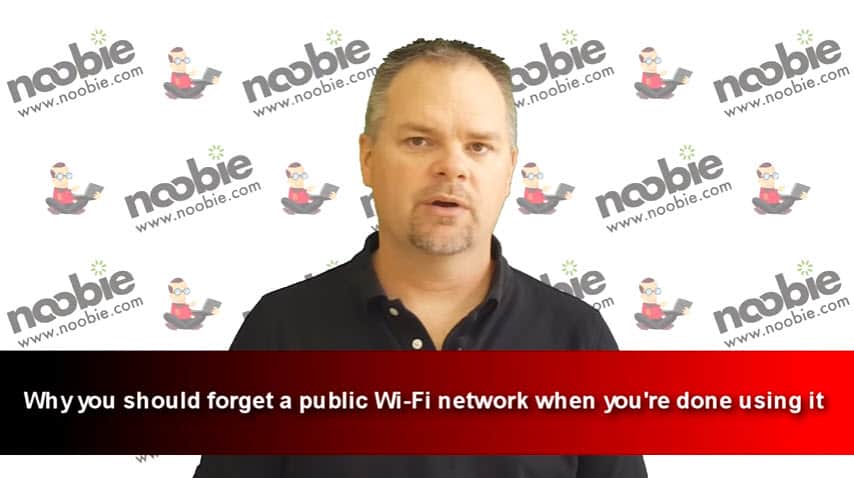
In this video tip, Mr. Noobie explains why you should forget a public Wi-Fi network when you’re done using it to prevent accidental connections of your Wi-Fi devices to the wrong network.
This tech tip has been brought to you by XFINITY. For more information on how you can get high-speed Internet access in your home, visit xfinity.com.
If you can not see the embedded video above please use the following link: Why you should forget a public Wi-Fi network when you’re done using it
You’re probably familiar with connecting your smartphone or tablet to a public Wi-Fi network, or hotspot, when you travel. But did you know there’s something you should do when you’re done using a public Wi-Fi network?
Hi, I’m Mr. Noobie and today I’m going to explain why you should forget a public Wi-Fi network when you’re done using it.
Remembering can get you into trouble
When you connect to a public Wi-Fi network, it’s likely that your device will remember the network name. That way, if you ever return to the same location, your device will automatically re-connect to the public network.
This is a nice convenience but sometimes it can get you into trouble. The problem starts when coffee shops and other public places use the default name, like NETGEAR, for their unsecured, wireless network. The problem is compounded when your neighbors back home do the same thing.
Unfortunately, your device may not be smart enough to realize that the NETGEAR network at the coffee shop and your neighbor’s NETGEAR network are not the same. So when you get back home, instead of your device connecting to your own Wi-Fi network, it could connect to your neighbor’s Wi-Fi network if it’s not password protected.
Not only does your neighbor’s Wi-Fi network have a weaker signal from your house, but it also raises a lot of security issues by not using your own network.
“Forget” the public Wi-Fi network
You can avoid this issue by adding an additional step when you use a public Wi-Fi network. That step is to “forget” the public Wi-Fi network when you’re done using it. This usually can be accomplished by viewing your list of Wi-Fi networks from device and choosing the option to disconnect or forget the network.
When you do this, you can be assured you will re-connect to your own Wi-Fi network when you get back home.
This tech tip has been brought to you by XFINITY. For more information on how you can get high-speed Internet access in your home, visit xfinity.com.








