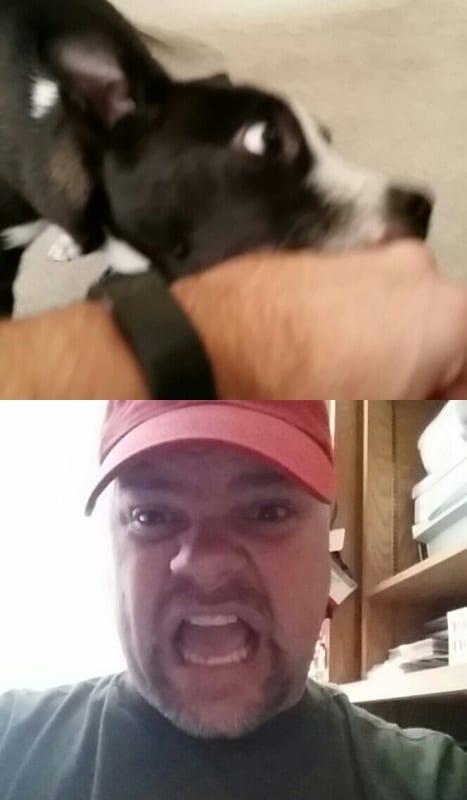Frontback app: Two cameras, one photo
One of the downsides of taking photos, whether on your digital camera or your smartphone, is that you end up with a ton of pictures without you in them. Sure, you could take a bunch of selfies, but that gets a little narcissistic after a while.
The Frontback app (iOS and Android) aims to solve this problem by allowing you to capture both the front and rear cameras of your smartphone and combine them into one photo. This way you can, in a sense, put yourself in your photos.
Here’s a Frontback photo I took of my new puppy as she nipped at my hand.
When you’re done you can post the photo to your Frontback account or share it on a handful of sites like Facebook, Twitter, Instagram and Tumblr. You can also send your photo via text message (SMS) or email.
What I don’t like about Frontback
Frontback is a fun little app but I could do without a few things. For starters, I wish you didn’t have to create a separate Frontback account. I get that the developers probably envision Frontback to be some big, new social network like Instagram but I have enough social photo accounts and I don’t need to keep track of yet another social media profile, friends list, likes, etc. Just let me use the app to share my photos to my existing accounts and I’m good.
Also, I wish the app had the option to take both photos (the front and the rear) simultaneously to really capture the moment but it doesn’t. Instead, you take each photo separately. Snap a photo with the rear camera, then snap a photo with the front camera and the Frontback app puts them together.
An upside to this, however, is that you can mix and match the cameras. So if you wanted to, you could take two shots with the front camera or two shots with the rear camera. Kind of defeats the purpose of the app but it’s possible.
I don’t plan on using the Frontback app for all of my photos but it is a fun alternative to mix things up once in a while.