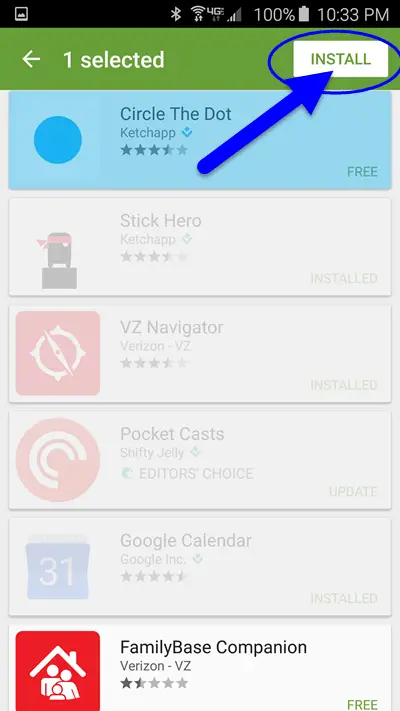How do I reinstall an app on my Android phone?
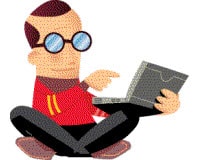 QUESTION: I’m looking for an app on my phone that I uninstalled several months ago. How do I get it back on my phone? I have a Galaxy S5. Thanks! – Sharon J. from Waltham, Massachusetts
QUESTION: I’m looking for an app on my phone that I uninstalled several months ago. How do I get it back on my phone? I have a Galaxy S5. Thanks! – Sharon J. from Waltham, Massachusetts
ANSWER: There are a couple of ways for you to get the app back. The first depends on you knowing the name of the app. If you do, simply launch the Google Play app, go to the Apps section and do a search for the name of the app. When you find the matching app, simply reinstall it again.
The second method is useful if you don’t remember the exact name of the app or if you just want to choose from a list of all of the apps you have ever installed. In fact, the list of apps even includes apps you may have installed on a phone you owned previous to the Galaxy S5, as long as they are tied to the same Google account.
To get started, launch the Google Play app. Then touch the 3-line menu bar at the top left of the screen:
Next, touch “My apps”:
This will bring up a list of all of your installed apps by default. To see the full list of apps you have ever installed, touch the word “ALL” near the top of the screen:
Now scroll through the list of apps until you find the one you want to install. Press and hold your finger down on the app listing for a second or two until the app name is highlighted. You can repeat this “long press” process on other apps if you want. In other words, if you want to re-install three apps, long press on all three app listings, one at a time.
When you have all of the apps selected you want to re-install, touch the “INSTALL” button near the top right of the screen that displays after you select your first app.
That’s all there is to it. This is also useful if you upgrade your phone to a new model and want to re-install all of your favorite apps without having to look them all up one at a time in the Google Play store.
Do you have a question for Mr. Noobie®? Submit your question here.