How do I transfer photos from my computer to my iPhone?
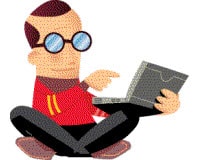 QUESTION: iCloud? I have signed up. I have photos on my iphone. I have installed iCloud on my PC and have photos in the photo stream folder. In fact, I placed a photo in each folder iCloud created. Since the big attraction is how automatic it is, I expected photos from both devices to show up on each device. I must be missing a step. What more must I do? – Name withheld from Chino Hills, California
QUESTION: iCloud? I have signed up. I have photos on my iphone. I have installed iCloud on my PC and have photos in the photo stream folder. In fact, I placed a photo in each folder iCloud created. Since the big attraction is how automatic it is, I expected photos from both devices to show up on each device. I must be missing a step. What more must I do? – Name withheld from Chino Hills, California
ANSWER: You’ve discovered what a lot of other PC owners have discovered. iCloud works great when it comes to transferring photos taken on your iPhone to your PC. But the other way around doesn’t work so great.
For the record, I have made it work by dropping a photo in one of the photo stream folders but it was always a hit or miss process. Often I had to open up the iCloud program from the Windows Control Panel and force it to refresh by logging off and logging back in or re-selecting the sync folder (even if it is the same folder it is already set to sync). Obviously, this is not the ideal way to do it.
You could also connect your iPhone to your computer and let iTunes do the syncing but personally, I don’t think this is ideal either. We live in a day and age where we shouldn’t have to connect our devices with cables to sync our photos and files.
Transfer over Wi-Fi with an app
I found the best solution is to use an app that lets your computer create a Wi-Fi connection to your iPhone. Once the connection is established you just use your web browser (Internet Explorer, Firefox, Chrome, etc.) to select which photos you want to transfer to your iPhone. Click a button to start the transfer and a few minutes later, the photos will be on your iPhone.
There are several apps that do this but I’ll give you the name of the one I have used in the past that does the job seamlessly. It’s called the Photo Transfer App. You’ll have to shell out $2.99 for the app but it obviously is worth the money if it solves your headache of trying to do the transfer on your own without the app.
I won’t go into much detail on how to use the app because it is really is simple to use. Just follow the instructions in the app and in no time you will have your photos from your PC transferred to your iPhone.
Keep in mind though, that your computer has a lot more storage than your iPhone so there’s a limit to how many photos you can transfer from your computer to your iPhone before your iPhone runs out of storage.
Do you have a question for Mr. Noobie®? Submit your question here.










