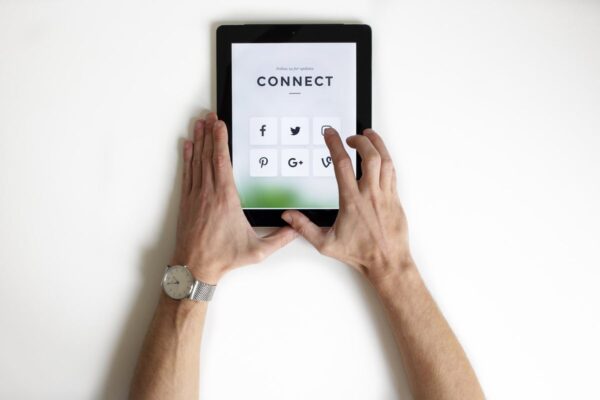How To Create Gmail Account For First-Time Users
![]() How do you delete a Snapchat account? Whether you’re going on a social media diet or just want to take a break from your Snapchat app, know that deleting a Snapchat account is an easy thing to do. There’s no Snapchat hack to deactivate your account just follow this guide we have for you here!
How do you delete a Snapchat account? Whether you’re going on a social media diet or just want to take a break from your Snapchat app, know that deleting a Snapchat account is an easy thing to do. There’s no Snapchat hack to deactivate your account just follow this guide we have for you here!
How to Delete a Snapchat Account

1. How to Deactivate Snapchat Temporarily
Here are the fast and easy steps to temporarily delete your account:
a. Open Snapchat Support from your web browser (any browser on PC, iPhone or Android).
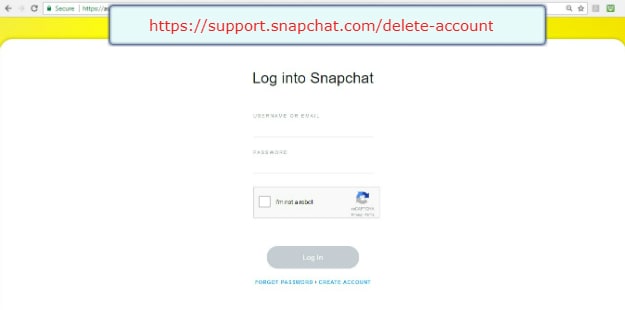
b. Type in your Snapchat username and password, confirm that you’re not a robot, and submit.
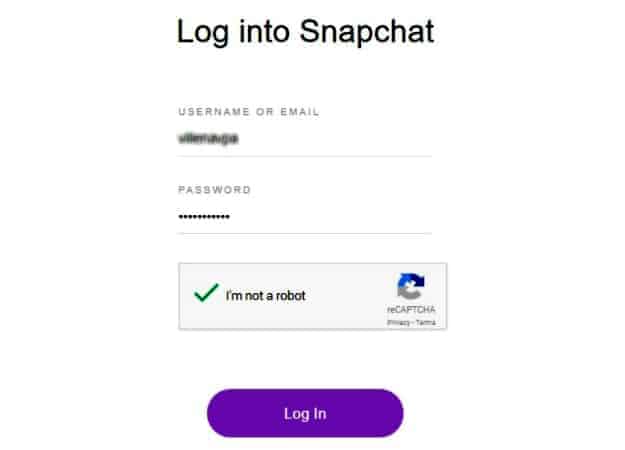
c. On the next page, you will be asked to re-submit your username and password for confirmation. Do that and press continue.
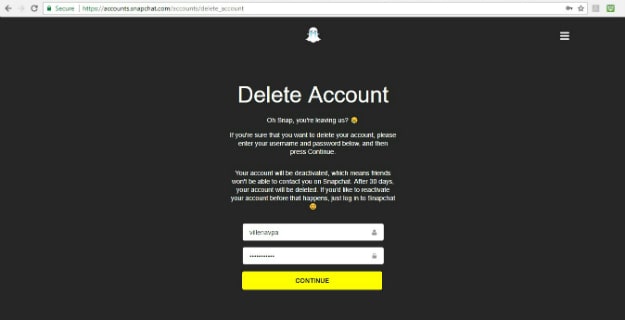
There you have it! Your Snapchat account is already deactivated. No one will be able to reach you and your Snapchat stories will disappear too. You will receive a confirmation email from Snapchat that you have indeed successfully deactivated your account. You can finally say goodbye to your Snapchat photo. Congratulations!
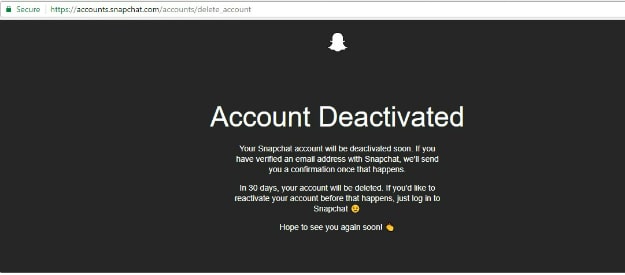
Related Article: How To Sign Up for an Instagram Account
2. How to Delete Snapchat Account Permanently
Is it that time to bid farewell to Snapchat forever? While it’s sad to see you go, you’d be happy to know that there’s just one more step to take to permanently delete your account.
First, you have to follow the deactivation steps outlined above. Once your account is already deactivated, all you have to do next is wait for 30 days and Snapchat will permanently delete your account. Yes, that’s a complete account wipe out so there’s really no going back from that! So if you really want to delete your Snapchat messages account, do not attempt to reactivate it within 30 days.
3. How to Reactivate Snapchat Before 30 Days
So maybe you didn’t really want to permanently get rid of your Snapchat account and you miss adding a Snapchat story for your friends to see, Snapchat welcomes you with open arms using your existing phone number and/or email address! Reactivating your account is very easy and you’ll be back to snapping in no time! Here are the steps:
a. If in case you deleted your mobile app, you need to download the Snapchat application again.
b. Tap on the icon on your mobile phone or tablet and tap the Snapchat Login button.

c. Type your username and password and log in.
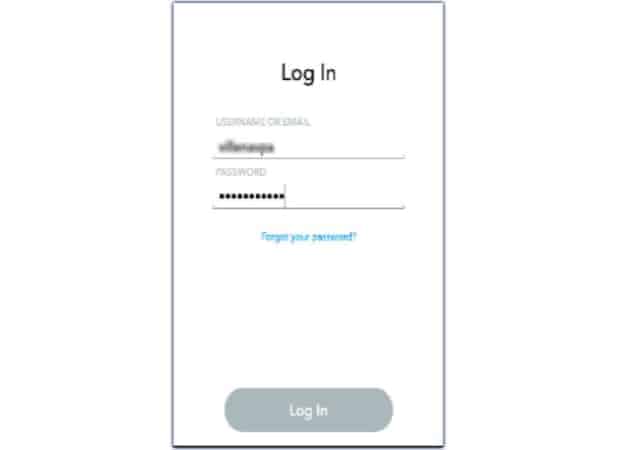
d. Snapchat will ask if you want to reactivate your account? Tap Yes. (Make sure to provide a secured Snapchat password when you reactivate your account)
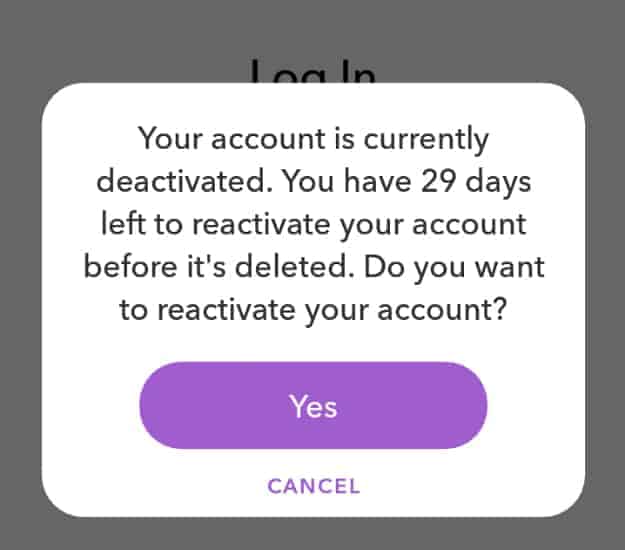
That’s it! You are now back in the Snapchat world and can share snaps with your friends! Snapchat will also send you a confirmation email after successful reactivation of your account.
Note: Reactivating your account will not restore your Snapchat history.
Snapchat is no doubt a fun app to use every day. But sometimes, users need to take a break from taking snaps from time to time. Well, Snapchat understands this and it’s precisely why they have quick and easy steps for account deactivation and reactivation. So how do you delete a Snapchat account? Just follow the steps above for a sweat-free, hassle-free, and hopefully tear-free Snapchat farewell.
Not interested in Snapchat? Here’s a list of free music streaming apps and services you should check out.