How to avoid iPhone data roaming charges overseas
While planning my recent trip to Ireland, I was concerned about iPhone roaming charges I might incur while overseas. A few quick Google searches revealed some nightmare stories about people racking up hundreds, even thousands of dollars of roaming charges in just 1 week.
I quickly determined I wasn’t going to use my iPhone as a mobile phone while in Ireland (I’ll tell you what I did instead in a future blog post) but I still wanted to use the data features of my iPhone, mainly so I could communicate to my kids back home via email.
Pre-paying wasn’t my thing
I checked AT&T’s web site and found they have some international data packages for purchase but none of them tickled my fancy mainly because they were too expensive for too little data transfer.
So I decided to turn my iPhone into an iPod Touch and use it for Wi-Fi only.
How did I do this? Simple. By turning Airplane Mode on in the settings of my iPhone.
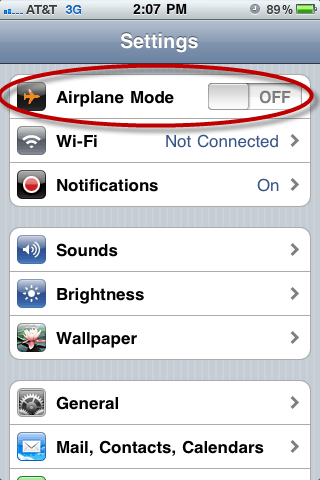
Airplane Mode is designed to allow you to use all of the features of your iPhone except cellular communication. On an airplane without wi-fi this basically limits you to games and other apps that don’t require a network signal (and keeps the FAA happy).
But in Ireland, when in range of wi-fi, it also allows you to surf the Internet and check email, without paying a dime for data roaming. And this is exactly what I did each night at our bed & breakfast.
The downside to Airplane mode is the inability to receive phone calls, voice mails or text messages. But when you’re traveling the beautiful countryside of Ireland, all of those inefficiencies just seem to fade away.
Total data charges while in Ireland: $0.00.
For additional tips on using your iPhone internationally, visit the iPhone Travel Tips page on AT&T’s web site.








