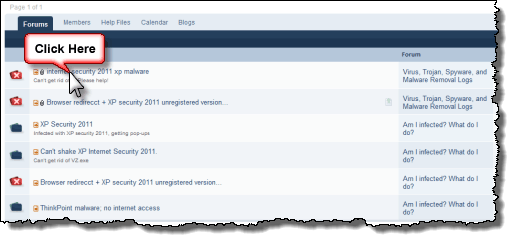How to get rid of the XP Security 2011 virus
Q: I have [been infected with] “XP Security 2011” and it prevents me from getting to any page or to any program where I can get help to remove it. IE8 won’t work at all, but Safari is letting me into any page as long as it’s not a place about malware. AdAware, Malwarebytes and Avast won’t open at all. Please point me in the right direction to get rid of this! – Dorothy from New Whiteland, Indiana
A: Unfortunately we live in a time now where virus creators are quite good at what they do. They even go as far as to anticipate what moves people will take to remove their virus. Such is the case with the “XP Security 2011” virus you are referring to.
If you are up for the challenge, here’s the steps you need to take:
Get control back
First, find another computer that is not infected with the virus. If you only own one computer this may be a visit to your neighbor’s house or the local library. On this computer, open your browser and go to www.bleepingcomputer.com. Near the toolbar at the top of the screen you will see a Search link.
Click that Search link and enter “XP Security 2011” (include the quotes) in the box next to Find words and click the Search Now button. This should display a list of search results related to your problem.
At this point, it’s a matter of trial and error. Click each search result and read the instructions very carefully. While every virus is different, most will have you download a small registry fix or program that you will need to run on the infected computer to give you control back. These small files won’t fix the virus but they should allow you to continue with the next step.
Since you are on a secondary computer, your best bet is to download these files to a thumb drive like the Kingston Digital 8 GB USB 2.0 Hi-speed Datatraveler Flash Drive for easy transfer to your infected computer.
Remove the bad stuff
That next step usually involves downloading and running Malwarebytes which is a fantastic program at catching and cleaning bad stuff on your computer.
Hopefully the combination of tricks above fixes your problem. If not, then you have two choices. Dig deeper for another solution or call a professional.
Preventing instead of reacting
One last recommendation. Like I previously mentioned, Malwarebytes is a great program for removing bad stuff from your computer. But what we all really want is to not get the bad stuff in the first place. While nothing is perfect, the paid version of Malwarebytes will actually monitor your computer at all times looking for potential bad stuff. The free version on the other hand, is used primarily to remove the bad stuff once you already have it.
The paid version is only $24.95 which I think is ridiculously cheap for the protection you get in return. To get the paid version, click this link and then look for the green Purchase full version button.
Do you have a question for Mr. Noobie®? Ask it here.