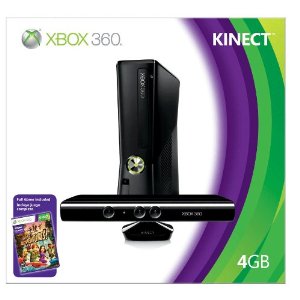How to play old Xbox games on your Xbox 360
One year ago I got a smoking deal on an Xbox 360 Kinect bundle on Amazon.com. I was excited because I had read that most of the existing Xbox games (which we have a lot of) were compatible on the new Xbox 360.
What I didn’t read (or didn’t pay attention to) was that the older Xbox games required a hard drive to work. And the bundled version of the Xbox 360 I purchased didn’t have an internal hard drive.
At least now I know why I got such a smoking deal on my Xbox 360 bundle. I bought the 4GB flash version, not the 250GB hard drive version.
After what seemed like an eternal wait (so they claim) for my kids, they finally convinced me to rectify the situation. Luckily I found out that this can be done easily by purchasing a separate Xbox 360 hard drive.
The hard drive is completely overpriced but it’s a price you pay to guarantee it works with your Xbox 360. Sure, I found blogs with people detailing how to install any 3rd party hard drive but I didn’t have the time or energy to mess with that.
Installing the hard drive was a breeze. Just slide open a cover on the Xbox 360, slide and snap in the Xbox 360 hard drive, replace the cover and you’re done.
The only thing you need to pay attention to is which version of the Xbox 360 you have. I have the newer Xbox 360 S “slim” model but if you have the older “not slim” model, you’ll need a different model hard drive.
So far, my kids have been able to play every old Xbox game they have except for one, Madagascar. When trying to play this game, instructions were presented on the screen to check a website for compatibility. I haven’t done that yet and may not depending on how much my kids will really miss this game.
Anyway, if it doesn’t work, there’s always eBay, right?