How To Post A Picture On Craigslist – iPhone/iPad/Desktop/Android

Wondering how to post on Craigslist using your iPhone or iPad and other devices? Here’s how you can successfully upload pictures and other essentials to create your listings.
RELATED: 37+ Best iPhone Apps Free Of Charge
In this article:
- What Is Craigslist?
- The Dilemma — iPad 2 Doesn’t Support Uploading Pictures Directly to a Website
- Solution #1: Use the CPlus for Craigslist
- Solution #2: Use the Safari App
- What Are the Benefits of Posting on Craigslist?
How to Post on Craigslist with Your Device
What Is Craigslist?
For those who are not really familiar with Craigslist, it’s a classified advertisement website that has various sections for discussion forums, resumes, gigs, community service, other services, items wanted, for sale, housing, and jobs. Craig Newmark, the founder of the site, started this service when he sent emails to his friends that feature local activities in the San Francisco Bay Area in 1995.
In the following year, the posting service became web-based and expanded to other types of classified services. It then began to expand its service to other cities in 2000 and is covering 70 countries.
The Dilemma — iPad 2 Doesn’t Support Uploading Pictures Directly to a Website
It never ceases to amaze me what great questions I get asked when I make my monthly visit to some of the senior homes in the community. The stereotype tells me I should only get easy questions from seniors, right? Wrong.
Take for example my latest visit. The first question a resident asked me was how he could take a picture on his iPad 2 and upload it to Craigslist, or simply, how to post on Craigslist, to create a listing 100% from his iPad without the use of a digital camera or computer.
How to post something on Craigslist sounds easy enough but it isn’t. The iPad 2 does not natively support the ability to take a picture and upload it to a web site, and that’s exactly what this gentleman wanted to do.
Before we get to the solutions, however, let’s make sure you have a fast enough internet connection so your upload is completed in a timely manner. An upload speed of minimum 1Mbps should be enough. If you want to know how fast your uploads speeds are, go to www.speedcheck.org and run a free test.
Solution #1: Use the CPlus for Craigslist
Cliché But True, There’s an App For That!
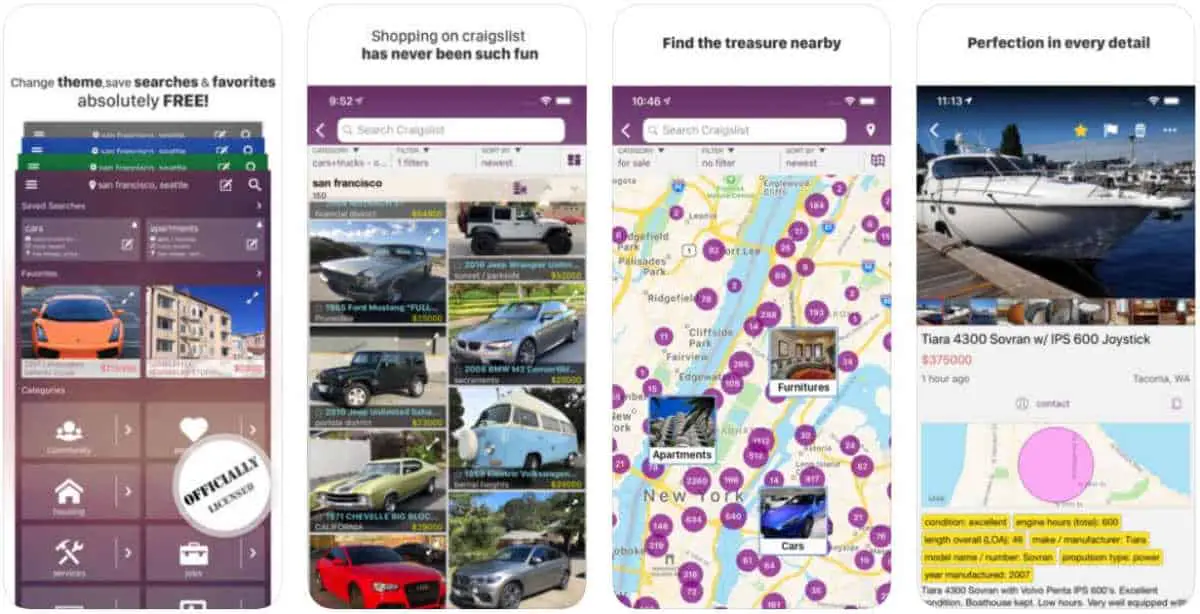
Spurred on by the fact that there’s just about an app for everything these days, I started by searching the App Store for Craigslist apps. I had no trouble finding the apps, but I did have trouble finding one that allowed uploading of pictures straight from the iPad and one that was also free.
I know it sounds stingy to only look for a free app, but I didn’t want to spend a lot of money purchasing paid apps if there was one that did the same thing for free. Plus, the person asking me the question didn’t want to pay for an app in the first place.
I struck out on the first page of apps on the search results, but moving on to page 2, I found a little gem called CPlus for Craigslist from YanFlex Inc. It supports native in-app posting to help users create new ads with ease.
A touch here and touch there and the app was on my own iPad, ready for a test drive and check how to post pictures on Craigslist will go.
Perfect App, Perfect Solution
Besides users being able to upload photos and how to post stuff on Craigslist straight from the iPad, the Craigslist Free App wowed me with a beautiful interface. All of the ads are laid out on the screen like a classifieds page in the newspaper.
See one you like? Just circle it with your finger and a red circle appears around the ad just as if you had used a Sharpie in a real newspaper.
It’s a perfect app that provides a perfect solution. I think the resident and I both learned something that day.
RELATED: 10 Helpful iPhone Apps for First Time Users
Solution #2: Use the Safari App
How to Post on Craigslist Using the Safari App

Step 1: Open Your Safari Browser
Open the Safari app, which has an icon that looks like a blue compass with a red and white magnetic needle. If you can’t find the app icon for the browser, just swipe right on the home screen and type “Safari” on the search bar.
Tap the icon once it appears.
Step 2: Search “Craigslist”
Type “Craigslist” on the search field of the browser, then open the site. This will lead you to the homepage of Craigslist.
Step 3: Tap “Post” on the Site
Tap “Post”, which is located in the upper portion of the screen. There’s no need for you to create an account if you don’t have one yet as Craigslist doesn’t require it.
Select the location where you would like to post your ad.
Step 4: Choose the Type of Post
Craigslist will give you several options for the type of post you wish to make. You might need to scroll down more to see all the choices, like real estate.
Step 5: Describe What You’re Selling
In this step, you’ll be given fields to fill out about what you’re selling. The information or text needed may include zip code, location or address, and post title.
Other fields depend on the categories you select on the previous step. Once you fill out the necessary fields, press the “Continue” button to reach the next page.
Step 6: Set Your Location on the Map
Set the appropriate location for what you’re offering. Once done, press “Continue” again at the bottom of the page.
Step 7: Add Images Relevant to Your Ad
Now, it’s time to add images.
When you tap “Add Images,” you’ll see a pop-up window on your iPhone or iPad with options, such as “Browse,” “Photo Library,” and “Take Photo or Video.” You may opt for the “Photo Library” option if you already have the images stored on your phone.
You also have the option to add more images to your post or article, and Craigslist allows up to 24 photos for a single post. If you want to remove an image, just tap “X” at the upper right corner of the image.
Select “Done with Images” once you’re all good. Select “Publish” once you’re done with your draft.
If you’re planning on uploading photos and creating posts on Craiglist using an Android device, you’ll still follow the same steps. If you’ll be uploading images from the web, you need to place your cursor on the description box of your draft post.
Type the following HTML code for the images:
<img src=”https://www.website.com/Photo.jpg”>
Repeat doing this for all the images you want to upload in a post.
What Are the Benefits of Posting on Craigslist?

Part of knowing how to post on Craigslist is to understand its benefits, so you’ll know why you should have it, in the first place.
Craigslist is a posting tool, or an online marketplace for job hunters, employers, sellers, and buyers. If you are residing in a city with Craigslist services, most likely, you will have a great chance of finding what you are looking for and what you have to do, such as posting a job.
A business owner, for example, can increase brand image or awareness with Craigslist. On top of this advantage, there are several benefits Craigslist can offer:
Can Help Local Businesses Expand Their Customer Base
Although you’re running a local business, you can extend your customer base nationally with Craigslist. Regardless of what your business is, the site can help you expand your business by connecting you to a larger market.
Craigslist can also help you build your brand image and increase brand awareness and recognition for your business online. The site offers functionalities that can support online marketing strategies, such as offering ad spaces on the site.
Allows Users to Market Their Brand More Conveniently
There are many forms of advertising businesses can use, depending on which one works best for them. The advantage of advertising online is you’ll be marketing your brand, products, and services in just one place.
By just posting a couple of ads on the site, a large number of people will automatically see what you’re offering. Craigslist makes it easier for you to reach your target market and even extend to other types of buyers who might become potential customers and increase lead generation.
Increases Transaction Speed
If you’re selling through online portals such as eBay, Craiglist can help speed up the buy and sell process because potential buyers are directed to where to create transactions without going through middlemen, such as online payment systems. This allows you to get cash easily and quickly, too.
It’s Free
You can download a free app for Craigslist. Note though that business owners are only allowed to post ads every 48 hours
Learn how Craigslist was created without a business plan in this video by Evan Carmichael:
When it comes to posting on Craigslist, you have two choices for how you can do it — use a third-party app or use your browser app to post using the Craigslist website. I hope this guide has helped you understand how to post on Craigslist using your iPad.
Have you tried posting on Craigslist? How was your experience? We want to know in the comments section below.
Up Next:
- 5 New iPhone Apps I’m Trying Out
- There’s An App For That | Phone Apps For Anything and Everything
- 70+ Best iOS Apps To Download Now
Editor’s Note: This post was originally published on August 17, 2011, and has been updated for quality and relevancy.







