More Than Just a Bigger iPhone | Why the iPad 2 Will Knock Your Socks Off

There are dozens of reasons to get an iPad, and a dozen more to get an iPad 2-even if you already have an iPhone or iPod Touch. So how do you justify spending $500 to almost $1000 for one? That answer may not come easily, especially if you are on a tight budget, but if you can afford it, you definitely won’t regret it.
How Is an iPad Different From an iPhone or iPod Touch?
If you already have an iPhone, you may wonder if an iPad is an extra-large version without the phone. Yes and no. Most everything you can do on your iPhone, you can do on an iPad. All the same apps will work, but you can also access many more that have been custom designed for the iPad interface.

The size and resolution of the iPad screen really makes a difference-giving apps more real estate and giving you a more immersive experience. Watching streaming video is pleasant, and kids will go nuts for games and books filled with interactive elements.
How Is the iPad 2 Different From the Original iPad?
If you are an early adopter who jumped at the chance to buy the original iPad, you may be wondering if you should upgrade. Apple definitely stepped up its game with the iPad 2.
The most significant and anticipated upgrade is the addition of front and rear cameras that capture stills and video. The picture quality lends itself to FaceTime or video conferencing, but it’s probably not the best choice for capturing your child’s first birthday. You can watch video taken with your iPad 2 or stream video from Hulu, Netflix, You Tube and other Internet-based services to your big-screen TV in up to 1080p when you purchase Apple’s Digital AV Adapter ($39.00).
The iPad 2 is faster thanks to an upgraded dual-core A5 processor, and it has an enhanced graphics processor. What does that mean for you? Everything should feel speedier: opening apps, switching between apps, browsing in Safari, and more. It also means you can leave an app running in the background, for example, an instant messenger client, while you browse the Web or use other apps.
Even with all of these high-powered improvements, the iPad 2 has the same impressive battery life as its predecessor-easily giving you around 10 hours of use between charges. The battery life will vary depending on your usage levels as well as the types of wireless connectivity that you use.
How Is an iPad 2 Different From a Laptop?
Besides the obvious, physical differences between an iPad 2 and a laptop, the primary limitation of the iPad 2 is that you can only access software from the iTunes App store. So, if you want a word processor or spreadsheet app, you’ll have to rely on what’s available from Apple. The iPad has no USB or other ports for installing software or uploading content. One workaround is to rely on software in the cloud-Websites that deliver you the same software you’re used to using but over the Internet instead of from your hard drive.
You can overcome some other differences with a few smart accessories. The iPad keyboard gives some users frustration during extensive typing or frequent use of symbols. Besides it’s relatively small size and touch sensitivity, having the keyboard open takes up a good deal of real estate on your iPad screen. Consider trying an iPad keyboard dock ($69.00) or a Wireless Bluetooth keyboard ($69.00).
You won’t find a laptop as light, thin and portable as an iPad 2. However, you will want to protect the screen since it doesn’t have a laptop lid. Apple solves this nicely with its new iPad Smart Cover ($39.00), which adheres to the iPad 2 magnetically. Removing it automatically wakes up your iPad 2 so it’s ready to use, and you can fold the cover into a stand that facilitates angled typing or upright viewing. As a bonus, the microfiber lining of the cover buffs away any fingerprints and smudges between uses.
How Do You Access the Internet With an iPad 2?
There are several ways to wirelessly access the Internet with an iPad 2. Think about how you’ll use your iPad 2 before you make a purchase. All iPads come with Wi-Fi connectivity, which means you can use it wirelessly on your home network or you can take it to Wi-Fi hotspots for Internet access. If you want the option to access the Internet from virtually anywhere you’ll need a different, and more expensive, version of the iPad 2.

If you visit office buildings with private or closed networks, read your iPad at the park or rely on the assisted GPS during a family vacation, you’ll need to buy one with 3G capability. This will let you use your iPad 2 to access the Internet from just about anywhere as long as you have access to a 3G cellular network. It works the same as most smartphones. AT&T and Verizon offer plans specifically for iPads, but you also can create your own 3G hotspot with your iPhone 4, a Verizon MiFi or the Virgin Mobile Broadband2Go. Unlike most mobile phone plans, these data access services won’t lock you into a contract.
How Do I Choose the Right iPad 2?
For the first time, Apple is offering the iPad in white or black. When the white iPhone was released, it was extremely popular and sold out quickly. So, you may find the white iPad 2 harder to find.
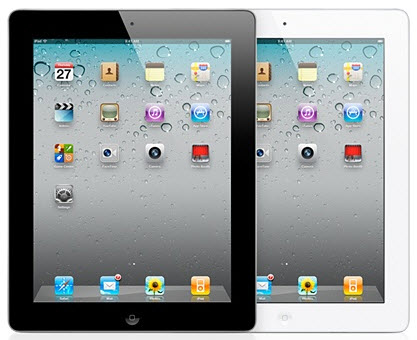
The next two factors in your decision go hand in hand: storage and price. The absolute lowest price for an iPad 2 is $499, which gets you Wi-Fi access (not 3G) and 16GB of storage memory. That should be enough storage for lighter users who want to view photos, check e-mail, browse the Web and download some apps in addition to those that come built into the iPad 2.
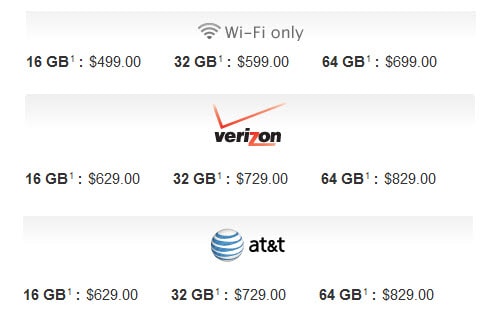
Consider paying the incrementally higher price for a 32GB or 64GB version if you think you’ll be a heavier user. For example, do you want to download (rather than stream) videos to watch during a trip? Do you like the idea of editing vacation videos from the comfort of your couch? Do you love graphic-intensive games?
It’s generally advisable to buy the most memory or storage that you can afford. Apps, games, and graphics will only continue to advance, taking up more and more space. Because the iPad syncs with your iTunes account, you also have the option of selectively syncing apps as you want them or need them to save on your actively used memory.
What Are the Downsides to the iPad 2?
The iPad 2 does not have a removable memory card slot, so choose your GBs wisely. What you buy is what you’ll get.
Apple continues to stand by its decision not to support Flash [link removed – dead link notification courtesy of Quaries.com], citing that HTML 5 will quickly replace it and provide a more universally usable platform that doesn’t require Adobe software. Unfortunately, many websites still rely on Flash, which can make Web browsing somewhat frustrating on the iPad or the iPad 2.
The dual cameras were on a lot of users’ wish lists, but because these cameras do not have a flash, your picture quality will rely on ambient lighting. And, since the iPad screen can be hard to see outside in sunlight, you may be best off looking for well-lit indoor spaces for pictures, FaceTime and video conferencing.
What Should I Download First On My iPad 2?
There is so much to choose from-where do you start? Use the App Store to look for more popular downloads or higher rated apps. Or, start having fun with some of these Noobie favorites:








