iPhone iOS 4 upgrade leaves a bitter taste in my mouth
Yesterday I upgraded my iPhone with the new iOS 4 Software Update. It didn’t exactly go well.
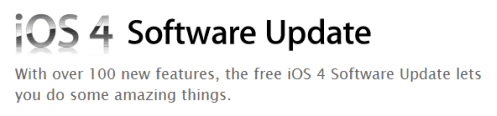
For starters, iTunes crapped out twice in the middle of the backup process, something required before your iPhone can be upgraded.
After finally getting a reliable backup, the upgrade wouldn’t start because of some error having something to do with firmware. I remember recently upgrading iTunes so rather than try to decipher the message I just rebooted my computer.
That worked. Then the iOS 4 upgrade worked. But that’s when the real fun started.
Somewhere along the way, Apple must have decided that they are so darn popular that everyone will just automatically know how to use all of the new features they release. Like multi-tasking, folders, 5x digital zoom, universal inbox, etc.
I guess I am lucky that I at least knew about the new features. But that didn’t mean I had a clue how to use any of them.
I searched Google and YouTube (and even Apple’s web site) for about 20 minutes and came up empty-handed. If it wasn’t for my good friend _VonnieGirl on Twitter who gave me all the answers I needed, I may still be trying to figure out how to use the new features. Of course, I’m still trying to figure out how _VonnieGirl knew the answers!
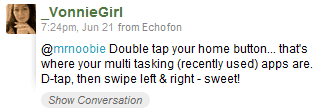
I wish my upgrade experience ended here but it doesn’t. After upgrading I also realized…
- All of my contacts were gone
- All of my calendar events were gone
- All of my voice mails were gone and my voice mail didn’t work
- Apple changed the default swipe feature on email to an Archive action instead of Delete and there is no way to change it back
- I still didn’t understand multi-tasking and/or how to kill or close a running application
It’s been less than 24 hours since I upgraded and I have most of the above issues resolved (except for that darn swipe email action). But I have to give Apple a big rotten tomato on this upgrade.
Next time, shoot a video explaining how to use each new feature. And make it easy to find. Better yet, send me a link to the video via email.
And I know some of you are going to tell me that Apple does have a video for the iPhone 4. But I don’t have the iPhone 4 so many of the features in the video don’t apply to me.
I’m sure I’ll be singing the praises of the new iOS 4 in the weeks to come but for now I can still taste the bitterness of the upgrade.
Noobies beware. The iPhone iOS 4 upgrade isn’t exactly noobie-friendly.








