Top 5 Windows Laptop for Photo and Video Editing

Estimated reading time: 7 minutes
Table of contents
We have often seen people using an iMac or MacBooks, especially for photo and video editing tasks. No doubt, Apple laptops are good in that aspect but are there any Windows laptops that can deliver better or even a similar level of performance.
Actually, yes! There are a bunch of good laptops that are available in the market, which not only have sufficient processing power but also have color-accurate displays for all your photo and video editing needs. That said, if you want to know more about the top 5 Windows laptops ideal for editing, do read this article until the end.
Dell XPS 15
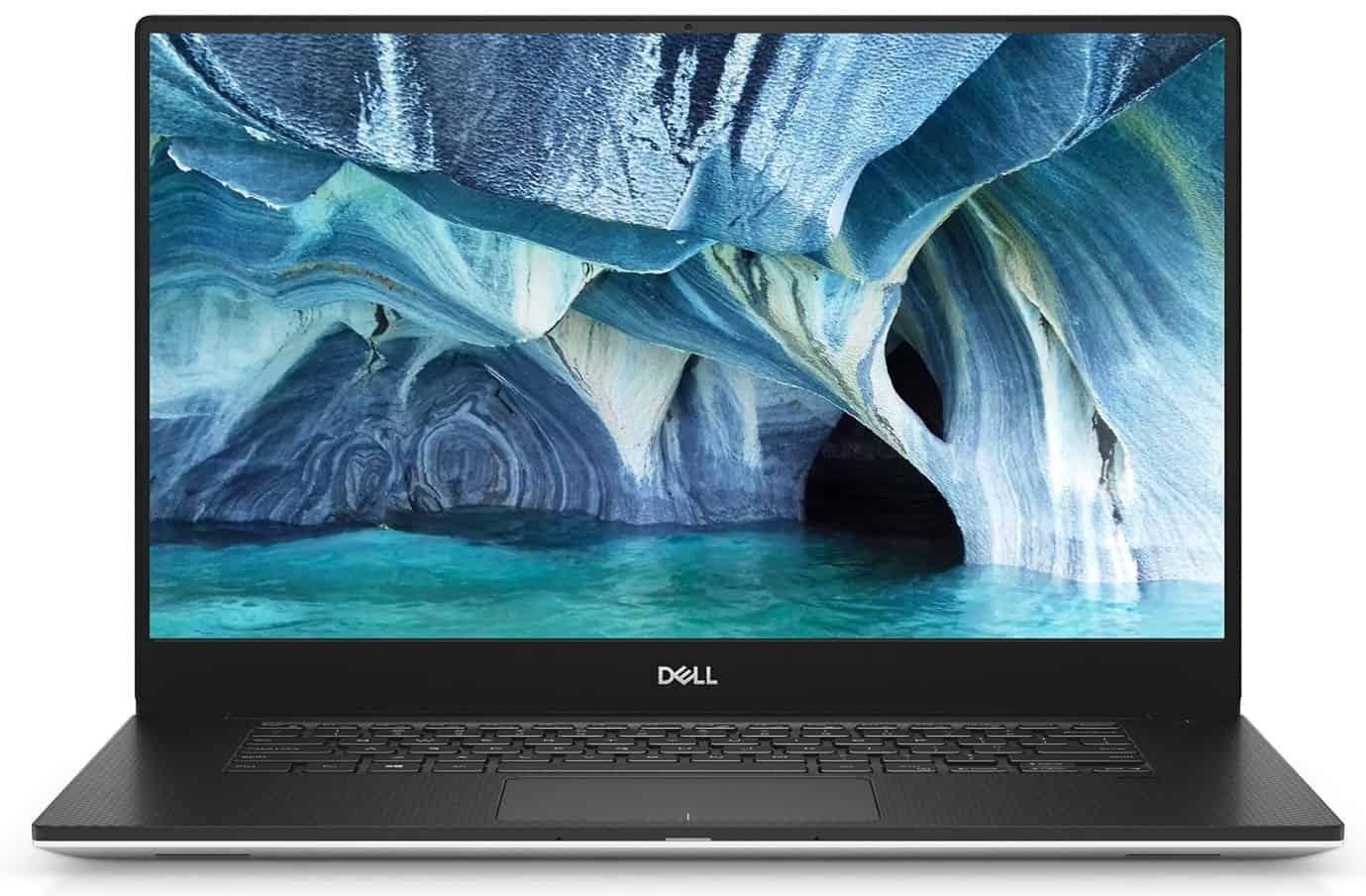
Let’s simply start with the most popular notebook available in the market, the Dell XPS 15 is every creator’s first choice when it comes to design and construction. If there’s any Windows laptop that could be the best replacement for a MacBook, it’s this one!
The new XPS 15 laptop already has a full-fledged powerful configuration of hardware, but the fact that you can fully customize it on the official website, and choose your desired specs, makes it one amazing choice of a laptop.
It comes with a whopping 11th Generation Intel Core i9-11900H (24MB Cache, up to 4.9 GHz, 8 cores) CPU along with an NVIDIA GeForce RTX 3050 Ti 4GB GDDR6 GPU. This combination is good enough for any creator out there for all their photo and video editing requirements.
In addition, the RAM options start with 16GB DDR4 3200MHz, but for a little bit extra price, Dell even offers you the option to have 64 gigs of RAM onboard. Similarly with the storage, starting from 512GB M.2 PCIe NVMe, you can even get a 2TB variant as well.
The design is absolutely fabulous, thanks to its thin design. In fact, the 15.6″ FHD+ (1920 x 1200) InfinityEdge 500-Nits Display compliments the overall design and makes it a perfect laptop for creators.
Razer Blade 15

Although Razer’s been mostly known for its gaming-related stuff, the Razer Blade 15 is actually a good option in case you want to do some heavy video editing or photo editing on a regular basis. Since video editing and gaming both squeeze out the performance from the laptop’s CPUs and GPUs altogether, the Blade 15 has one of the best configurations to win the title of best laptop for video editing in 2021.
If you look under its chassis, you will find a fine 10th Gen Intel Core i7-10875H 8-core processor and NVIDIA® GeForce RTX 8 GB 2080 SUPER with Max-Q design Studio Edition GPU. Although this configuration is quite good, the Blade 15 also comes in other variants that come with the latest 30-series RTX GPUs, which perform even better.
The best part about the Blade 15 laptops is that it offers you a beautiful 15.6″ OLED 4K Touch 60Hz panel which is factory-calibrated and has a 100% DCI-P3 color gamut. Thus, photo and video editing on this color-accurate screen are always impressive.
Apart from that, it also features a fantastic 1TB M.2 NVMe SSD and 16 gigs of DDR4-2933MHz Dual-Channel RAM that will help you crank up any photo or video editing software without any hassle.
ASUS ROG Strix SCAR 17

The SCAR 17 laptop is the flagship model from Asus in the Strix line-up, specially designed to meet the requirements of heavy usage gamers. Although it’s another gaming-inspired laptop, we personally like it since it has got a lot of computing potential, as well as it looks minimalistic.
The top-of-the-line model of the SCAR 17 laptop features the latest AMD Ryzen 9 5900HX Processor 3.3 GHz and class-leading 16 GB NVIDIA GeForce RTX 3080 Laptop GPU which is a great combination and will help you rendering videos within minutes after editing.
Its 17.3-inch FHD IPS (1920 x 1080) 16:9 anti-glare display is yet another perfect asset that you will love utilizing as editing photos and videos generally require a larger screen space. In fact, the screen is highly color accurate with 100% sRGB and 75.35% Adobe color spectrum.
While the model initially comes with 1TB + 1TB M.2 NVMe™ PCIe 3.0 Performance RAID0 SSD, and 32GB Dual-channel DDR4-3200 SO-DIMM, you can even upgrade the RAM up to 64 gigs in case you need more of it.
ASUS ZenBook Pro Duo UX581 Laptop

Since photo and video editors are mostly concerned about display quality and screen space, this ZenBook Pro Duo UX581 Laptop comes with two displays, instead of one! Surprisingly, both the displays have a 4K UHD (3840 x 2160) resolution.
While the primary panel is a 15.6 inches OLED panel with 100% DCI-P3, the secondary display is a 14 inches IPS-level panel that even supports stylus input. This dual-screen setup is a highly advantageous factor for all the creators out there who spend hours working in photo and video editing software. Apart from that, no compromise has been made in terms of computing power either.
It features the Intel Core i9-10980HK 2.4 GHz Processor along with Intel® UHD Graphics 630 and NVIDIA GeForce RTX 2060, 6GB GDDR6 GPU that offers you quite a smooth experience. On the other hand, if we look at the storage and memory department, you have plenty of variants to choose from.
It comes in both 16 GB DDR4 and 32GB DDR4 models. Moreover, you can even select the amount of storage you need, but we personally prefer the model with 1TB M.2 NVMe™ PCIe SSD with 32GB Intel Optane™ Memory, as it’s simply the best.
MUST READ: Our Asus Zenbook Duo Review
MSI GE76 Raider

The latest release from MSI, the GE76 Raider laptop has hit the laptop industry really hard as it’s primarily designed to outshine the entire market. You can even say that this is the fastest and the most powerful laptop available in the market at the moment.
All the specs included in this machine are absolutely the latest such as the 10th Gen Intel Core i9 processor, along with top-of-the-line GPU, that is, NVIDIA GeForce RTX 3080 Laptop GPU with 16GB GDDR6 VRAM.
For video editing, you can go with the base model which features a 17.3″ UHD (3840×2160), IPS-Level display. However, if you are into gaming as well, there are other display options with up to 300 Hz refresh rate in this laptop line-up.
Moving over to the other major aspects, both 16 gigs and 32 gigs DDR4 memory models are available and you even get tons of SSD storage. The best part is that it gets a massive 99WHr battery that is good enough to easily keep this machine working for more than 8 hours.
Conclusion
We have featured all the best available laptops for you which are suitable for the best video and photo editing experience. That said, if you have any of these laptops in your bag, you won’t need a full-fledged desktop PC for about the next two or three years as the configurations on all these laptops are absolutely overpowering.
The final decision on you to select one for yourself as per your budget. However, no matter what laptop you choose, don’t forget to tell us about your experience with it in the comments section below.








