Location Tracking On Smartphones: How Does It Work?
![]()
Estimated reading time: 6 minutes
Table of contents
How does cellphone location tracking work? Read on to learn the ins and outs of this feature here.
What You Should Know About Location Tracking
Location Tracking Definition: Location tracking is a phone or app feature that allows manufacturers and advertisers to know a smartphone user’s location electronically.
Why Location Information Matters to Businesses
A business uses location information because it is one of the data points they want to get from a smartphone user or a possible customer, whether they want to advertise local stores or personalize weather reports. For this reason, many location-tracking apps want to get a hold of it for marketing purposes. As an example, this feature is a really good choice for entrepreneurs who think about how to create a shopping app in order to increase sales.
Companies, however, cannot get a hold of smartphone users who do not want to share their location information because of privacy reasons. The only downside to this is phone users cannot take advantage of the convenience of services offered when they enable their location.
Location Tracking on Your Device
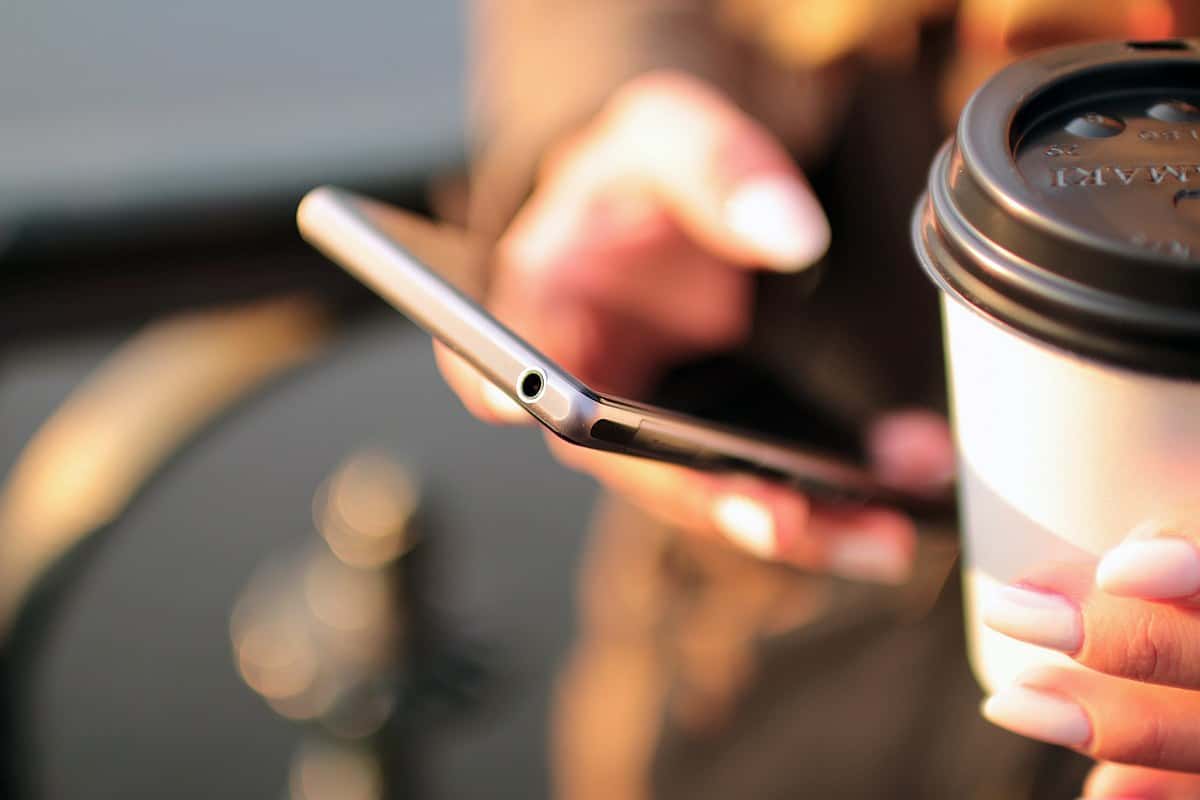
If you do not want to share your location on your device, you can always disable the master location setting on your phone, as it stops your mobile from locating where you are. Your phone does this by pinging cell towers, GPS satellites, or public Wi-Fi.
Users can manually set their phones to disable location services.
For Android users, just go to Settings and tap Security & location. Choose Location and enable Use location to Off. For iOS, go to Settings and select Privacy. Tap Location Services and turn it to Off.
Once you enable this feature, you can no longer find your device if it gets lost, look for local stores in your area, or locate where you are on Google Map. It also ceases to allow Google to gather data to show users of Google Map of how busy a road is.
When you call emergency services, both Android and iOS will share your location, though. In the U.S., for smartphone users who are in a network that automatically shares emergency location, your device will submit your location information to responders no matter what.
RELATED: 5 Cool Things You Can Do With the Digital Photos On Your Smartphone
Location Tracking with an App
If you enabled the mobile phone location tracking service, it also means you allow Apple or Google to access your location data. You can block individual apps from having any access to your location for more control.
To set this feature for Android, go to Settings and choose Security & location. Select Location and tap App-level permissions to check all apps you have on your phone. Just turn the Off switch for the app you would like to disable the tracking location.
This is helpful if you want Airbnb to access your location, but not Facebook, for example. You must take note though that this can disable some functions of the app that may need location information to function.
For iOS, go to Settings and choose Privacy. Select Location Services to check the app list.
What’s great about iOS compared to Android is you have more options to choose from when blocking location information by choosing Never, While Using the App, or Always. Choose Never to block tracking entirely and While Using the App for background tracking where your location is accessible once the app is running.
This method stops apps from logging your location information the way the AP report highlights it. Based on the report, you will see dots on the map of the places you visited.
Some apps have a long reach like Facebook. If you turn off your location on their app, the social media platform will still know where you are when you log in on their website using a browser. This is because of the IP address when you tag a place on your Instagram account or when one of your friends tag you at a certain place.
Location Tracking by Google and Apple

As long as you turn on your location on your device, even if you disabled it in your apps, Google and Apple can still track your location you because they own your phone’s OS. Google is more aggressive about location tracking compared to Apple, as shown in the AP report.
Google Play Services still gathers your location data for other Google services, such as Google Assistant and Google Maps, as long as you enable your phone’s location setting.
They can also do this on iOS with the help of a Google app. You can, however, block the Google app without turning off your phone’s location information, but for Android, Google can still access this information.
You can check Google’s Privacy and Policy which talks about location data collection on all their products and services that require a lot of settings to work on even if you are only controlling your tracking information.
Apple’s Privacy and Policy statement has it too, but they clearly say their location services are for the information of the places you visit, location-based suggestions, and serving location-based ads in the App Store and Apple News.
iPhone location tracking also shares your location information across other devices with the same account, but Apple does not have any interest in storing your data for the company’s sake. Your data stays on your device, and Apple anonymizes and groups any information it sees with data from other iOS users.
Learn how does your smartphone know your location in this video from TED-Ed:
Sharing your location information for tracking boils down to how much trust you put on your phone’s manufacturer. The catch here is if you don’t want an app to have access to your location, you can disable it on an app level but if you don’t want Apple or Google from accessing the same data, turn off your phone’s location completely.
What are your thoughts on location tracking on your phone? Share them in the comments section below.
Up Next: Top 5G Phones to Expect in 2019








