Easy-To-Follow Steps to Making a Website From Scratch
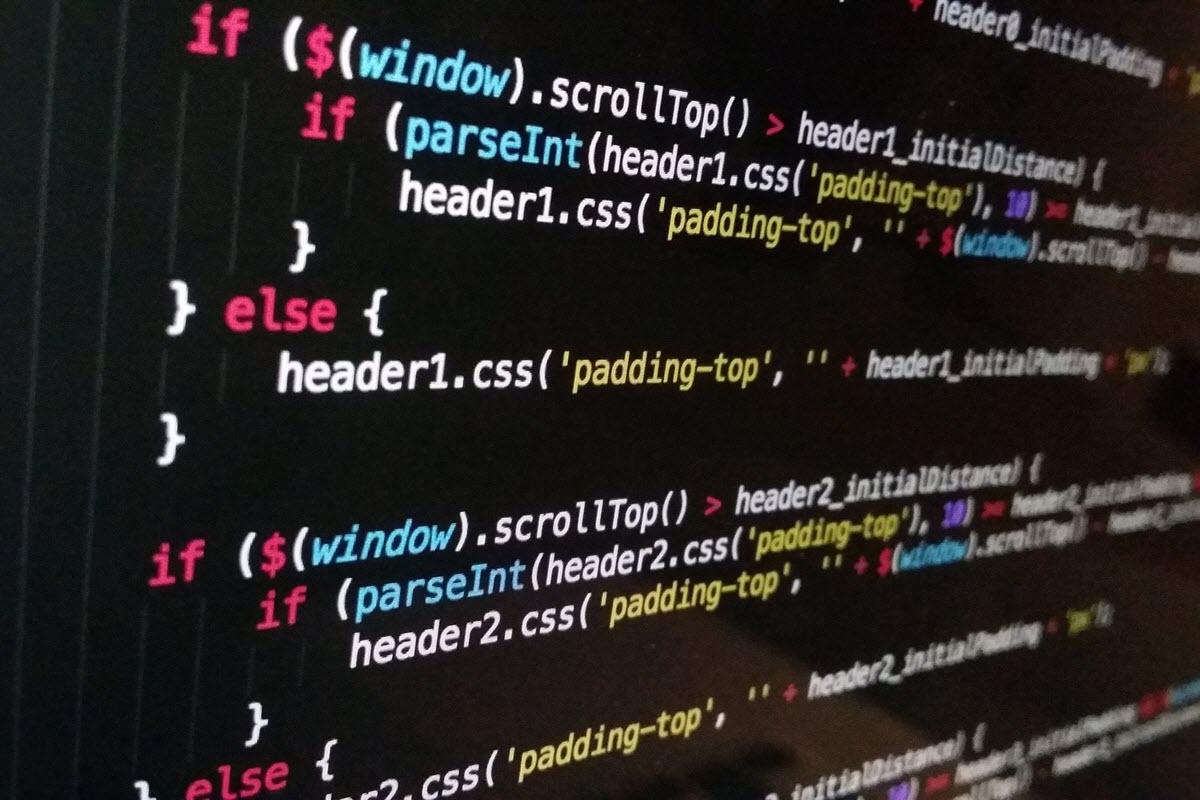
Making a website used to be a daunting task. You had to learn coding languages like HTML and CSS in order to create any kind of design you wanted. Thankfully, those days are behind us! These days, there are plenty of tools and platforms that make website creation easy to follow for people with no coding experience. In this blog post, we will outline the steps you need to take to make your own website from scratch!
Define Your Goal
The first step in creating a website is to define your goal. What do you want your website to achieve? Are you looking to sell products or services? Are you trying to build a personal brand? Once you have a clear understanding of what you want your website to accomplish, you can move on to the next step.
Find a Domain Name and Hosting Platform
The next step is to find a domain name and hosting platform. Your domain name is your website’s address on the internet. It’s what people will type into their browser to visit your site. Once you’ve found a domain name you like, you’ll need to find a hosting platform. A hosting platform is a service that connects your website to the internet. There is also unmanaged VPS hosting which offers more control and flexibility. There are plenty of domain names and hosting providers out there. We recommend doing a bit of research to find one that best suits your needs.
Conduct Competitor Research
Before you start building your website, it’s important to do some competitor research. This will help you understand what’s already out there and how you can make your website stand out from the rest. To conduct competitor research, simply type your chosen domain name into Google and see what comes up. Take a look at the websites that come up and note what you like and don’t like about them. This will give you a good starting point for your own website.
Create Your Website
Now it’s time to create your website! If you’re using a platform like WordPress, simply sign up for an account and follow the prompts to create your site. If you’re coding your website from scratch, you’ll need to start by creating a basic HTML file. Once you have your HTML file, you can add CSS to style your website however you like.
Explore Visual Options
Now you need to start exploring visual options for your website. This is where you decide on things like the color scheme, font choices, and overall design of your site. You can use a tool like Adobe Photoshop or Sketch to create a mockup of what you want your website to look like. Once you have a general idea of how you want your site to look, you can move on to the next step.
Create Content
The next step is to start creating content for your website. This includes things like blog posts, product descriptions, and other written content. If you’re not a great writer, you can hire someone to help you with this step. Once you have all of your content created, you can move on to the next step.
Add Functionality
Also, you should add functionality to your website. This includes things like contact forms, payment processors, and other features you want your site to have. If you’re not sure how to do this yourself, you can hire a developer to help you out.
Pick the Right Fonts

Another important step in creating a website is to pick the right fonts. This is an important step because the wrong font choices can make your site look unprofessional. There are plenty of great fonts out there, so take some time to explore your options. Once you’ve found a few fonts you like, you can add them to your website and start using them. For instance, the following fonts are all great choices for a website: Arial, Verdana, Tahoma, and Georgia. Also, don’t forget to consider things like line height and letter spacing when choosing fonts. These are all important features that can affect how your site looks.
SEE ALSO: Save Money and Go Green with Econofont
Craft a Fitting Color Palette
The next step in creating a website is to craft a fitting color palette. This is an important step because the wrong colors can make your site look unprofessional. Again, there are plenty of great color palettes out there, so take some time to explore your options.
Once you’ve found a few colors you like, you can add them to your website and start using them. Additionally, don’t forget to consider things like contrast and accessibility when choosing colors. These are all important factors that can affect how your site looks. for example, the following color palette is a great choice for a website:
- White
- Black
- Gray
- Navy Blue
- Light Blue
- Green
- Yellow
- Orange
- Red
- Pink
- Purple
Once you have your color palette, you can move on to the next step.
Add Images and Videos
The following step in creating a website is to add images and videos. This will help your site look more professional and engaging. If you’re not sure how to do this, you can hire a designer to help you out. Or, you can simply search for free images and videos online. Once you have all of your images and videos, you can move on to the next step.
Publish Your Website
The final step in creating a website is to publish it. This simply means making your site live and accessible to the world. Once you’ve published your site, you can start promoting it and driving traffic to it. Also, be sure to keep your site updated with fresh content on a regular basis. Congratulations, you’ve now created a website from scratch!
Creating a website does not have to be as complicated or time-consuming as you might think. With a little planning and some basic knowledge, you can create a professional-looking website in no time. Just follow the steps outlined above and you’ll be well on your way to creating a great website. Thanks for reading and good luck!







