Boost iPhone Battery Life With These Helpful Tips
 Apple has led the dawn of the smartphone era. However, with this newfound technology came the handheld device’s great energy hurdle. Since we have to constantly be at the mercy of electrical outlets and power banks, we found ways to make the iPhone battery life last through the day on one full charging. Get gadget savvy with useful information on how to maximize the iPhone battery lifespan.
Apple has led the dawn of the smartphone era. However, with this newfound technology came the handheld device’s great energy hurdle. Since we have to constantly be at the mercy of electrical outlets and power banks, we found ways to make the iPhone battery life last through the day on one full charging. Get gadget savvy with useful information on how to maximize the iPhone battery lifespan.
iPhone Battery Life: are Apps Battery Draining?
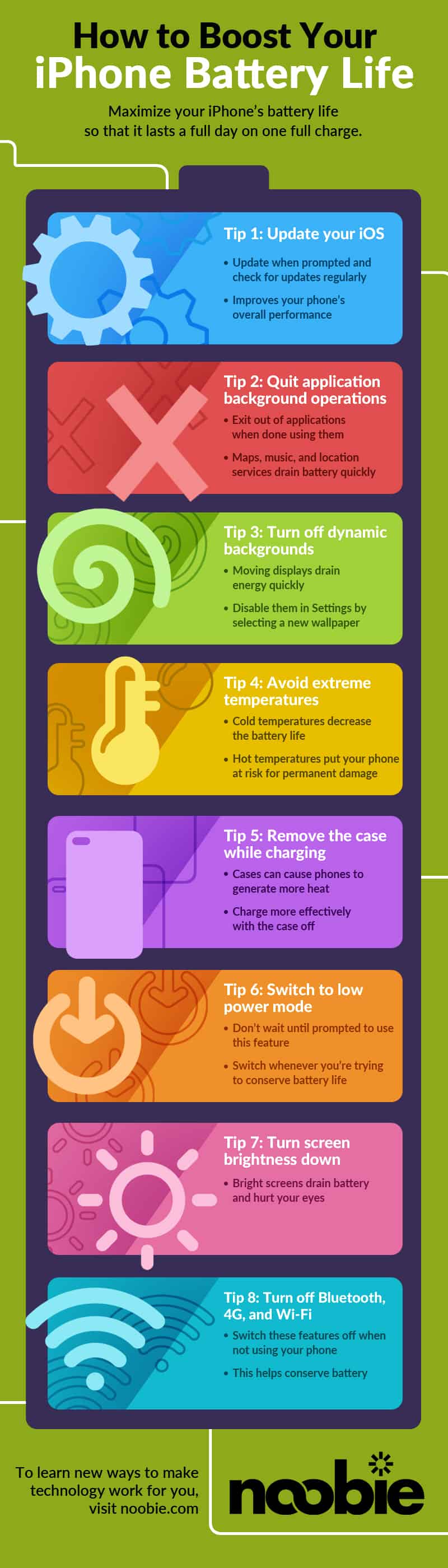
Somehow, smartphone users are of the same instinct to blame open applications as the cause of drained battery. It is time to debunk the myth. As Apple confirmed that it isn’t necessary to quit open apps to save on iPhone’s juice, we risk using more of it when we regularly open these apps each time. For as long as these programs are not running on Background App Refresh, their power usage is inconsequential.
1. Update Your iOS to Boost Your iPhone Battery Life
Apple uses these updates to overcome minor issues, fix bugs, and improve your gadget’s performance. When prompted, update your software likewise to ensure you improve your iPhone’s energy-saving technology.
2. Quit Your Apps’ Background Operations

Running navigational apps, music, location services, and others on the background impact your battery life. Unless necessary, opt to exit these at all times.
3. Turn Off Your Dynamic Backgrounds and Motion Effects

Though they are cool, these moving displays are energy sponges. Make sure you have them disabled to extend the iPhone battery life. Select Settings > General > Accessibility > Reduce Motion > and toggle to ON switch, and pick a still background by going to Settings > Wallpaper > Choose a New Wallpaper.
4. Avoid Exposing to Extreme Temperatures

Your surrounding air plays a vital part in your iPhone battery life. If the temperature is too warm or too cool, your unit will not perform at its optimum. In extreme cold, the battery life is decreased temporarily but reverts when in normal temperature. When exposed to or charging while at 35C or 95F, your iPhone is at a risk of permanent damage. Take care of your until by keeping it 16-22C or 62-72F.
5. Remove Case While Charging

Some cases cause the iPhone to generate excess heat, and this impacts the batteries negatively. Be on the side of caution always and practice responsible ownership by taking out your iPhone from its case while charging.
6. Switch To Low Power Mode

For iOS 9 and 10, Low Power mode is your iPhone battery’s energy efficient friend. Conserve your iPhone battery life by switching to Low Power Mode, as this stops fetching Mail, disables Siri and halts automatic downloads. Don’t wait to be prompted at 20% to save your phone juice, turn it on now!
7. Adjust Your iPhone’s Screen Brightness Manually

Blindingly bright screens are not only battery draining, but they are also bad for your eyes. Opt to turn on your iPhone’s auto brightness, or adjust the level manually by going to Settings > Display & Brightness > adjust according to preference.
8. Switch off Bluetooth, 4G, and WiFi
Play it smart when it comes to your iPhone’s connection technologies. We advise against keeping Bluetooth, 4G, and WiFi on while idle. These put a hard dent on your iPhone battery life and will drain you quicker than when switched off.
If you must keep your WiFi on, be easy on your unit by switching on the WiFi Assist, too. This allows switching to cellular data when unable to locate a stable WiFi connection.
Your iPhone battery life should still be a fighter. Use your smartphone responsibly and not only maximize your battery for a day but prolong your iPhone battery lifespan when you religiously follow our advice.
Watch this video for practical and easy tips on increasing your iPhone battery life!







