Moto Z2 Play Review

If you’ve been reading my smartphone reviews lately, you already know my opinion that, for most high-end smartphones, 90% of the features are all the same. So these days, I concentrate on the 10%. With that in mind, let’s jump right in with the Moto Z2 Play.
What’s new with the Moto Z2 Play?
It’s thin. The first thing I noticed about the Moto Z2 Play was how thin it was—almost too thin (is that possible?). In fact, my first impression was that a piece was missing from the back of the phone. Rest assured though, nothing is missing. If anything, it just leaves more room for adding on the Moto Mods (more on this in a bit).
Improved fingerprint sensor. The fingerprint sensor at the bottom center of the phone works great. I never had a problem with it and the actual fingerprint recognition is blazing fast. My only qualm with the fingerprint sensor is that I kept mistaking it for the Android “home” button, which is actually on-screen just above the physical fingerprint sensor. I’m guessing Motorola thought of this though since a simple tap of the fingerprint sensor actually functions the exact same as the home button.
New navigation. After a quick toggling on of a Moto Action in the Moto app, you can also use the fingerprint sensor for navigation. Once enabled, you can swipe left on the fingerprint sensor to function like the back button or swipe right to function like the recent apps button. You can also press and hold the fingerprint sensor to launch the Google Assistant.
Battery life. Although the battery on the Moto Z2 Play is technically smaller than its predecessor (due to the new thinner design), Motorola claims it can still last a day and a half. My experience with this varies based on how often you use your phone during the day and what you do with it (check a text message vs. watch a Netflix video). The good news is that the turbo charge feature of the Moto Z2 Play can bring it back up to 50% in just about 30 minutes.
Other small, but notable features
QR code scanner. I have no idea why it has taken so long for this to be a thing, but the Moto Z2 Play has a QR code scanner built right into the camera. No more having to download a separate QR code scanning app.
USB C connector. This is pretty much the new standard for Android phones now but just know that if you have older USB cables, you’ll need to refresh your supply with the newer USB C cables.
Water repellent. Notice I didn’t say water resistant. You won’t want to drop the Moto Z2 Play in water. Best it can handle is some accidental splashing.
microSD slot. The Moto Z2 Play’s memory can be expanded by inserting your own microSD card (up to 256 GB).
Moto Mods (ie, why you buy a Moto Z2 Play)
Of course the real reason you buy the Moto Z2 Play is for the Moto Mods. These are the expandable gadgets you can buy that simply snap on to the back of the Z2 Play to give it all kinds of new (and fun) functionality.
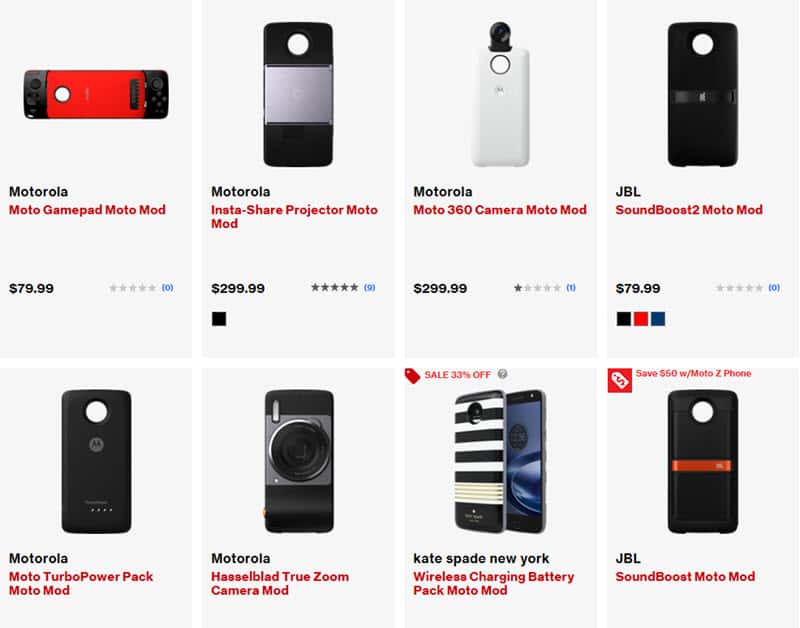
Moto Mods include a snap on camera enhancement that allows you to get up to 10x optical zoom. Or a JBL SoundBoost 2 speaker for listening to your music in style. Or the insta-share projector for projecting your favorite videos on to the nearest wall (or ceiling).
And for those who are obsessed with the battery, you can snap on the turbopower pack which is like having two batteries for your phone. You can also get a stylish shell for the back of the phone that enables wireless charging.
Recommendation: Get it for the Mods
The Moto Z2 Play has a lot of fun features but so do all of the other flagship smartphones. Let’s face it. The real reason you want and will get the Moto Z2 Play is for the Moto Mods. I can’t think of a single smartphone out there that can take better photos, play better sound or that has a better battery life than the Moto Z2 Play with the appropriate Moto Mod attached.
Note: The Moto Z2 Play in this review was provided to me by Verizon Wireless and can be purchased at your local Verizon Wireless store or at www.verizonwireless.com.







