My phone is so smart, it’s knows when I’m driving
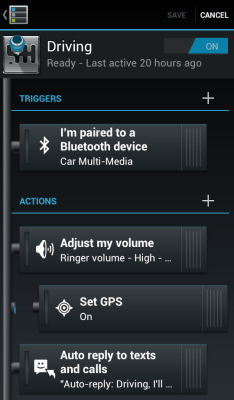 Several of my friends have been inquiring about a new feature I enabled recently on my phone that auto-replies to any text messages I receive while I am driving. The message looks something like this:
Several of my friends have been inquiring about a new feature I enabled recently on my phone that auto-replies to any text messages I receive while I am driving. The message looks something like this:
Auto-reply: Driving, I’ll get back to you when I can safely reply.
Most people wonder how I get my phone to do this. Mind you, it’s 100% automatic. I don’t have to push any button or slide any switch when I get in the car to put it in “driving” mode.
And it has nothing to do with how fast I’m moving either. If I was on an airplane, people wouldn’t receive my auto-reply.
Here’s how it works
My phone, the Droid RAZR MAXX, has a built-in feature called Smart Actions which allows me to define a set of criteria followed by what actions the phone should take when the criteria are met.
My smart action for driving is actually really simple. Since I have Bluetooth in my car, I tell my phone to look for a Bluetooth connection in my car (which is only active when the car is on). When this connection is found, my phone will automatically reply to any text message with the message you read above as well as voice announce any incoming text or telephone call (which is another handy feature).
As soon as I get out of my car, the Bluetooth connection is lost and my phone returns to normal.
Other uses
I also have a smart action set up for nighttime that dims the screen, turns my volume off and ignores any incoming alerts or messages unless they are from a list of VIP people which I define.
You can even set up smart actions for when you are in a meeting (based on your calendar), working out (based on location and plugging in headphones) or even at church (based on location) to silence your ringer, kick off a playlist or a host of other options.
But I don’t recommend kicking off your workout playlist at church.







