Are older devices slowing down your Wi Fi?
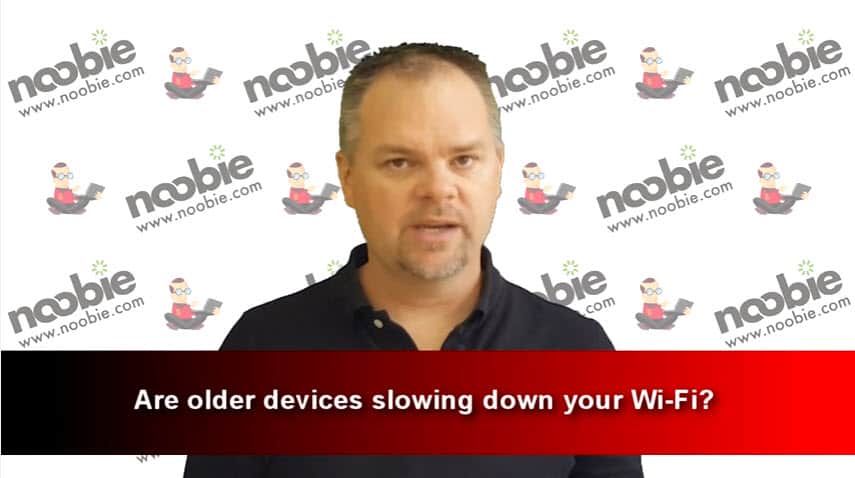
In this video tip, Mr. Noobie explains why older devices may be slowing down your wireless network and what you can do to prevent this from happening.
This tech tip has been brought to you by XFINITY. For more information on how you can get high-speed Internet access in your home, visit xfinity.com.
If you can not see the embedded video above please use the following link: Are older devices slowing down your Wi Fi?
Wondering why you may not be getting the fastest Wi-Fi speeds you expected from your new wireless router? It may not be your router’s fault.
Hi, I’m Mr. Noobie and today I’m going to answer the question, are older devices slowing down your Wi-Fi?
Wi-Fi speed
As wireless router technology has improved, so have associated Wi-Fi speeds. These technology improvements are labeled with letters like b, g, n and ac but for the purposes of this video, think of them like different languages.
The cool thing is, your wireless router is pretty sophisticated. It can speak all of these different languages. There’s only one small problem – your wireless router can only speak one of these languages at a time.
Add to this the issue that your older devices only know how to speak the older languages and your wireless router has quite the challenge. It needs to speak fast languages like n and ac to your newer devices and slower languages like b and g to your older devices.
So by adding an older “b” or “g” device, like an older model iPod touch or a laptop to your wireless network, you are forcing your wireless router to slow things down to communicate with these older devices. And it only takes one older “b” device to cause your whole network (on average) to run at “b” speeds.
What’s the solution?
So what’s the solution? Check to see if your wireless router or gateway transmits over two bands, usually 2.4 GHz and 5 GHz. If it does, make sure both bands are enabled. If you do this correctly, you should see two wireless network names when you try to connect a device to your Wi-Fi.
Now, connect your older devices to the 2.4 GHz network name and your newer devices to the 5 GHz network name. If you do this correctly, your newer devices will run at full speed on their own superhighway without worrying about your older devices slowing them down.
This tech tip has been brought to you by XFINITY. For more information on how you can get high-speed Internet access in your home, visit xfinity.com.







