What Is OptinMonster Plugin & How To Use It
 OptinMonster can arguably one of the best list building plugins. Since email marketing remains to be the leading marketing channel in the world today, with 2.6 billion unique users globally, it is important to include email marketing in your business strategy. The OptinMonster plugin can help businesses with customer acquisition through its many list features. How can you implement the OptinMonster plugin for your own business? Let us show you the way!
OptinMonster can arguably one of the best list building plugins. Since email marketing remains to be the leading marketing channel in the world today, with 2.6 billion unique users globally, it is important to include email marketing in your business strategy. The OptinMonster plugin can help businesses with customer acquisition through its many list features. How can you implement the OptinMonster plugin for your own business? Let us show you the way!
OptinMonster Explained
Should You Use this Plugin?
OptinMonster – Best Lead Generation Software for Marketers ➡️➡️ https://t.co/5TM6PhENEk@optinmonster #LeadGeneration pic.twitter.com/T30DgnsxYv
— Alessio Chelotti (@ChelottiInfo) October 30, 2017
The short of it is – yes. If you are an internet marketer keen on expanding your reach, a blogger dreaming to go big, or small businesses raring to ante up, OptinMonster is for you. In addition, you should install these 27 plugins if you are a WordPress user.
OptinMonster Pricing and Features
Over 300,000 users can attest to functionality of this subscription-based service. What’s even better is its affordable monthly price point options: $9 for Basic, $19 for Plus and $29 for Pro. It’s a complete web-based app for a number of platforms including WordPress, and performs flawlessly on the best web hosting services.
Speaking of its high efficiency, let’s get talking about its best features!
Unlimited Forms
How To Nail Travel Industry Email Marketing To Win More Customers ✈️ https://t.co/riaLg4anUv #travel #emailmarketing #travelblogger
— OptinMonster (@optinmonster) October 30, 2017
There are 7 opt in forms to choose from, each with editable, pre-designed forms. Some of them have themes, which helps with implementing personalized branding.
1. Integrated A/B Testing – Say farewell to guesswork. This software tool allows for A/B testing, and you can translate your findings to improve your conversion rates easily. Test your themes, content, layout, and more to drive traffic your way! Unlimited split tests are offered across all plans.
2. Analytics and Reporting – The statistics you need are studied by built-in analytics. Take advantage of your real-time data and improve your lead generations strategies as required.
3. Page Level Targeting – A page level targeting module connects a message to users on specific pages or categories. Display your offers based on geolocation and watch interactions increase.
4. List Segmentation – This software tool’s unique feature helps in synergizing email services for different types of subscribers. It provides deep email integration for reliability and efficiency.
5. OptinMonster Plugin Design and Effects – A roster of great resources is yours through this software tool! A proven template library and template builder completes the package.
6. Customization – Another awesome feature of the OptinMonster plugin is customization. From custom fonts, CSS for interactive pages, confirmation pages, and customizable success messages, you can establish a good relationship with your customers individually!
7. Smart Controls – Even more noteworthy is the control this plugin affords you. Set who will see, where, when, and how your campaigns will appear to users with a few easy clicks. Its display rules are one of a kind!
MonsterLinks
![]()
Did we mention that the plugin is an opportunist genius? A 2-step opt in process converts a link or an image into an actionable channel. Though a subscription popup might not be sound to some, MonsterLinks are very smooth operators.
Outstanding Support Documentation
How to Create a Successful Content Marketing Strategy in 8 Simple Steps ? https://t.co/rk5UV4Ial9 #contentmarketing #marketing
— OptinMonster (@optinmonster) October 29, 2017
Equally impressive is this software tool’s support documentation. Every topic is covered in great detail. Still need one on one help? A support team is available to address anything not covered by the online documentation.
Comparing OptinMonster to Other Similar Plugins
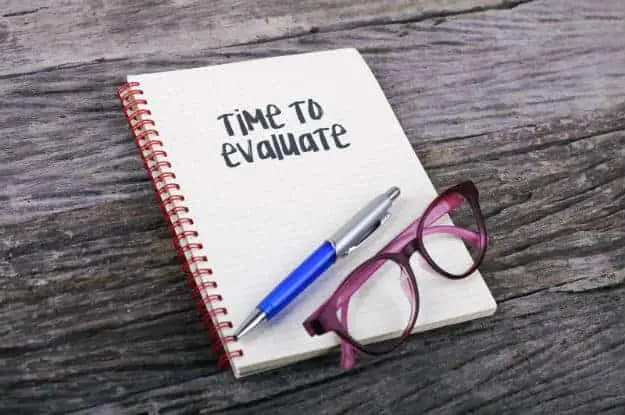
While OptinMonster may come up short on a few features, its appeal to the majority continues because of innovation. At any rate, the multitude of OptinMonster platforms already cements its reputation internationally as a leader.
Installation of the Plugin
How to Optimize Facebook Ads to Skyrocket Your Conversions https://t.co/FXyWf7YOmD via @optinmonster
— Kiril Stawrew (@KirilStawrew) October 28, 2017
From your WordPress admin login, navigate to “Plugins,” then click on “Add New.” Type in OptinMonster in the search bar. When you find it, click on “Install Now.”
After installation, click on “Activate Plugin.”
Proceed to the OptinMonster menu and authenticate your OptinMonster account by providing your API Key. You can find it on the API Credentials page through your name on the top right under “My Account > API link.” You can also select “Create New Key” with the name of the website, or any such description you like.
Copy and paste the key into the API Key field on your WordPress admin, then click “Connect to OptinMonster.” This will authenticate your account.
You’re all set!
WPCrafter.com shares a full review of the software tool via YouTube. Check it out below!
At the end of the day, you need a trusted provider to deliver results for your business. OptinMonster is certainly able to fulfill list building requirements, thus satisfying even the most critical internet marketer or business owner. Finally, a plugin you can count on!
What OptinMonster feature are you most interested in? We’d love to hear all about it!
Up Next: 9 Free Graphic Design Software Tools & Apps For Newbies








