Play the Music You Like Most with Pandora [ARTICLE]
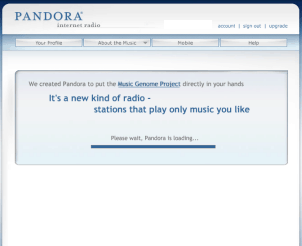 Listen to more of your most-loved music or explore variations of favorite genres with Pandora.com—the Internet-delivered radio service that plays only the music you enjoy most. Inspired by the Music Genome Project, Pandora identifies the musical make-up of various genres and artists. This musical DNA is combined with your personal music preferences to create collections of your favorite songs, artists, and complementary tunes. Each collection is called a station—your personalized stream of music with virtually no commercial interruptions.
Listen to more of your most-loved music or explore variations of favorite genres with Pandora.com—the Internet-delivered radio service that plays only the music you enjoy most. Inspired by the Music Genome Project, Pandora identifies the musical make-up of various genres and artists. This musical DNA is combined with your personal music preferences to create collections of your favorite songs, artists, and complementary tunes. Each collection is called a station—your personalized stream of music with virtually no commercial interruptions.
Getting Started
Set up your Pandora account by providing your email and password. The free advertiser-supported Pandora service also requires birth year, zip code and gender to register—information that assists them in offering targeted ads and allows them to offer the basic service for free. Create your first station by searching for a favorite artist or song and start listening.
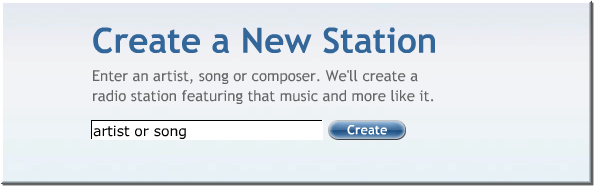
Enhance Your Experience
Refine your playlist as you listen by choosing a “Thumbs Up” or “Thumbs Down” icon as a song play. Pandora will map the DNA of your preferred songs and add even more of the music you enjoy. Pandora gives you a limited ability to skip songs, so that you’re not tempted to skip around to find specific song you’re ear is aching for. Pandora is more FM radio, which is also free, than iTunes, which costs around $1.29 a track.
A single account holder can create and save as many as 100 customized stations. To broaden the selections offered by any single station, you can “Add Variety.” For example, if your Beach Boys station has you maxed out on sunshine pop then mix it up by choosing the “Add Variety” feature. Pandora will add tracks from complementary artists like The Beatles, The Kingsmen or the Rivieras. Keep what you like and reject the rest. For one-step access to songs across all your stations or genres choose “QuickMix Shuffling.”
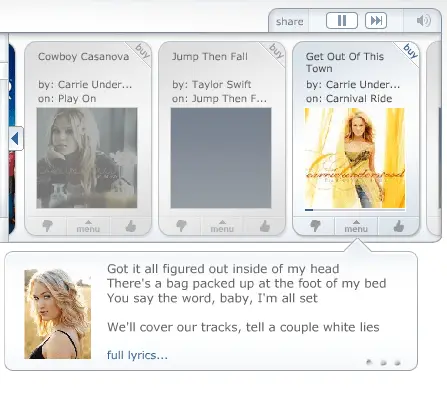
You can further enhance your experience by reading lyrics or viewing album covers. Purchase a song or album from your Pandora dashboard, via iTunes or Amazon, for on-demand access to favorites without waiting for them to queue in one of your stations. Pandora’s music-mixing possibilities seem as infinite as the human gene pool.
Listening at home and on the go
Access and refine your stations from just about anywhere. Use your computer’s web browser and a broadband Internet connection of at least 150 kbps bandwidth for the service’s original interface and 300 kbps for Pandora One’s higher quality audio streams (dial-up is not supported with either option).
Listen on the go using applications that you can download to almost any web-enabled mobile phone. Pandora’s audio streams through your Wi-Fi or 3G network, but expect more consistent streams when in WiFi mode. No matter where you listen, your personalized stations and preferences will get saved. Pandora also plays on Roku, Blu-ray and most other at-home digital music systems.
How They Make Money
Pandora offers three levels of service starting with a free basic level, offering 40 free hours of music per month. Advertisers pay Pandora for the right to display ads as music plays and to occasionally play very brief audio ads between songs, which off sets Pandora’s business and music-licensing costs.
Once your 40 free hours expire, pay only $.99 cents to keep listening the rest of the month-no matter how many days are left. Or, pay a few dollars a month to upgrade to Pandora One, which gives you unlimited listening, no ads, higher quality audio and access to a MAC or PC desktop application.
Good to Know
Your stations are playable all the time, but due to licensing limits, Pandora users may not access specific songs “on demand,” so there are limits to the numbers of songs you can “skip.” Right now, music licensing only allows the service to be offered within the United States.
If your Beach Boys station is giving you such “Good Vibrations” that you haven’t skipped a tune or even paused to answer a phone call, Pandora may time out to check and see if you’re still listening.
It’s possible that ads for mature audiences or music containing profanities could stream to your account. To avoid this, block them with your account’s explicit-content filter. Pandora is addictive, so keep your credit card handy—that’s the only payment option for adding listening hours or upgrading to PandoraOne.








