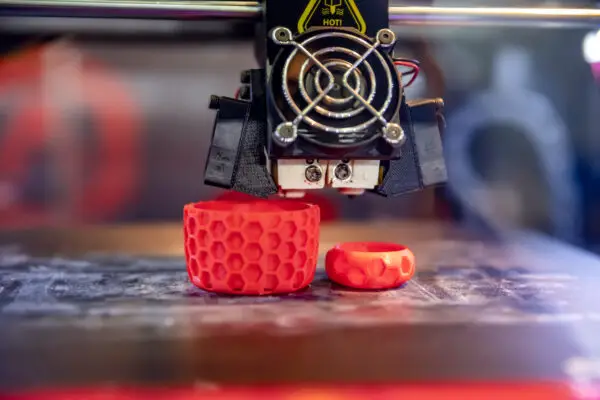How Can I Print From My Laptop at Starbucks? [ASK MR. NOOBIE]
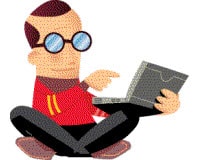 QUESTION: I meet with clients at offsite locations (see: Starbucks) and often need to print contracts. Should I invest in a portable printer or can I just buy a cheap inkjet to carry around? Thanks! – Kirsten from Fishers, Indiana
QUESTION: I meet with clients at offsite locations (see: Starbucks) and often need to print contracts. Should I invest in a portable printer or can I just buy a cheap inkjet to carry around? Thanks! – Kirsten from Fishers, Indiana
ANSWER: I think the answer to your question really depends on what your priority is. If your priority is getting the smallest printer possible, then you might be ok with something like the HP Officejet 100 Mobile Printer. It’s roughly 14″ wide, 7″ deep, 3″ tall and weighs in at right around 5 pounds.
It can print up to 500 pages on a full battery charge and has built-in Bluetooth. The only problem is that it will run you about $250.
Compare that to the huge assortment of regular inkjet printers you can get from as low as $35. They’re not as small as the mobile printer I mentioned previously and they need to be plugged in but they’ll get the job done.
Call it personal opinion but even with the low cost of regular inkjet printers, I just can’t see myself walking into a Starbucks with one in hand. It’s one thing to use my iPad or laptop at a Starbucks but when you start setting up additional office accessories like a printer, you really start pushing the envelope on abusing the privilege Starbucks has extended to you.
If you’re not careful you might even end up like these people:
If you can not see the embedded video above please use the following link: Improve Everywhere: Mobile Desktop
Like I said earlier, it depends on your priority but if it’s up to me, I’d go with the more expensive mobile printer.