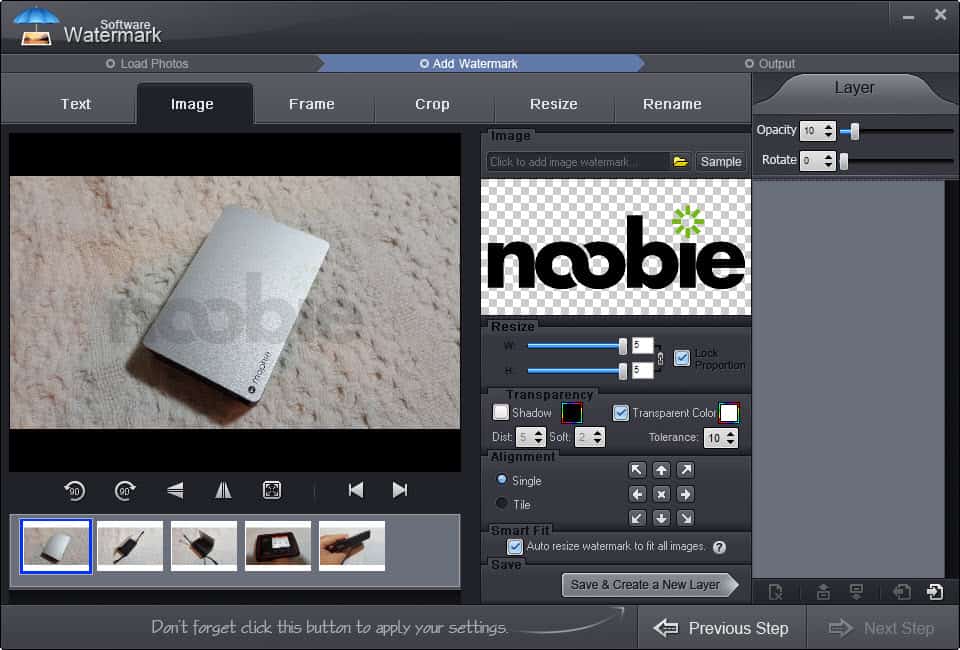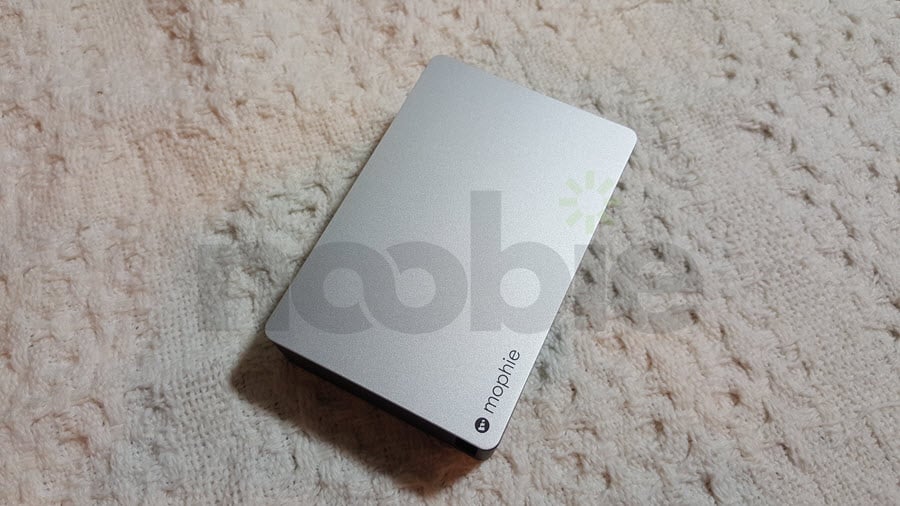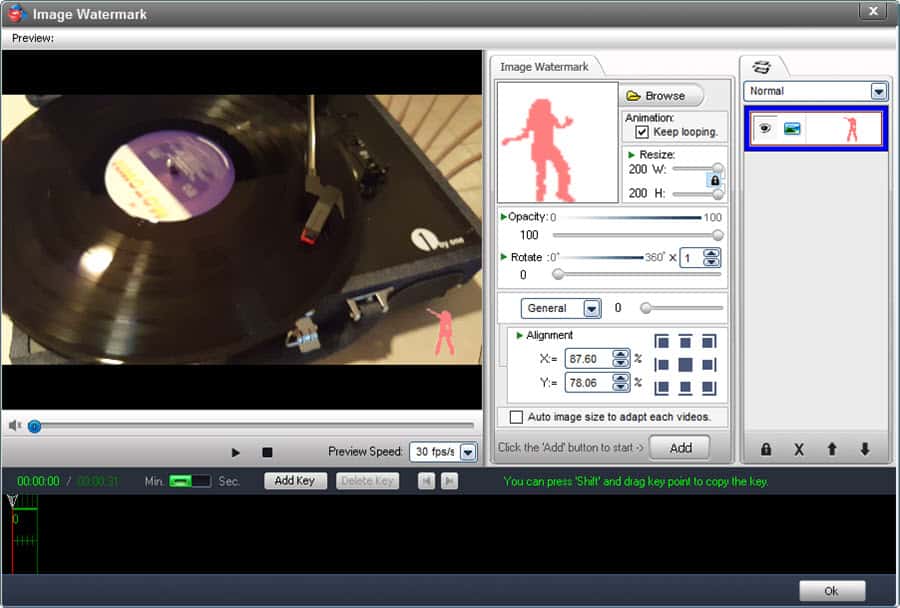Protect your digital photos and videos with a watermark
Stealing photos and videos off the Internet is a breeze. And in most cases, it’s impossible to stop. About the only alternative is to protect your digital assets with a watermark. Even then, a watermark won’t prevent people from stealing your photos and videos, but it can help you in the legal process when claiming digital theft.
Watermark Software can make the watermarking process easy with their Photo Watermark and Video Watermark software. I got a chance to review full versions of each one.
Photo Watermark
The Photo Watermark software has a ton of options for adding a watermark to a batch of photos. To get started, you add the photos you want to alter to the software. From there, you can choose to add a text watermark or an image watermark, or both (the software allows you to add multiple watermarks). You can also include other alterations such as adding a frame to the photos or cropping/resizing them but I found the text and image watermarks were the most practical.
There are a ton of options on the watermarks themselves as well. You can choose a default position or drag and drop the watermark to the exact position you want. You can also control the opacity of the watermark as well as rotate the watermark to any angle you desire.
For maximum digital protection, you can choose to tile your watermark across the entire image. This is helpful if you are worried people will try to digital edit or crop your single watermark out of your photo.
Once you have your watermark options in place, it’s just a click of a button and new copies of all of your photos are generated with your included watermark. Here’s a sample of a photo I generated with my Noobie logo centered in the middle with 10% opacity.
Video Watermark
The Video Watermark software works much in the same way as the Photo Watermark software with a few key differences. Because you are dealing with video and not audio, you can choose to insert different watermarks at different points in the video.
There’s also a decent-sized library of stock image you can include with your videos including some animated GIFs. Just for fun, I added an animated GIF of a woman dancing to a recent video I shot. Here’s the result:
If you can not see the embedded video above please use the following link: Video Watermark software “dancing woman” animated GIF sample
Free trials and a 50% discount
You can download free trials of both the Photo Watermark and Video Watermark software on Watermark Software’s website if you prefer the try before you buy approach.
If you decide you like the Video Watermark software, I have been authorized to provide a limited time 50% discount to my readers on the Video Watermark software. If you’re interested, use the link below to claim the discount.
Get Video Watermark at a 50% discount
Note: The Photo Watermark and Video Watermark software mentioned above were provided to me at no cost or a discounted cost in exchange for my unbiased review.