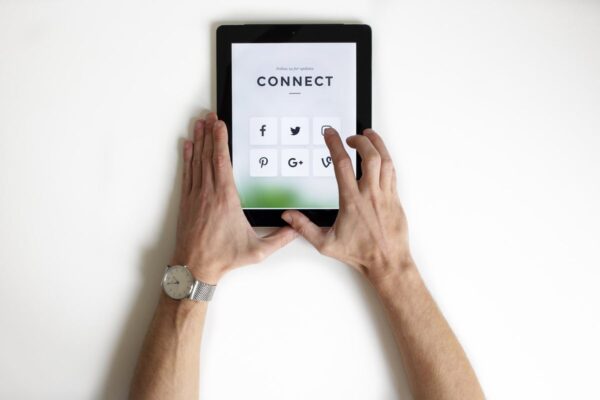Avoid Getting Your Twitter Hacked With These Helpful Tips
 Do you know someone who got their Twitter hacked? If it hasn’t happened to you yet, knock on wood and check out these tips to help secure your account. After all, you don’t want to be sorry when you see your username in a list of a social media accounts hacked by social engineers.
Do you know someone who got their Twitter hacked? If it hasn’t happened to you yet, knock on wood and check out these tips to help secure your account. After all, you don’t want to be sorry when you see your username in a list of a social media accounts hacked by social engineers.
RELATED: How to Use Twitter for First Timers
Prevent Being Part of Social Media Hack Statistics
1. Always Make Sure You’re Using a Strong Password
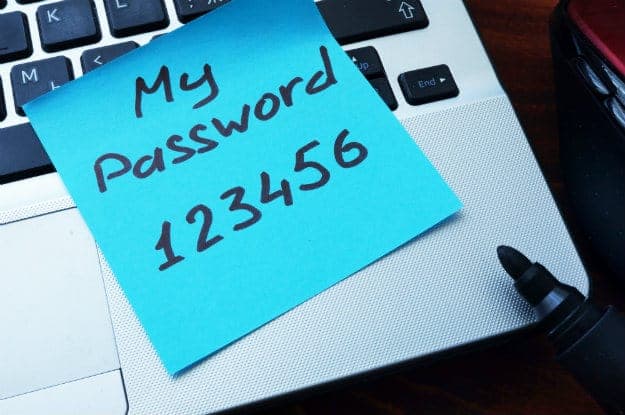
Hacked Twitter accounts likely have weak passwords. Keeping your account safe always starts with a strong password. How do you know if your password is secure? It should contain at least 8 characters with a mix of lowercase and uppercase letters. You also need to mix in special characters and numbers, so it’s not easily cracked. Webroot has additional tips to making a strong password here.
2. Don’t Let Anyone Else Use Your Account

Don’t let anyone use your Twitter account. Although you may trust them, there’s no telling how mindful they are of online security and what their online habits are. Sharing logins can unwittingly compromise your account. Because they’re not as invested as you, they may end up getting baited by even the most common Twitter hack tool.
3. Avoid Spam or Users with Spammy Behaviors

Is someone offering you a one-month vacation to Japan if you click on a link? Someone replying to your tweet with links? Follow your intuition and don’t click any of them. Chances are, they’ll lead you to questionable websites which will download malware onto your computer. Aside from affecting how your computer works, some malicious applications can log your keystrokes and send the info to hackers.
4. Always Update Your Security Software
Concerning the third tip, always upgrade the security software on your computer. Hackers are always inventing new ways to steal your personal information. The good news is that safety experts keep making security solutions in response. This is why, along with regular scans, experts advise regularly updating your security software. Doing so will keep all your personal information safe – not just on Twitter.
5. Know a Phishing Scam When You See It

Phishing involves creating a copy of a website to steal information. Before you log into Twitter make sure the web address is spelled correctly. Phishing sites almost look a lot like the sites they’re counterfeiting, so it’s easy to get fooled. The URL is what separates a phishing site and an authentic one.
6. Don’t Spread Your Email Around the Net Too Much

So there’s this site you like, and it’s asking for your subscription. Think twice about using the email associated with your Twitter. The more you use the email, the higher the risk of its password getting into the hands of hackers. Not all websites have the same level of security.
Instead, make a dedicated email account for subscriptions. This way you’ll also avoid getting too much spam or irrelevant content on your primary email. Part of avoiding getting your Twitter hacked is to keep your default email only known to people you trust.
7. Enable Log-in Verification for Twitter

To make your account more secure, you can use your mobile device and pair it with your Twitter account. When you enable two-step verification, Twitter will send you an SMS every single time its system detects a sign-in from an unfamiliar device. You’ll also get a code sent to your phone which you can use to verify if the one signing in is you. Therefore, anyone who is not in possession of your phone will not be able to just go into your account.
Enabling Twitter Log-in Verification on a Computer or Laptop:
- Click on the drop-down menu from your profile icon and then choose Settings and privacy.
- Go to Account settings and tick the box to Verify login requests.
- Click Okay for Twitter to send you a message.
- If you received Twitter’s verification message, click Yes.
- Enter your password.
- Read the instructions and click Start to start the process.
- Choose to Send code to add your number. If you already have a number associated with your Twitter account, you will receive a message on that number.
- Type in the code you received on your device and then hit Submit.
Click Continue. - Choose to get a backup code. Get a screenshot of the code and store it somewhere safe or better yet, print a physical copy, keep it where you’ll remember it and erase the digital copy. This code will help you retrieve your account in the future.
Enabling Twitter Log-in Verification on a Mobile Device:
- Go to the top menu and tap either your profile icon or an icon with three stripes and then choose “Settings and privacy.”
- Select “Account” and then “Security.”
- You’ll be asked to add a phone number if you don’t have one associated with your Twitter account. Use your phone’s number.
- Either drag the slider or tick the box for “Login verification.”
- You’ll be asked to confirm to begin the enrollment process. “Confirm” or “OK” it.
- Read the instructions and choose “Start.”
- Twitter will ask if the system can send you a code. Choose “Yes.”
- Key in the verification code on the app.
- Choose “Continue.”
- You will be given a Back-Up Code. Take a screenshot of the code or write it down somewhere and keep it where you’ll remember it. This will help you retrieve your account in the future.
Now every time you log-in, you’ll receive a code. Please be patient with this feature as it is meant to keep your account secure.
With a little due diligence, patience, and time, you won’t have to worry about security issues. You wouldn’t need to fret over how to revoke access to Twitter when someone else is using your account. It’s a little investment for your peace of mind and the safety of the people you interact with on Twitter. This is a small price to pay if you consider what hackers might do with your account information.
Do you have a Twitter hacked account horror story? Comment down below.