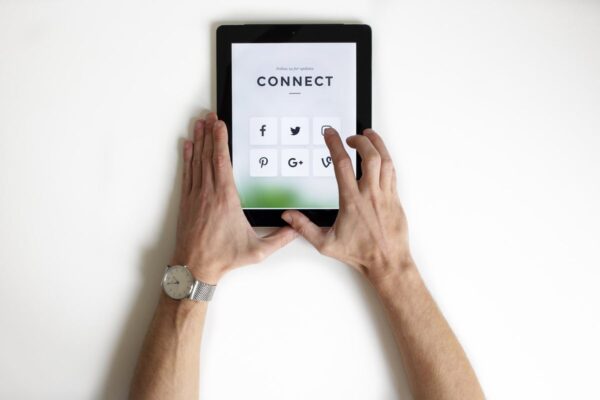Twitter helps answer the question, “Is it just me?”
One of the more frustrating problems with technology is when something isn’t working and you can’t figure out if it is just you who is having the problem. I can’t tell you the number of times I’ve rebooted my computer, modem and router just to “make sure” the lack of Internet connectivity isn’t something on my end (which for the record it almost never is).
Last Friday a new issue popped up. After shooting and editing my What’s an encyclopedia? video, I went to upload it to YouTube—something I’ve done a hundred times. But this time when I clicked the upload button and selected my video nothing happened.
No error message. No progress bar. Nothing.
I tried a couple more times but got the same result every single time. I even tried rebooting my computer and using different browsers. Still nothing.
Twitter search to the rescue
So I decided to turn to Twitter. Using the search box at the top of the Twitter page, I typed in youtube and hit Enter. This did not give me the results I was looking for since most of the search results were people talking about their new video (or sharing someone else’s video) on YouTube.
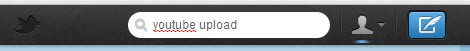
I fine-tuned my search terms to youtube upload and instantly felt a sigh of relief when I saw such search results as:
- Looks like YouTube doesn’t want to upload my video. I’ll try again tomorrow.
- I’m uploading a video on youtube and its taking so long to upload! Ughh
- YOUTUBE | CAN’T UPLOAD VIDEOS!!! PLEASE FIX THIS!!!
- Ok what is going on with youtube it wont let me upload a video
- Can’t seem to upload to YouTube
The good news is this made me realize that it wasn’t just me having the problem. The bad news is that I think the upload feature on YouTube is really broken. Well, at least I know.