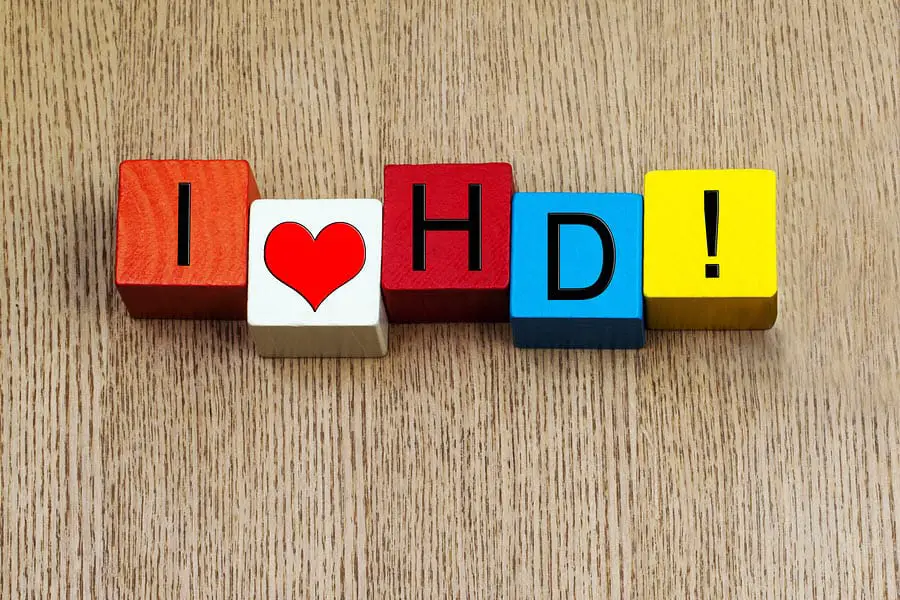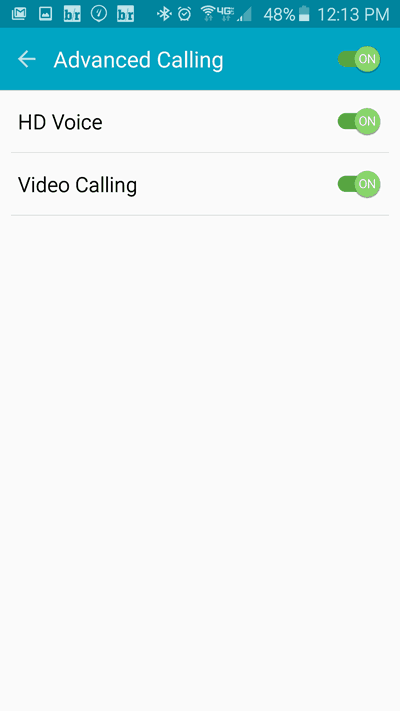Verizon Advanced Calling is freakishly good
If you own a smartphone on the Verizon network with Advanced Calling capabilities (view the list here), do yourself a favor and enable the feature immediately. You can thank me later.
Advanced Calling—well technically Advanced Calling 1.0—delivers voice calls using Voice over LTE (VoLTE) instead of the traditional voice network and allows you to do the following:
- Make HD Voice calls
- Make 1-way or 2-way video calls
- Set up a 6-way conference call
HD Voice on Advanced Calling
The one feature you’ll probably get the most use of is the HD Voice calling. But first things first, let’s cover the ground rules. Both the caller and the recipient have to have a smartphone on the Verizon network with Advanced Calling 1.0 capability and both need to have Advanced Calling enabled. When this magic happens, there’s nothing else that needs to be done. When one person calls the other, the call will be placed using HD Voice and “HD” will appear next to the call information on your smartphone’s display.
On my Galaxy S6 Edge, I enabled Advanced Calling by going to Settings and selecting Advanced Calling. Then I touched the option to activate Advanced Calling. This took a few minutes to complete.
Now, when I return to the Advanced Settings options, I can toggle it on/off altogether or toggle HD Voice and Video Calling on/off independently.
What’s right with this call?
HD Voice sounds like the person is in the same room as you. It’s akin to the voice quality you hear with Skype or FaceTime. Mark my words, the first time you make an HD Voice call to someone, both you and the person you are calling will wonder what’s wrong with the voice quality. Ironically, you should be asking what’s right with the voice quality because of how crisp and clear it is.
Does it use your data plan?
You might be wondering the same thing I wondered when I heard that HD Voice uses the LTE portion of your cellular plan—is it using up my data plan? The answer is no as long as you stick to voice calling. If you place a video call, the voice portion does not use your data plan but the video portion will if you are not connected to Wi-Fi.
A list of a bunch of other frequently asked questions, including device specific questions and answers, can be found on the Verizon website here.