This Week On Noobie…
Here’s what happened on Noobie this week…
1. What Is Wink Home Automation And How Does It Work?


Now more people want smart homes, the demand for a system that lets you control all the devices in one place increases – this is where Wink home automation comes in. It’s a simple, straightforward, and easy-to-understand technology that unites hundreds of products, managed through the Wink app. Learn how it can benefit your home by knowing what it is and how it works… Click to read more
2. iPhone 8 Display Leaks Confirmed By Apple?


If you’re an avid Apple user and you’ve been paying attention to the days prior to their usual big launch during fall, then you should already have an idea what iPhone 8 is going to look and feel. And if you’re wondering where people are getting all this news, one doesn’t have to look further. It’s possible the actual source is Apple itself. The question is whether it’s deliberate or not… Click to read more
3. How to Use FaceTime for First Time Users


Learning how to use FaceTime is one of the most useful things you can do with an iPhone or an iPad. Like Skype and Facebook messenger, you can call and connect with your family and friends even when they’re thousands of miles away. Having it already built into your device makes it super convenient and ridiculously easy to use! Click to read more
4. Microsoft Word Lesson 4: File Tab Pushpins, Browse, and Envelopes

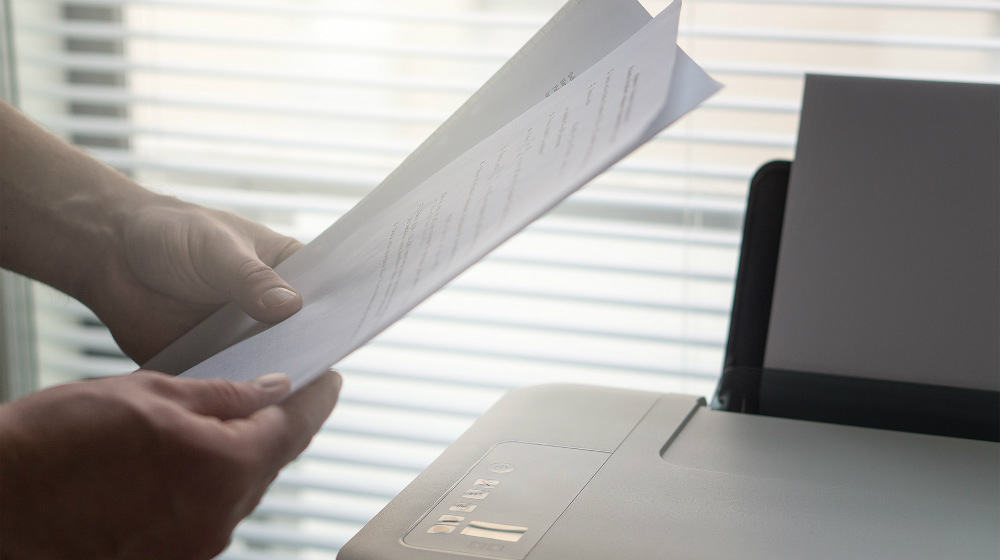
In our last Word lesson we added our recipient’s name and address to our letter. If you did the File Explorer lesson you changed the name of your document. Today we are going to expand on that and learn about File Tab Pushpins, Browsing and Envelopes… Click to read more
5. How To Create Gmail Account For First-Time Users


To create Gmail account has a lot of benefits. One, you can use the email sign in details for various apps that you can integrate with Gmail or Google. Moreover, you can now access all Google apps and customize your Google experience. The email platform also offers several tools and features to make emailing not only easy but also fun! Are you ready to create your first email account in Gmail? Click to read more
What have you learned about technology this week? Let us know in the comments below.








