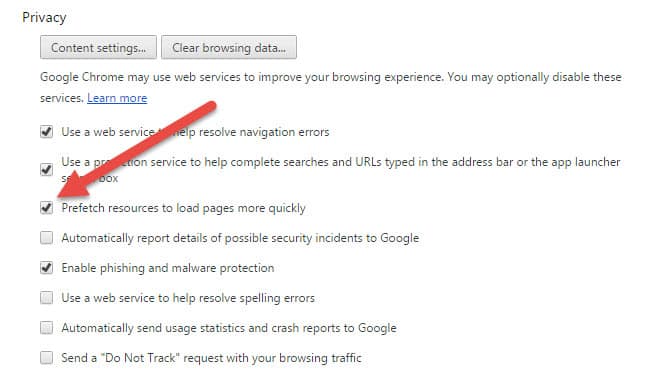What can I do to stop going over my monthly data limit on my home Internet?
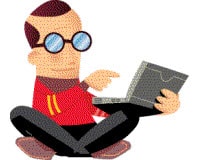 QUESTION: We have a 10 gig limit monthly for our Internet service (we appear to live in an area that does not offer the usual unlimited access to the Internet). We do pretty well unless there are downloads that run in the background of a website we are visiting. Is there any way to stop these background downloads from playing? – Lygia F.
QUESTION: We have a 10 gig limit monthly for our Internet service (we appear to live in an area that does not offer the usual unlimited access to the Internet). We do pretty well unless there are downloads that run in the background of a website we are visiting. Is there any way to stop these background downloads from playing? – Lygia F.
ANSWER: I have so many follow-up questions I wish I could ask you before answering your question but I’ll do my best to cover a few bases in hopes one of them is the answer you are looking for.
Disable pre-fetching
Let’s start with the downloads in the background of certain websites you refer to. I’m thinking this is the pre-loading or pre-fetching that some browsers use to predict what you might want to view and have it ready for you without any additional wait.
In the Google Chrome browser, for example, you can use the 3-bar menu icon in the top right and select Settings from the menu. Then scroll down to the bottom of the settings and click the link for “Show advanced settings…”. Under the Privacy section you’ll see a checkbox for “Prefetch resources to load pages more quickly”. You could try unchecking this box to see if this helps any.
Incidentally, I tried finding a similar option in Internet Explorer and I couldn’t find it so this trick will only work if you are using Google Chrome for your browser.
Background programs
Another thing that could be gobbling up your data is any kind of program that runs in the background while your computer sits idle. I’m talking about things like your virus protection which periodically looks for and downloads updates to its database. Same goes for Windows Updates which download things like security patches in the background.
You could disable these but I think you are just creating a bigger risk and will eventually have to download them anyway to eliminate that risk so you really gain nothing.
Other programs like Skype could be secretly eating up data here and there by constantly checking to see if your friends are offline or online. Or live tiles in Windows 8 that are updating the weather or stock prices. These programs wouldn’t take up a lot of data but theoretically it could add up to something substantial over the course of a month. Disabling Skype except when you want to use it and turning off your Windows 8 live tiles could help here.
Stay away from streaming video
This last one may seem a bit obvious but it’s worth mentioning in case you didn’t already know it. Video gobbles up more data than anything else (except perhaps huge file downloads). So if data is at a premium, stay away from YouTube videos. And for sure, sites like Netflix or Hulu Plus are out of the question. Even Facebook and Instagram should be kept at a minimum as many of these sites now autoplay video as the page loads.
Track it with a bandwidth monitor
I have one final tip. If you really want to know what is gobbling up your data, you may want to consider installing a bandwith monitoring tool that can track what applications are using what data on your computer. I have not personally used this program but I saw several recommendations for a tool called NetLimiter when researching these types of tools. It might be worth looking into.
Do you have a question for Mr. Noobie®? Submit your question here.