27 Essential WordPress Plugins You Need To Install
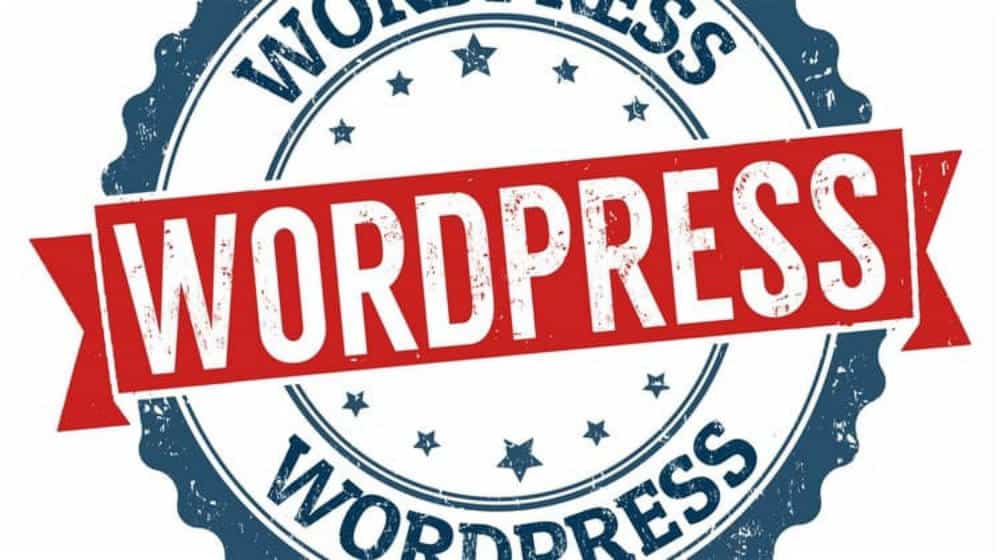 If you want to make the most out of WordPress, then you have to use WordPress plugins. Noobie rounded up more than 25 plugins, a lot of which are our personal favorites. In the list, you’ll find great free WordPress plugins, the best WordPress SEO plugin, and a whole lot more. Check them out now.
If you want to make the most out of WordPress, then you have to use WordPress plugins. Noobie rounded up more than 25 plugins, a lot of which are our personal favorites. In the list, you’ll find great free WordPress plugins, the best WordPress SEO plugin, and a whole lot more. Check them out now.

WordPress Plugins List | Must-Haves Plugins To Install
A Few Notes
- Most of these plugins have been tested to run in 4.8 version, which means they are updated.
- Some of them are free, others paid or freemium. Tech Teach To Me has exhausted research to ensure information on costs is accurate. The pricing is, we believe, the most recent (July 2017).
- These WordPress plugins are really good, but they take a lot of resources, like time and money, to run, maintain, and update. Please support them through donations.
1. Yoast SEO
Would you like to know ALL about SEO? Get the All-in-one-training bundle. We even included our newest course! https://t.co/q7sE1lD47H #SEO
— Yoast (@yoast) July 15, 2017
If you can pick only one plugin for your website (as a start), then pick this one. Yoast SEO settings allow you to optimize not only your site but also your content, so it becomes readable and easy to index (or easy to find) in the Search results. Before you start thinking it’s complicated, it’s as easy as going through the checklist, making sure the Yoast button turns green. Most of the WordPress pages (including this one!) uses Yoast SEO.
2. WPForms
Cost: Lite (Free), Ultimate ($499/lifetime VIP), Pro ($199/year), Plus ($99/year), and Basic ($39/year)
There are a lot of reasons to use forms, but either way, one of the best WordPress plugins for that is WPForms. This one uses the drag-and-drop style, so you don’t need to be a coding genius to use it. Furthermore, you can choose a wide variety of templates, accept payments, and protect yourself from spam. This can also run with MailChimp if you’re building a subscription list.
3. OptinMonster
15 Tips on How to Attract Your First 1000 Blog Subscribers https://t.co/CBbZqOyeSI #content #marketing
— OptinMonster (@optinmonster) July 20, 2017
Cost: Basic ($19/month or $9/month billed annually), Plus ($29/month or $19/month billed annually), Pro ($39/month or $29/month billed annually)
The OptinMonster WordPress plugin is actually a pop-up that helps convert your visitors to leads. It’s best for people using the site to grow their business or their fan blog base. You can create different types of opt-in boxes, test them and see which converts better, and, most of all, monitor visitor behavior and release a pop-up opt-in list if they’re leaving. The content depends on the user behavior, so it becomes more targeted or suitable to the audience. The conversion rate then increases.
Looking for hosting for your WordPress website? Check out WP Engine’s Managed WordPress Hosting.
4. Akismet
Version 3.3.3 of the Akismet plugin for WordPress is available: https://t.co/WO2Ku0ytV5
— Akismet (@akismet) July 13, 2017
Cost: Basic (Name Your Price), Plus ($5 per month per site), Premium ($9 per month per site)
Not all kinds of spam are delicious. Online, spam is something you don’t want on your website. These are basically messages that usually carry random links that point to malicious pages. They reduce your credibility, make your site more vulnerable to attacks, and they work like parasites, taking advantage of your good page rank, among other things. Akismet is a great tool to prevent spamming. Once you run it, it catches potential spam, and you have full control to delete it (even in bulk).
5. TablePress
Cost: Free
Creating tables is hard when you’re on WordPress or any other website, so thank goodness, there’s TablePress. Using only a shortcode, you can embed tables in different parts of the site, even in the widget, and edit them. The data on the table can be just about anything, including formulas.
6. NextGen Gallery
Cost: Free, NexGen Plus ($89), NextGen Pro ($129), All Themes + Plugins ($149), Lifetime Everything ($399)
Don’t just make your photos beautiful. Make them stand out! This is one of the best WordPress plugins if you want to play with visuals especially images. You can choose different styles or methods of presenting them on your website. These images can also be responsive, which means people can comment or share them on their social media. It also works with Lightroom (and the plugin is already included in all the packages above), as well as eCommerce sites and functions.
7. Smush Image Compression and Optimization
Cost: Free
Are your images taking forever to load? This can be a huge problem as your visitors may not have the luxury of waiting. To enhance speed without losing photo quality, use this. One of the highly rated and most-downloaded WP plugins for image optimization, Smush is very easy and quick to use, and you can edit images in bulk.
8. W3 Total Cache
Best LightWeight W3 total cache settings For Shared Hosting https://t.co/hgUxb0eawv
#wordpress, #wordpresstips, #Blogging, #bloggingtips— Naren P (@NarenP3) July 22, 2017
Cost: Free
To fully understand the benefit of this WordPress plugin, read this. In summary, this improves the performance of your pages. They’re fast and efficient since they don’t use a lot of resources. This makes you friendly to both search engines and visitors. Moreover, as your traffic increases, it can potentially crash your server, so your pages are inaccessible. That can hurt your ranking, too. You can prevent that from happening when you install this plugin.
9. All In One SEO Pack
Cost: Free and Pro (Individual for $136/year, Business for $236/year, and Agency for $559/year)
The All in One SEO plugin is the strongest competitor of Yoast SEO although both of them are powerful and work quite the same way. If you want something simpler and more customizable, pick this one. You can add and remove SEO settings with this plugin. For Yoast, it gives you the settings it thinks you need to optimize your page.
10. Jetpack
How to get better SEO for your WordPress site with Jetpack and just five minutes of your time: https://t.co/j0DH5TWOBg
— Jetpack (@jetpack) July 20, 2017
Cost: Personal (Free, Personal at $3.50/monthly or $39/yearly), Business (Premium at $9/monthly or $99/yearly, Professional $29/monthly or $299/yearly)
Jetpack is different from most on the list because WordPress itself develops this plugin. That’s a huge brownie point. It’s mainly designed for those who are self-hosting. It gives you access to several tools from social media sharing to optimization and design WordPress is known for. Since you connect all this to WordPress.com, it removes the strain on your servers.
11. Seriously Simple Podcasting
Publish and Host Your Podcast with Seriously Simple Podcasting https://t.co/f0Xc56qK75 via @plugineconomy
— Jonathan Bossenger (@jon_bossenger) July 21, 2017
Cost: $15/month per account (with free 14-day trial)
It really sticks to its name – podcasting made simple. Created primarily for WordPress, it has the goal of keeping all your podcasting tasks in one place. With it, you can host multiple shows and even integrate listener tasks. It also comes with other cool features like embedded transcripts or boxes for the featured speakers.
12. MailChimp For WordPress
#WordPress RSS to #MailChimp: Essential Guide to Images and Customization https://t.co/YQzOulpqEM pic.twitter.com/fntOAsQgZr
— john hodge (@johnahodge) July 12, 2017
Cost: Personal ($59/year), Developer ($99/year), Agency ($149/year) all with a 30-day money-back guarantee (Note: These are plugin costs only.)
MailChimp is one of the most effective tools for e-mail marketing. Many digital marketers believe it’s beginner friendly because it’s cheap, but it’s loaded with a lot of amazing tools and plugins. You can choose among different templates for the signup form or customize them. You can place them in various places, as well as integrate them on other WordPress plugins such as WooCommerce or Ninja Forms.
13. Google Analytics For WordPress By Monster Insights
How important are web analytics to your business? Get started with @GoogleAnalytics using this 4 minute lesson → https://t.co/uNBeHA0W7z pic.twitter.com/pdn2RS6Zoj
— Google Small Biz (@GoogleSmallBiz) July 21, 2017
Cost: Basic ($39), Plus ($99), Pro ($199) (all with a 14-day money-back guarantee)
You can add Google Analytics to your WordPress account while WordPress itself can do analytics for me. This plugin is easier to use and more comprehensive. One of the popular WordPress plugins that help connect your website to Google Analytics, this helps with reading stats. It presents all the vital information such as the pages your visitors are checking out, where your visitors are coming from, etc. You can also generate reports if you’re using affiliate, ad, or e-commerce.
14. Google XML Sitemaps
Sitemaps are a list of pages on your website you want a search engine, like Google, to index. https://t.co/4QYuP8uJ1I
— Endurance (@EnduranceIntl) July 20, 2017
Cost: Free but you can donate here
Sitemaps are like your website’s directory by curating all the pages. One of their primary benefits is helping improve indexing by making it easier and faster for the spiders to crawl your website. In other words, your pages become part of the search results conveniently. This plugin is unobtrusive, so it can index without changing anything on your page.
15. WordFence
Wordfence 6.3.14 is out. #Security4You
Get your security on at https://t.co/31GabUZKZj
Details at https://t.co/i562fFeSvM— Wordfence (@wordfence) July 17, 2017
Cost: Free or Premium (at most $8.25 per month)
WordFence is like your Windows security alert or virus scan. It offers comprehensive protection not only for your content but most especially your website. As soon as you have it installed, it will block and notify you of any attacks. It can tell you when, how many, and where they are coming from. It can also block certain IP addresses, as well as perform a site scan, which will also tell you what to do in case there’s malware. The WP plugin also compares your recent and original versions to determine if something changed.
16. BJ Lazy Load
Cost: Free
This is another WordPress plugin that speeds up the loading time although in a unique way. As your page begins to download, any heavy files such as images are changed to placeholders (just imagine empty boxes). The content appears only when your visitor scrolls to the part.
17. PowerPress
Cost: Free or Premium ($5 a month)
PowerPress is another of the few WordPress plugins dedicated to podcasting. It shares a lot of features with Seriously Simple Podcasting, although this is the more advanced version. Some of the features include SEO tools, mp3 tagging, and migration and import tools. You can also configure your Google Play and iTunes settings, as well as run both videos and audios in different formats.
18. The Events Calendar
Ready to see the big makeover we gave our Community Events plugin? Details, screenshots, & more: https://t.co/guGuCGyp9P pic.twitter.com/iL2AHwHlUy
— The Events Calendar (@TheEventsCal) June 6, 2017
Cost: Free or Premium (Personal at $89 for 1 site, Business at $149 for 3 sites, and Agency at $299 for 10 sites)
If you’re a band, events organizer, public speaker, or any professional who wants to publish information in calendar style, you should get this one. It’s the most complete you’ll ever find among the bunch of WordPress plugins. You can do a lot of stuff such as scheduling, publishing ticket sales, or even integrating or exporting other calendars like those from Facebook or Google Calendar.
19. Revive Old Post
Check-out this awesome plugin – https://t.co/c91OqwsBTR via @ReviveSocial
— Soundclashcloud.com (@Soundclashcloud) July 24, 2017
Cost: Personal ($75/year), Business ($149/year, Marketer ($299/year) (all with a 30-day money-back guarantee)
Do you have hidden gems aka great posts buried underneath your website? It’s time to let them shine with this WordPress plugin. You can now start sharing your old posts automatically across multiple social media networks such as Twitter, Facebook, LinkedIn, and Tumblr. Automate the process by creating schedules and track their statistics. You can share the same posts over and over while the plugin pulls photos, videos, and even hashtags and categories for you.
20. Broken Link Checker
Check out LXRMarketplace’s Broken Link Checker to better understand what types of links will increase your SEO here https://t.co/Scdt4WVtl1 pic.twitter.com/ZdTuwZxHXm
— LXRMarketplace (@LXRMarketplace) July 18, 2017
Cost: Free
Why do broken links matter? This article can help shed some light. Either way, the universal message is you need to fix them. When you have tons of links already, it will be difficult to keep track, so use this WP plugin instead. It will notify you, present broken links in a different way, and allow you to repair them without having to change any part of your post (unless you want to). Most of all, it doesn’t let crawlers index these broken links.
21. WP Customer Reviews
Cost: Free
One of the ideal WordPress plugins for an e-commerce site, this allows your customers to leave reviews right on the website. They can also rate by using any of the available rating systems such as stars or numbers. The plugin lets you customize the fields and review each of the comments manually. This way, you can choose which reviews to hide.
22. bbPress
bbPress has been downloaded over 2 million times: https://t.co/Ge2qnEopYn
— bbPress (@bbPress) May 8, 2015
Cost: Free
It’s not easy to start a message board from scratch, and using third parties can be challenging. You never know if they’re even compatible with WordPress. Thankfully, there’s bbPress, which allows you to set up a functional message board or forum in a jiffy. It is also “lean” so it doesn’t slow down your loading time. It’s secure, too, which is important as forums are vulnerable to attacks.
23. Two-Factor Authentication
How to Add Two-Factor Authentication in WordPress? https://t.co/SDmHcgxZpH via @sourcewordpress
— WP Daily Coupons (@WPDailyCoupons) July 24, 2017
Cost: Free
Add an extra layer of protection for your WordPress account with the Two-Factor WordPress plugin. What it does is add a special-code setting in addition to your password. You and whoever is authorized or can access your account can generate the code using mobile phones, tablets, and other devices that can run a code generator. While it doesn’t guarantee protection against hacking, it improves security significantly.
24. WooCommerce
New post: A look at the Dropshipping concept & top 3 plugins that can be used for Dropshipping with WooCommerce: https://t.co/AHllHWp0Nv pic.twitter.com/sSvwB47heR
— Tyche Softwares (@tychesoftwares) July 22, 2017
Cost: Free
Would you like to make your WordPress site into an e-commerce website? That’s easy! Install WooCommerce. It’s customizable, configurable, and easy to use. It lets you build an e-commerce shop like a pro in less than a few hours. You can offer and process shipping and payments. You can also run it along with the other plugins for a more powerful virtual store.
25. Page Builder By SiteOrigin
Create a custom website with the best Page Builder by SiteOrigin WordPress themes of 2017! https://t.co/RC2EYw3Tkz pic.twitter.com/Gt3cqYmxeC
— Theme Junkie (@themejunkie) April 19, 2017
Cost: Free or Premium ($29)
WordPress has dozens of themes, which already create the layout for your page, but if you want something you can customize as many times as you like, then this is it. This plugin lets you create columns and arrange and add widgets. It is so compatible with WP you can use WP widgets, as well. It also runs with your chosen WP theme. The biggest advantage is control over how your page looks.
26. Cresta Social Share Counter
Cresta Social Share Counter – WordPress Plugin | CrestaProject https://t.co/7codF7Jtly
— CristhianV (@Zayapa_Cris) June 28, 2017
Cost: Free or Premium (€6.99 to €34.99 depending on the number of sites)
Never underestimate the power of social media. Use this plugin to make your post or page easy to share by your visitors. Not only that, it runs a counter so your visitors will know if a story is already viral (it helps you, too!). Customize the look to make the buttons more attractive and engaging.
27. All In One WP Migration
Milestone reached 3000 reviews of All in One WP Migration plugin https://t.co/owRbGHE3Dy pic.twitter.com/qTiiAX6XS3
— ServMask Inc. (@servmask) May 17, 2017
Cost: Free but many extensions are Premium
Are you thinking of moving your WordPress site to another server? It’s one of the most challenging and complex tasks, but it’s made easy by this plugin. It doesn’t just help you deploy and migrate, but it also backs up your files. Moreover, it is drag and drop, so migration is quick and convenient. It also works with a lot of extensions such as Dropbox, Google Drive, One Drive, FTP, and Amazon S3.
One of the most popular WordPress plugins is Contact Form 7. Find out how it works in this video:
Don’t these WordPress plugins make using the site easier? Some of them may require a bit of tech knowledge, but overall, they have newbies in mind. Thus, it won’t be long before you can customize them to enhance your site’s features further.
Do you know other WordPress plugins that should be on the list? Tell us in the comments below!
Up Next: 9 Free Word Processing Programs You Should Definitely Try







