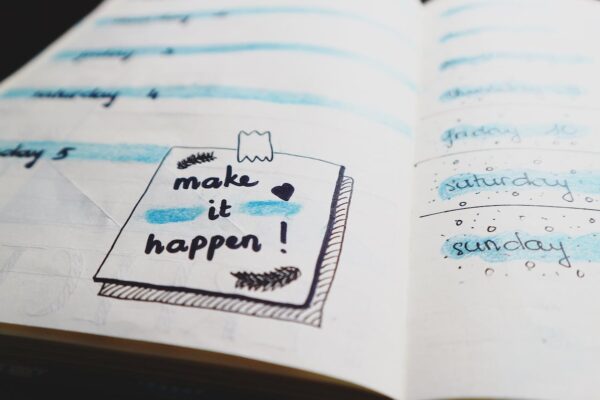Evernote Vs OneNote | Software Review
 Evernote vs OneNote – the battle for the better note-taking app is on. To help determine which app is the best fit for you, let’s compare these apps in different areas.
Evernote vs OneNote – the battle for the better note-taking app is on. To help determine which app is the best fit for you, let’s compare these apps in different areas.
Evernote vs OneNote | Which Is the Better Note-Taking App?
In this guide:
1. Organization
First up in our Evernote vs OneNote comparison: organization. These two note-taking apps seem to look alike. Both note-taking apps have clean and well-designed layouts — similar to a very organized notebook, but the similarity ends there.
Between the two, Evernote has a more comprehensive organization feature. In this app, you can create multiple notebooks which can hold several notes for each. You can add tags to your notes and find them easily.
The interface in OneNote is more straightforward. It divides the screen into three parts: Recent Notes with the list of Notebooks, Quick Notes, and space where you add your notes. You can’t tag, but you can search, and the application is responsive. It generates search results fast.
Winner: We love the tagging feature on Evernote – that’s a win!
2. Storage
A OneNote review shows it has a distinct advantage in the storage department since it works alongside Microsoft OneDrive. This note-taking app works like Google Drive or even Dropbox. If you’re using the newer version of OneNote, your notebooks are automatically sent to cloud storage. Unlike Evernote, this MS product doesn’t limit the number of notes and notebooks you can make.
Evernote, meanwhile, offers different user levels. These are Basic (free), Plus, and Premium. You can also open a Business account in this note-taking app. While the number of notebooks is the same for all, which is 250, you have a definite maximum storage in this note-taking app. It’s 100,000 for all user plans and an extra 500,000 for Business. The note size is only 25MB for Basic and 50MB for Plus. Premium and Business users get 200MB. These sizes matter if you upload or save media files.
Winner: OneNote! Immediate backup to the cloud put away any worry of losing your notes.
3. Subscription Costs
https://www.instagram.com/p/Bez_farljHJ/?utm_source=ig_embed
OneNote is completely free when you’re using it on Windows PCs and other OS devices (as a Windows or Android app). The program is also free when you have a Microsoft Office 365 paid subscription program. You get 5GB of cloud storage when using the program by itself.
Evernote’s Basic is made as a free version. Evernote Plus costs $3.99/month ($34.99/year) while Evernote Premium is worth $7.99/month ($69.99/year). Last 2016, Evernote raised its subscription prices.
Winner: Free is the magic word! OneNote wins the dollar race.
4. Web Clipping
Since we’re talking about web clippings, this will be Evernote vs OneNote web app. Both web app will require you to download the add-on. And if you’re using Chrome, you can get them both from the Web Store.
The types of clips you can have in either note-taking app are almost identical for both, except for some variations. For example, with OneNote web app, you can snip a region or a portion of the page. With Evernote, you can activate the screenshot option and then adjust the grid. Evernote also allows you to have a more simplified look of the page. Both sync well with their desktop versions too.
These note-taking apps differ with regard to annotation. OneNote presents these clips as images while Evernote treats it as a post. Because of this feature, it’s likely easier for you to edit and add more notes with a note-taking app like Evernote.
Winner: Our Evernote review shows this note-taking app offers easier annotations.
5. Accessibility and Shareability
Note-taking apps have brought us out of the dark days of stickies and pencil. Today, you can even share notes with your colleagues or friends. You can also sync them in different devices (including iPad), although Evernote limits the free version to only two mobile (not web) devices — whether on Android or IOS.
In this section of our Evernote vs OneNote comparison, we will compare the ease of sharing the files or notes.
As mentioned, both are available through the desktop app and online. OneNote is a proprietary program of Microsoft meaning that it is included with the newer versions of the operating system — whether Windows or Mac. You can also download it as a mobile app — whether as an IOS or Android app. Evernote requires a download whether you’re using a Mac or a PC.
With both note-taking apps, you can generate a shareable link. The only difference is with Evernote, you can let the recipient edit the content as well. With OneNote, the file is only viewable.
With OneNote, you can share the file via Skype or Mail. If you already have contacts in the latter, you can immediately select the recipient from the list. Evernote, on another hand, gives you the option to share the link on different social media sites. These include Twitter, Facebook, and LinkedIn.
Winner: It’s likely that users will have more than one device. So, a OneNote review reveals it caters to multiple devices and lets you sync multiple gadgets like your favorite iPad Pro or notebook.
Which do you think won in our Evernote vs OneNote comparison? While both note-taking apps belong to the same category, they each have their respective strengths — whether you access them via a web app, desktop app, or mobile app. Evernote seems to have more features, but OneNote’s simplicity and cost are hard to pass up.
Which note-taking app would you prefer? Share your reasons in the comments section below!
Up Next: How to Use Evernote | A Simple Guide for Beginners
Editor’s Note – This post was originally published on April 15, 2018, and has been updated for quality and relevancy.