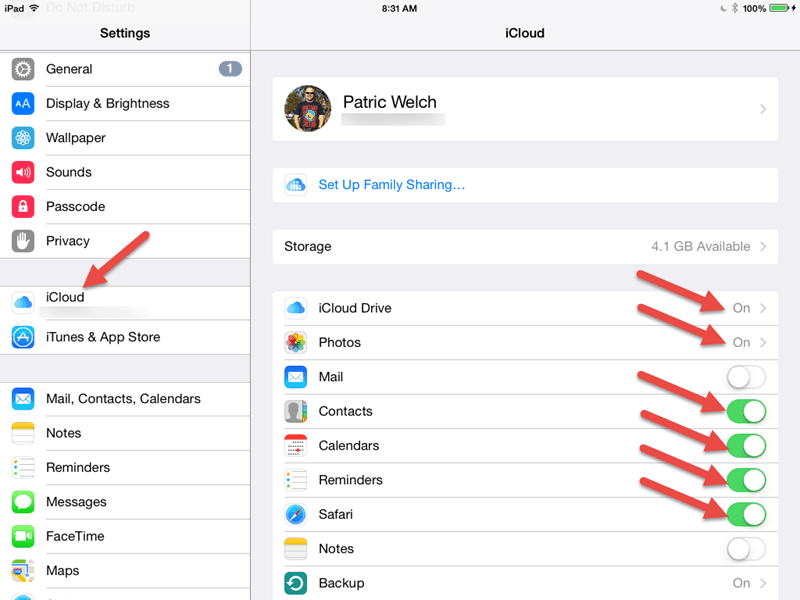How do I turn off iCloud prompts?
 QUESTION: I am a new user to iPhones. Is there any way to turn off the iCloud and iPhoto/iStream log on prompts? I ignorantly signed up for them and the prompts keep popping up in the middle of typing, etc. Very annoying. Thanks. – Cathy R.
QUESTION: I am a new user to iPhones. Is there any way to turn off the iCloud and iPhoto/iStream log on prompts? I ignorantly signed up for them and the prompts keep popping up in the middle of typing, etc. Very annoying. Thanks. – Cathy R.
ANSWER: I think you really have two choices here. You either need to complete the login process to your iCloud account or log out of your iCloud account completely.
Personally, I think the first option is easier. The next time it prompts you to log in to your iCloud account, just do it. It’s not going to hurt anything and it won’t cost you any money if you just stick with the free 5 GB that Apple gives you.
If you don’t want your photos, contacts, calendars, etc. backed up to iCloud, you can still be logged in to iCloud and just turn these services off. Touch the Settings icon on your screen and look for iCloud down the left-hand side of the screen. Touch the iCloud setting and you’ll see a bunch of services on the right-hand side of the screen. Each service (Photos, Contacts, Calendars) will either have an On/Off toggle or a sub-menu where you can customize what you want backed up to iCloud.
Once you are logged in and have all of your services configured, iCloud should stop bothering you with prompts.
The second option is to log out of iCloud. To do this, go to the same settings screen I described above and then scroll all the way to the bottom of the iCloud settings. There you should find an option to “Sign Out” of iCloud.
Do you have a question for Mr. Noobie®? Submit your question here.