How to bring the start button back to Windows 8
One of the most noticeable absences from the new Windows 8 interface is the Start button. You know, that little button in the lower left-hand corner that, when clicked, gives you quick access to your documents, photos and other software applications.
In Windows 8, it’s been replaced with the start screen. For some, the change is welcome. For others, they just want that darn Start button back.
Well if your in the latter group, you’re in luck. Thanks to a company called Stardock, you can have your Start button back in Windows 8 for a whopping $5.
Start8 does the trick
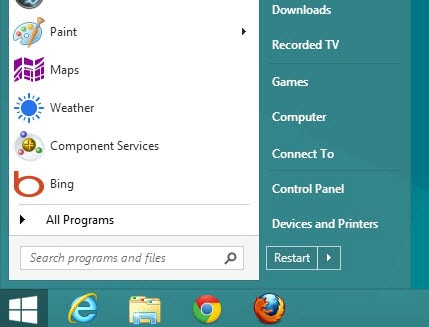 The program is called Start8 and it delivers on exactly what it promises. I know because I bought it and installed it on my Windows 8 laptop. Within seconds of installing it, I felt like I was home again.
The program is called Start8 and it delivers on exactly what it promises. I know because I bought it and installed it on my Windows 8 laptop. Within seconds of installing it, I felt like I was home again.
I also love that Start8 is flexible enough to let you turn on and off certain Windows 8 features. For instance, you can choose to still boot to the Windows 8 start screen and only use the Start button in Desktop view. Or you can choose to have the computer boot directly into the Desktop view.
Same goes with the menus that appear when you click the Start button. You can choose between the old Windows 7 look and feel or a new sexy Windows 8 feel. Don’t like the Windows key on your keyboard always taking you back to the start screen? There’s an option for that too. Enable it and the Windows key goes back to doubling as your Start button.
Use it while you learn Windows 8
Even if you are committed to learning (and liking) the new Windows 8 interface, you can’t go wrong spending $5 on Start8 just to have a crutch to lean on when you can’t figure something out.
Re-enabling the Start button should have been a built-in option in Windows 8 but since it’s not, Start8 is the next best thing.







