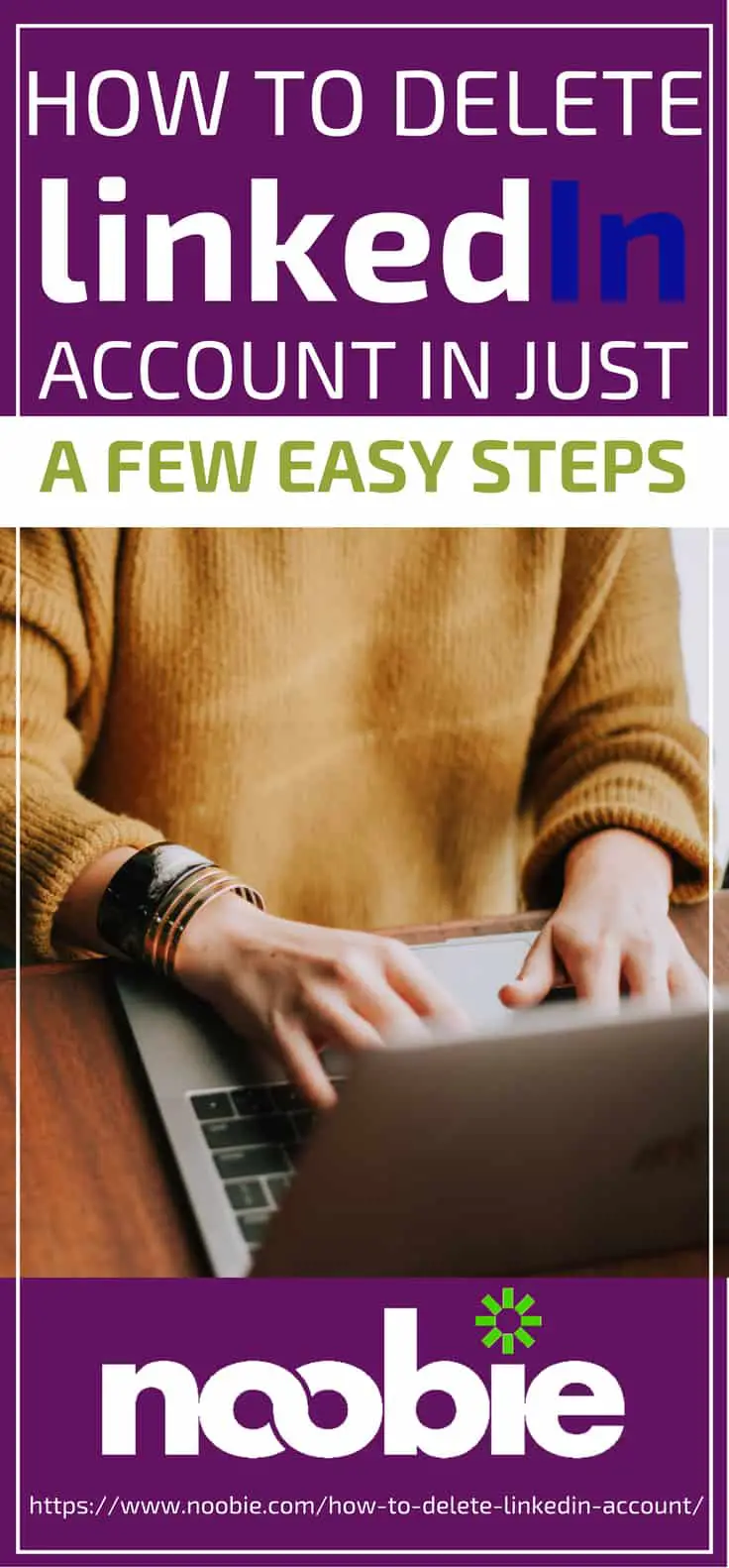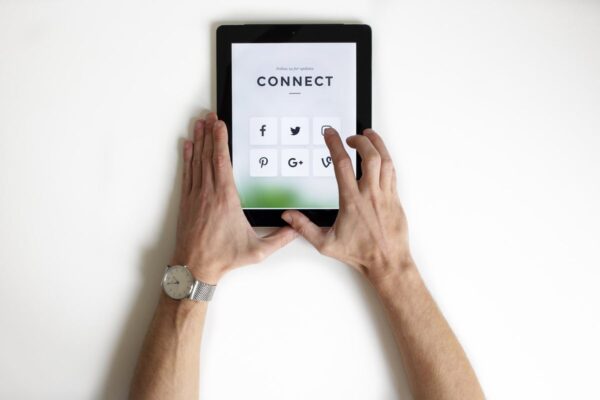How To Delete LinkedIn Account In Just A Few Easy Steps

It’s easier to learn how to delete a LinkedIn account with the help of these easy step-by-step guide we’ll share with you today. It’ll only take a few seconds. Why would you want to delete your LinkedIn account? Also, what will happen if you delete it? Today, we’ll be answering all these questions, as well as give you thorough instructions on how to delete your LinkedIn account.
How to Delete a LinkedIn Account | Step-By-Step Guide
Step 1: Log In
It’s pretty easy to delete your LinkedIn account. The first thing you must do is log in. If it has been a while, you might’ve forgotten your password. Use the “Forget My Password” option, and wait for an email from LinkedIn. It will contain a link that lets you change your password. You can use a simple password for this one as you’ll be deleting the account anyway. When you’re done resetting your password, you may now log in.
Step 2: Click Your Portrait
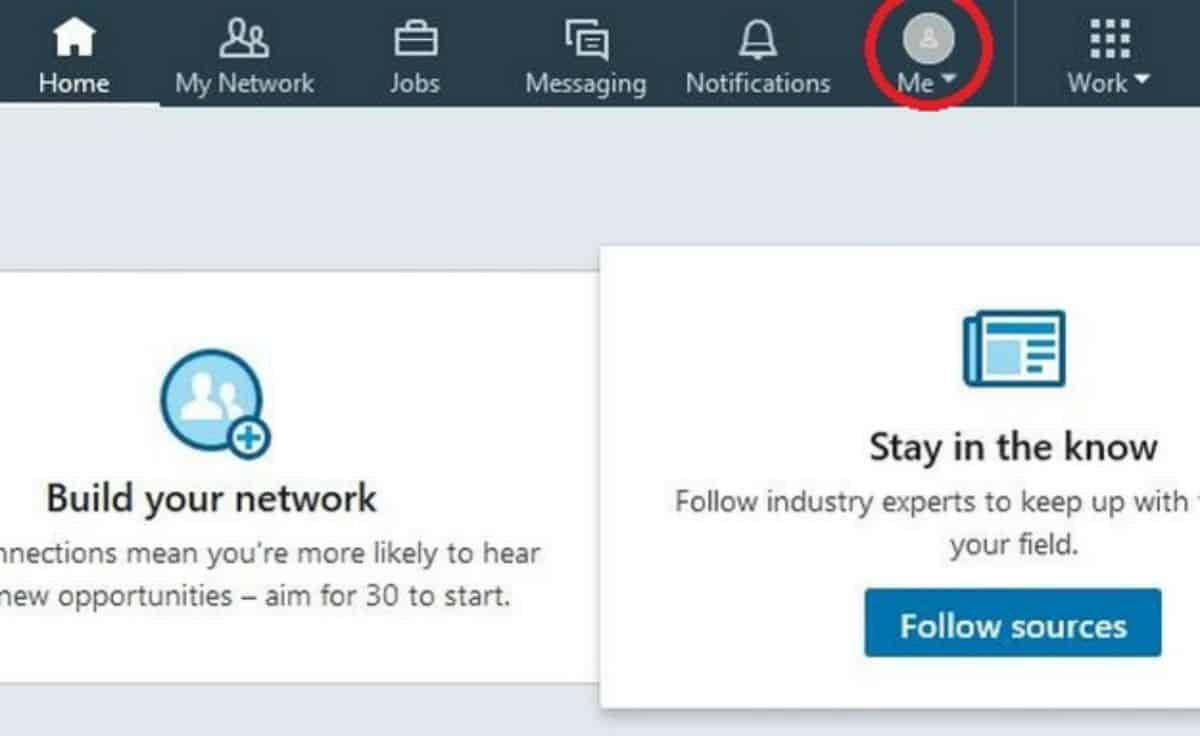
On the top right-hand corner, you’ll see an icon containing your portrait. It should have the word “Me” on it with an arrow pointing down. Click on it to bring up the profile options available to you.
Step 3: Click Privacy and Settings
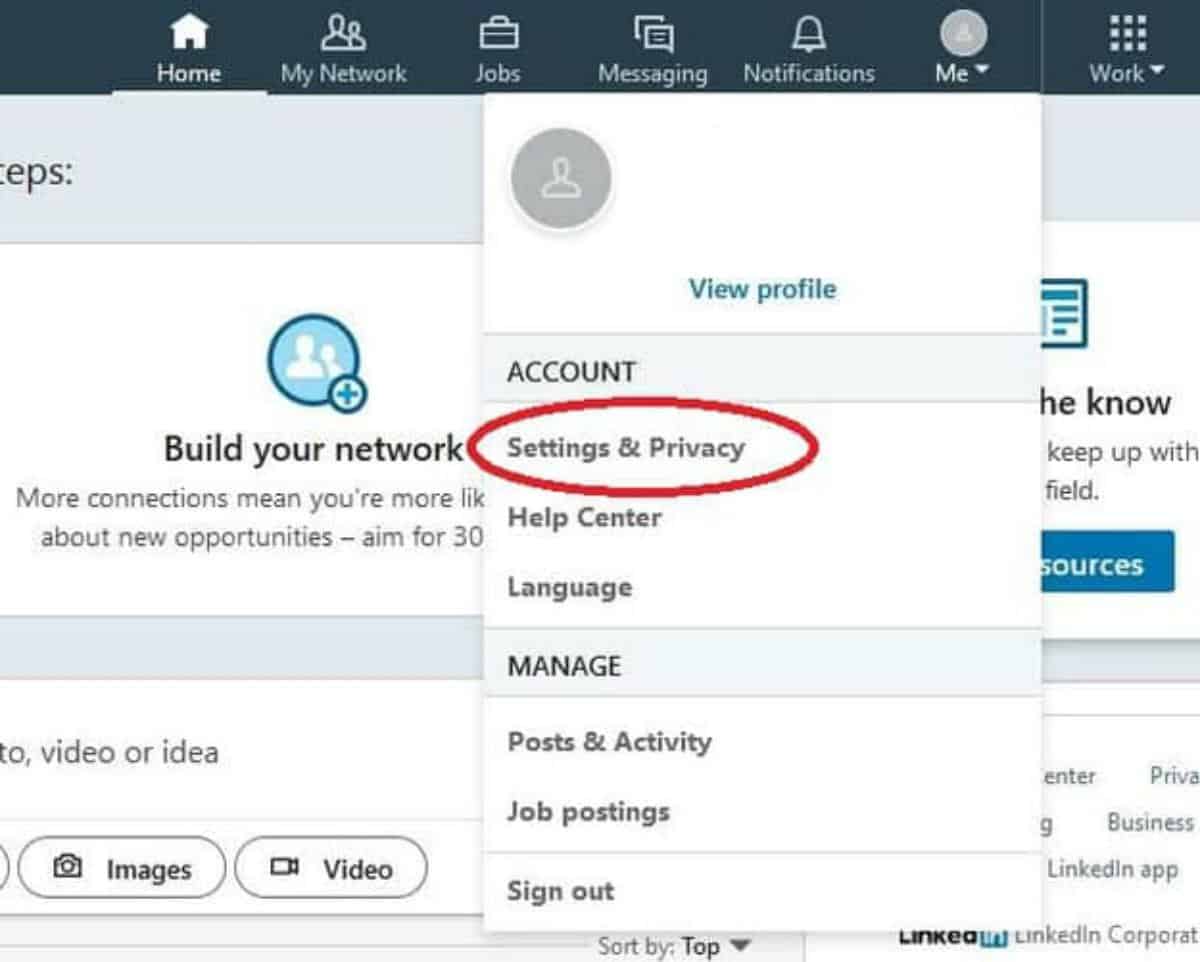
This setting shows you the different ways you can use to secure your LinkedIn account, as well as a button for deletion. You can also add your phone number, use a two-step verification, or change your password to secure your account.
Step 4: Click Account Management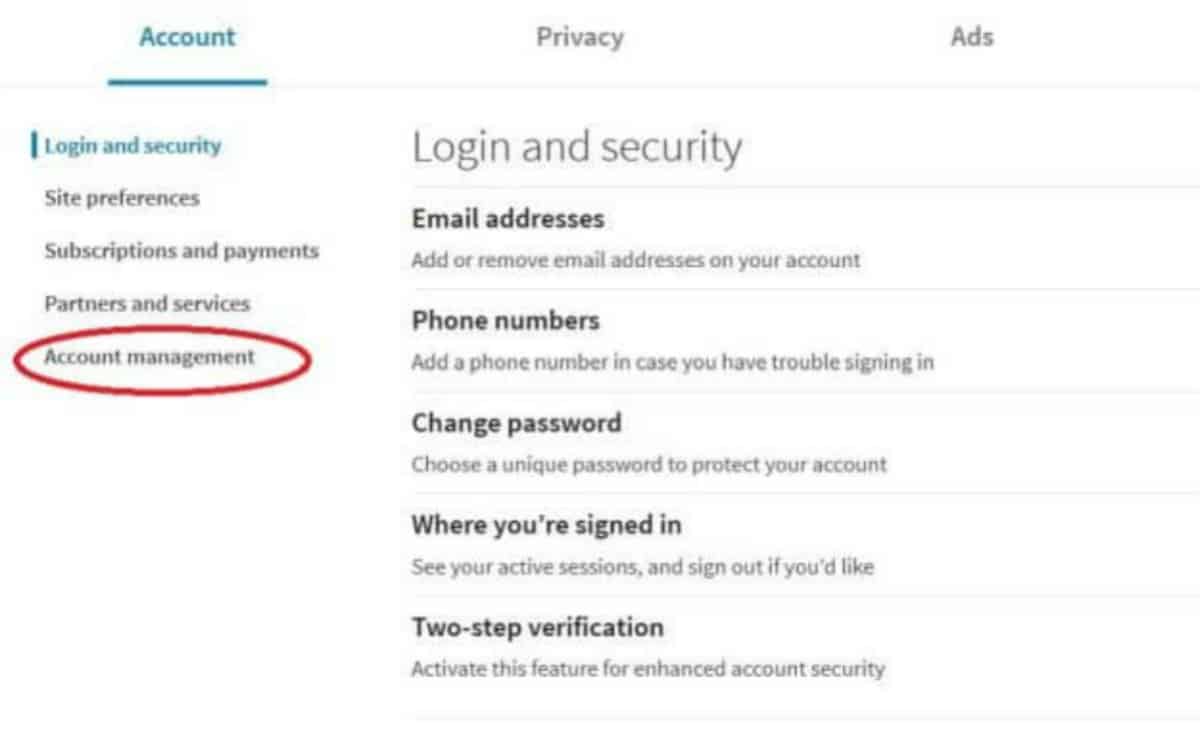
Click “Account management” on the left-hand side. Enter your password when prompted. Take your time and consider if you really want to do this! LinkedIn is the hub for many professionals around the world, opening up opportunities worldwide. You’ll be missing out!
Step 5: Click Closing Your LinkedIn Account
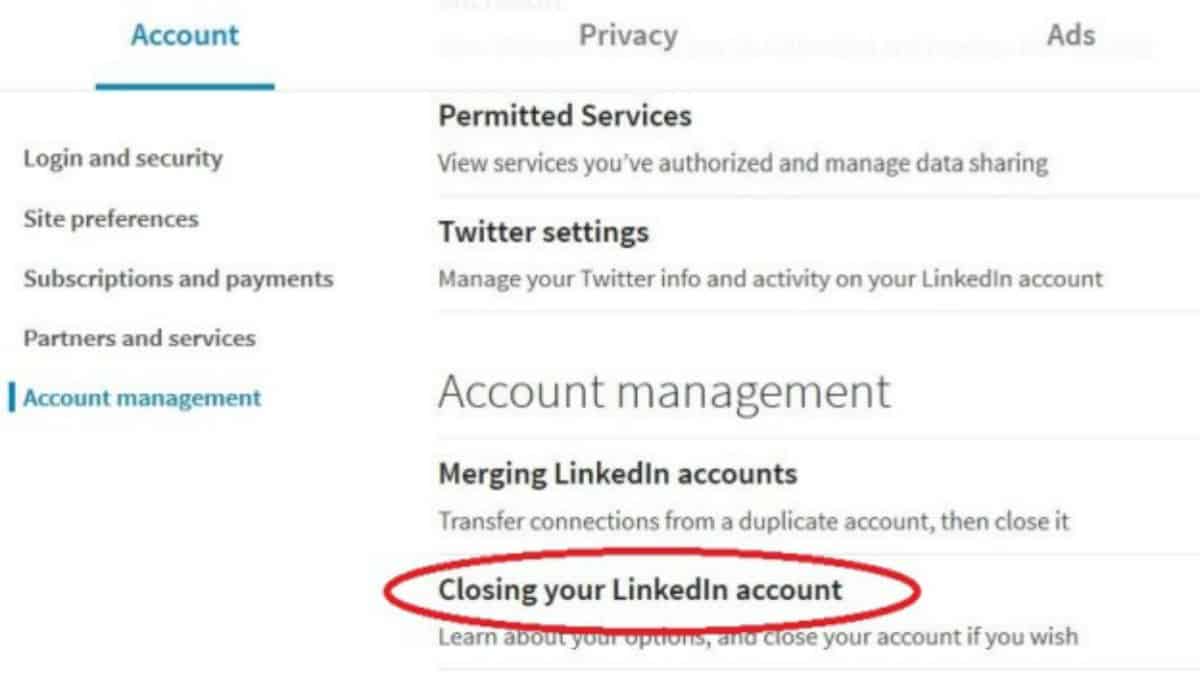
This is it. Clicking this option will set forth a motion of events which will delete your LinkedIn account. In here, you’ll be asked why you want to delete your account. Take your time and write exactly why you want to take yourself out of LinkedIn.
Step 6: Click Confirm
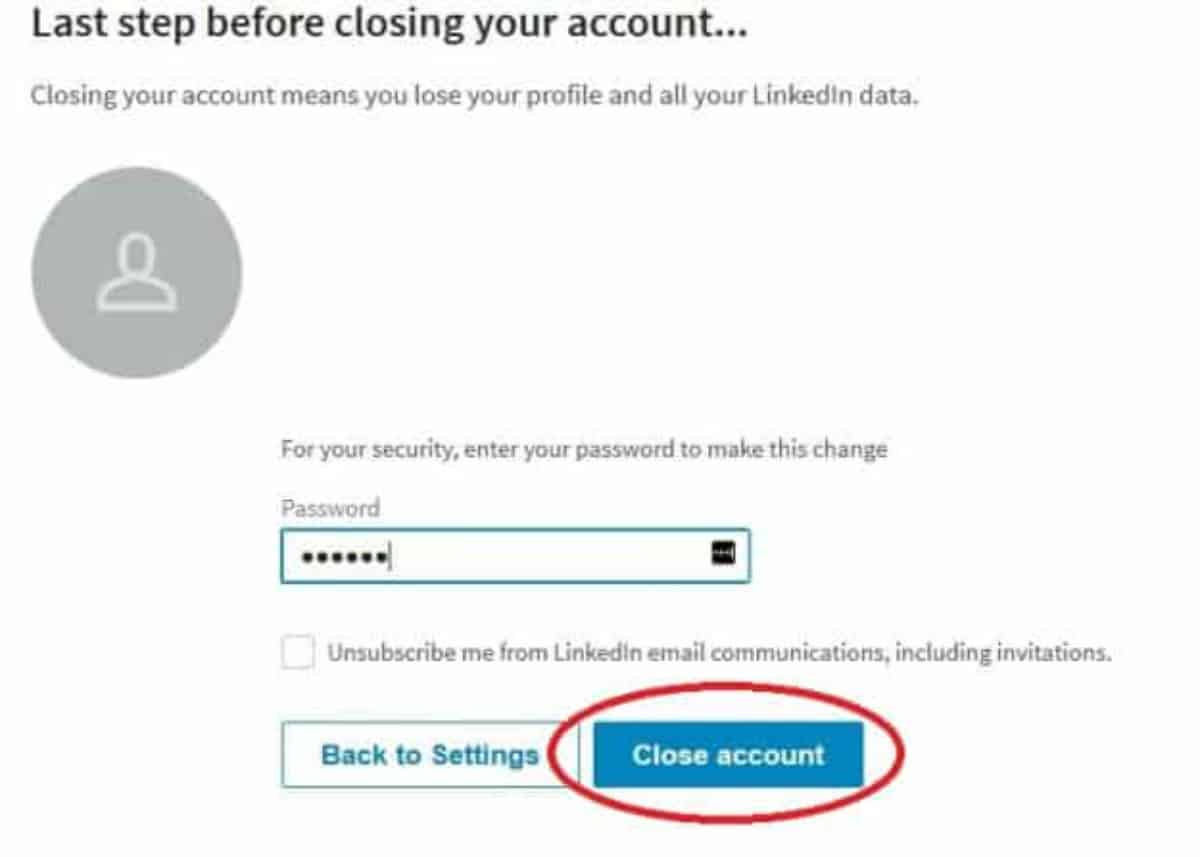
Finally, clicking this button will delete your LinkedIn account from the database. Congratulations, you’ve deleted your account!
Why Should I Delete My LinkedIn?
Many people who ask how to delete a LinkedIn account usually have several reasons for wanting to do so. It might be because they can’t be bothered to maintain them. Some delete theirs because they’re happy with their current place of employment. Others are to start anew with an improved profile. Whatever the reasons may be, knowing how to delete your LinkedIn account will be useful.
What Happens When I Delete My LinkedIn?
Before you learn how to close your LinkedIn account, you should know this. When you delete, all the invites you sent will disappear and invites sent to you will remain as unaccepted. Eventually, search engines will stop linking to your former account but don’t expect it to happen for at least a few weeks.
Final Step In Deleting Your LinkedIn
On one hand, deleting your LinkedIn account may give you the peace of mind you need. On the other, you’ll be leaving the biggest professional social network in the world. This is where companies the world over can look at your profile and consider you for opportunities. If you are still starting out on your career, we suggest you keep your LinkedIn account. Otherwise, if you’re really set on doing this, click Confirm.
To see the steps needed for deleting your LinkedIn account in action, watch the video below by WebsitereviewHD:
Great job! You have now deleted your LinkedIn account. As we’ve said above, your account will still be found by search engines, at least for a few weeks. Eventually, LinkedIn won’t be listing you as an existing user anymore. Before taking an action, make sure you’re one hundred percent decided with your move, so you’ll have no regrets afterward. Know your reasons and set up a solid goal.
Why do you think you should delete your LinkedIn account? Tell us about it in the comments section below.
Up Next: LinkedIn Sign In | Quick Tips To Improve Your LinkedIn Profile