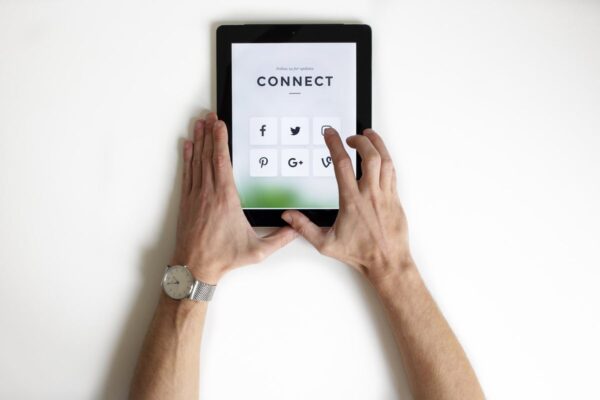I bet you’re not as private as you think you are
NOTE: Since the writing of this blog post, PrivacyFix has been discontinued but you can use this guide to see what you can do to keep your privacy protected.
Make no mistake about it, we’ve all given up a big chunk of our privacy by flocking to sites like Facebook and using services like Google. Oh sure, we didn’t do it willingly. No, instead we haphazardly clicked some “I agree” link beneath 300 paragraphs of legal mumbo-jumbo when we signed up for them.
And as new terms of service and policy agreements came along, we brushed them off all the same.
 So how do we get our privacy back? Well, a good start is to head on over to Privacyfix, a sort of self-tuneup website for your online privacy.
So how do we get our privacy back? Well, a good start is to head on over to Privacyfix, a sort of self-tuneup website for your online privacy.
Privacyfix works by installing a safe plugin or extension to your browser which is used to scan all of your privacy settings on Facebook, Google and dozens of other websites. Once the scan is complete, Privacyfix offers simple one-click “fixes” for the most common privacy issues.
Currently, Privacyfix only works with Firefox and Chrome browsers so if you use Internet Explorer, Safari or some other browser, you might be out of luck.
Of course, even if you use another browser, you can always just download Firefox and Chrome one time to fix your privacy issues and then resume use of your regular browser.
Privacyfix is available at www.privacyfix.com.