My Real Life Experience Filing SquareTrade Claim
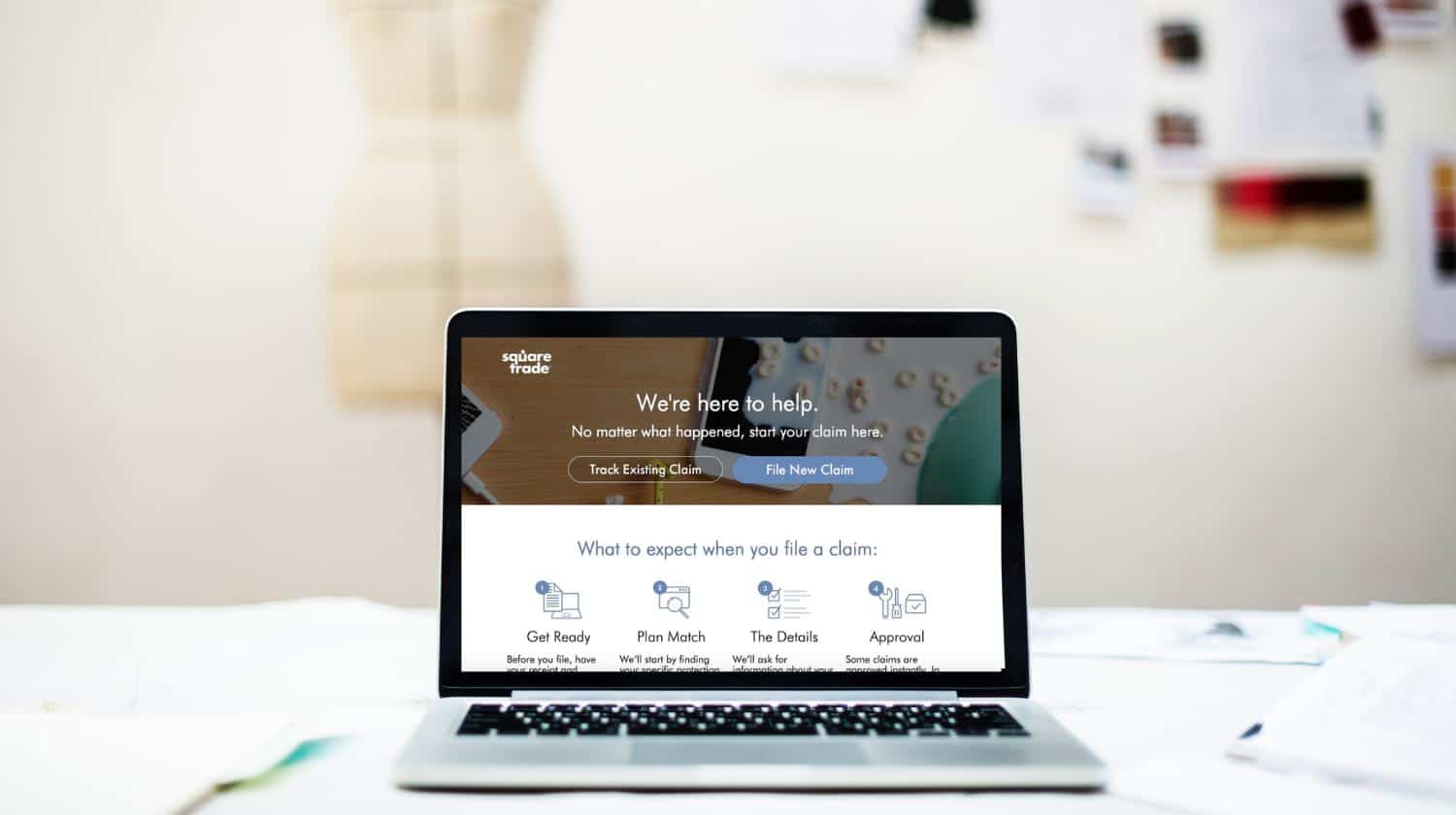
Let me help you if you’re thinking of filing a SquareTrade claim. Read on to learn more about SquareTrade and how to file your claims to repair or replace your gadgets.
RELATED: Fix Stuff On Your Own
In this article:
- My History With SquareTrade Claims
- The Claim Filing Process
- Email Confirmations Throughout the Process
- Some Work Still Required After Repair
- My Overall Impression
How to File A SquareTrade Warranty Claim
My History With SquareTrade Claims
I’ve been a big fan of SquareTrade for several years now. I even featured them in one of my Noobie Care teleseminars, Protect your gadgets from drops, spills, and malfunctions (download here), earlier this year.
But there’s one thing that, up until recently, I had never done with SquareTrade — file a claim.
One of the items I have covered with a SquareTrade protection plan is my oldest son’s iPhone 4S. Over the past few months, he has been complaining that his iPhone won’t keep a charge for longer than an hour. He also often reports erratic battery percentages. I figured this was the perfect opportunity to test out the SquareTrade claim filing process.
The Claim Filing Process
Filing a claim for the SquareTrade coverage was simple. I just logged in to my SquareTrade account, selected my son’s iPhone from the list of devices I have covered, and then selected the option to file a claim.
After I described the problem, I was presented with options for sending in the phone for repair or having a reimbursed equivalent phone sent to me overnight. Some people will also be presented with an option for local repair or on-site service, but SquareTrade indicated that there wasn’t a certified repair shop to offer authorized service close enough to me to use this option.
After talking to my son, he said he wanted to keep his original phone so we selected the option to send it in for repair instead of getting a replacement. I did have to pay a $50 deductible, which SquareTrade indicated would be charged to my credit card if the claim was approved.
There was one final option to select for the case where SquareTrade determines the phone cannot be fixed. You can choose to have a check sent to you to cover the cost of replacing the phone, or choose a gift card from a handful of major retailers that sell your phone.
One interesting option was an Amazon.com gift card which SquareTrade would actually top off with more than 100% of the reimbursement cost. As tempting as the extra Amazon money was, my son said he wanted the cash if it came to this.
Email Confirmations Throughout the Process
I submitted the claim and a short while later, I received an email approving the claim along with a pre-paid FedEx shipping label to send the device to SquareTrade. At this time, they also charged my credit card for the $50 deductible.
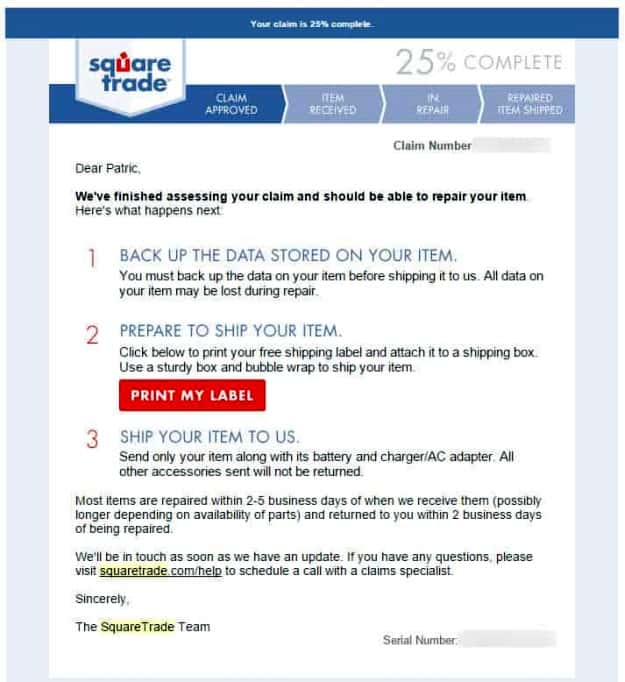
One thing I thought was interesting was that SquareTrade mandates that you disable the Find my iPhone feature on your phone before sending it in. There may be a good reason for this, but it felt kind of shady. It was like they didn’t want me to know where the phone was actually getting repaired. Regardless, I complied and disabled the feature on my son’s phone.
SquareTrade also recommended backing up the phone to iCloud, since a factory reset would likely be part of the repair process. I showed my son how to do this and in a few hours, his phone was ready for shipment to SquareTrade.
SquareTrade said it could take 2-5 business days to repair the phone (after they receive it) and then another 2 business days to return the repaired phone. I mentally prepared my son to potentially go a week or two without his phone.
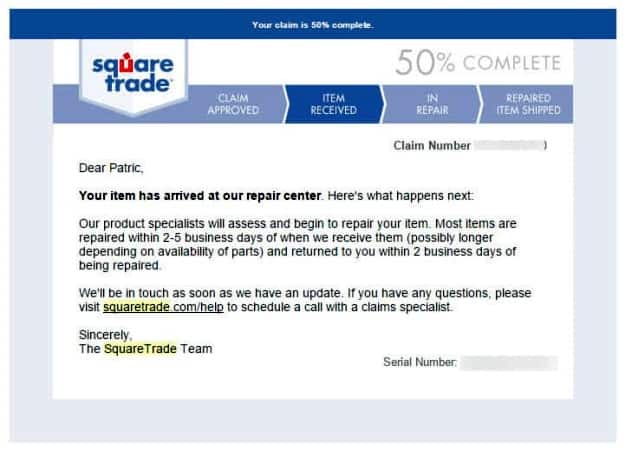
Luckily, it appears that SquareTrade follows the Zappos philosophy of under-promising and over-delivering. I dropped my son’s phone off at FedEx on Monday. On Tuesday, I received an email from SquareTrade acknowledging they had received the phone and that repairs had started. By Thursday, the phone was back on my doorstep, fully repaired. The waiting period wasn’t that bad.
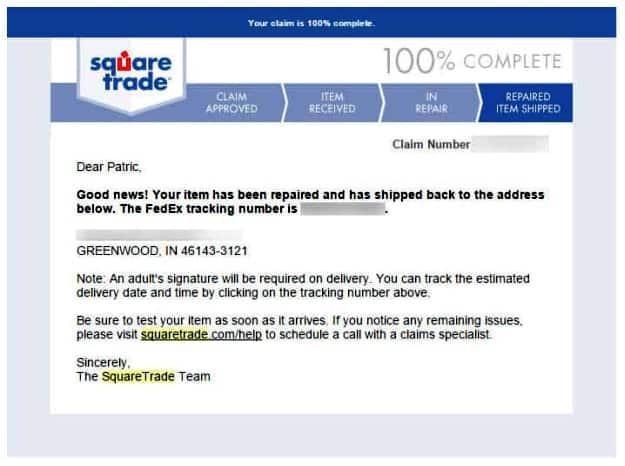
Some Work Still Required After Repair
When I powered up the repaired phone for the first time, I could clearly tell it had been factory reset. No big deal, they warned me about this. In order to kick off the iCloud restore process, I forced yet another factory reset and then selected the option to restore the phone from an iCloud backup during the setup process.
Within an hour or so, my son’s phone was fully restored and ready for use again. But the big test, however, was how long the battery lasted. Before the SquareTrade repair, the phone wouldn’t last an hour before the battery ran out. The next day at school, my son came home and proudly told me that he left the phone on all day at school and it was still at 74% when he came home.
My Overall Impression
Overall, I am very impressed with how easy the process was and how quickly it was fixed. I’m not sure yet if it would have cost the same to have the phone repaired locally (with no warranty) by the time you add up the cost of the warranty plus the $50 deductible. I was still pleased nonetheless. Besides, the SquareTrade warranty covers accidents like drops and spills, which is the real reason I got the warranty in the first place.
If you plan on filing a claim for accidental damage or wear and tear, make sure you have your receipt with you. SquareTrade will then find the specific protection plan for your claim. You will then be asked for information regarding your plan. If all is well, then you’ll be notified of your claim’s approval in a while. Some may even get the approval in an instant.
Watch how breakability is tested on iPhone Xs & Xs Max in this video from SquareTrade, Inc.:
Overall, I had a positive experience using SquareTrade. They delivered earlier than expected and the repair on my son’s phone was satisfactory. I was also informed of everything I had to do beforehand and my expectations were set in terms of how the process will go. They also gave me updates on how far I am on the process and details on how I can keep track of my gadget. If you’re thinking of using SquareTrade, I hope your experience also goes as smoothly and efficiently as mine.
Have you tried filing for a claim with SquareTrade? Was it as smooth as mine? Share your experience in the comments section below.
Up Next:
- iPhone Battery Replacement Guide: When To Replace It And When To Buy New
- Verizon Technical Support: Contact Information Cheatsheet
- 13 Best Amazon Products You Never Knew You Needed
Editor’s Note: This post was originally posted on March 13, 2015, and was updated for quality and relevancy.









