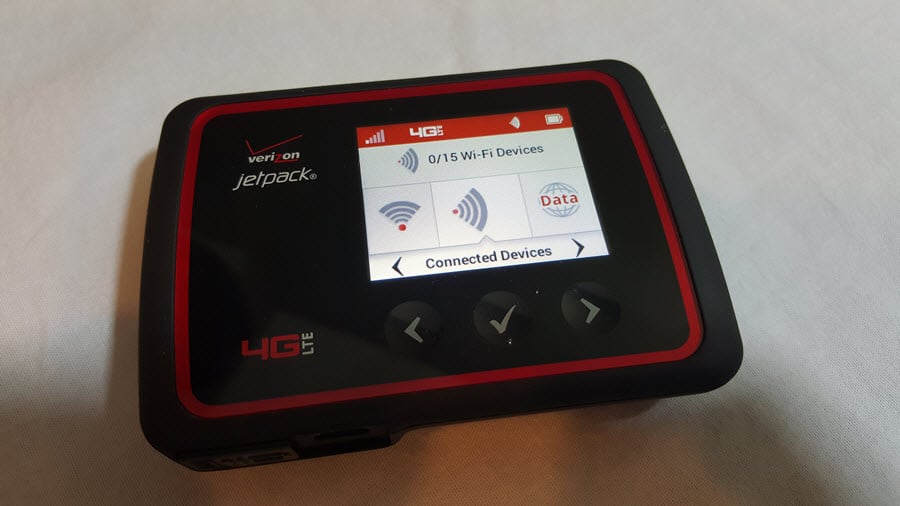Verizon Jetpack Mifi 6620L: Take the Internet with you
I’m really spoiled by the built-in mobile hotspot on my smartphone which can create my own private Wi-Fi connection using Verizon’s 4G LTE cell towers but not everyone is as lucky as I am.
So what do you do when you find yourself with a Wi-Fi only iPad and you need to connect it to the Internet?
One solution is the Verizon Jetpack Mifi 6620L. This version of the Jetpack, when powered on, creates a private Wi-Fi connection which allows you to connect up to 15 devices to it. Unlike a previous model I tried a few years back, this newer Jetpack Mifi now has a color display.
The display can be used to check data usage and verify how many devices are connected to the Jetpack Mifi. You can also block a device from connecting if that annoying friend of yours keeps using your connection without asking.
How to connect to the Jetpack Mifi
Connecting to the Mifi is simple. You connect your device the same way you would any other Wi-Fi connection. Just go to the Wi-Fi settings on your device and look for the Verizon Mifi connection. Touch that connection, enter your Mifi’s private password and you’re done!
You can use the Jetpack Mifi 6620L on battery power to provide Internet access to your devices for up to 20 hours which is great if you are on a long road trip or in a large convention room without access to electrical power. After that, you’ll need to charge it back up or just plug it into an electrical outlet to continue using it.
Using your data plan
Keep in mind, the Jetpack Mifi works by connecting to the Verizon cellular network which means you are using your data plan to provide your Wi-Fi connection. So avoid large downloads or streaming movies when connected to the Mifi, unless of course you have a really good data plan.
Also avoid being overly generous with your friends and family. If you allow 10 people to connect to your Jetpack Mifi, all 10 of them are using your data plan!
Side benefit of the Jetpack Mifi
A side benefit of the Jetpack Mifi is the included USB port which can be used to double the Jetpack Mifi as a portable charger. Of course, this will drain the battery much faster than just using the Jetpack Mifi as a Wi-Fi device so use this feature sparingly.
Note: The Verizon Jetpack Mifi 6620L in this review was provided to me by Verizon Wireless and can be purchased at your local Verizon Wireless store or at www.verizonwireless.com.