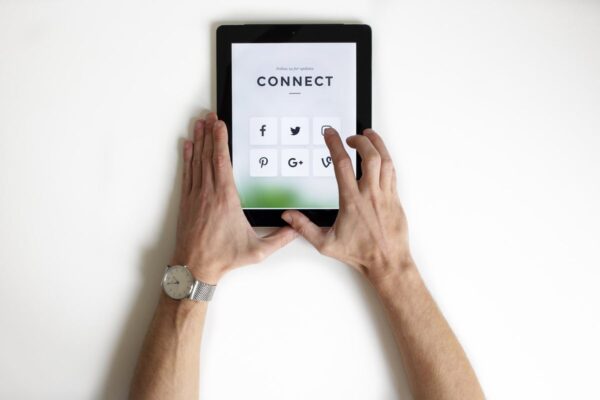Visual and Social: Pinterest Makes an Impression [ARTICLE]
 Pinterest.com appears to be the hottest new social network around. Perhaps you’ve heard the name and wondered what people are talking about. Maybe you’ve even been to the site and left a little confused or inspired. In fact, according to Experian Hitwise, Pinterest site visits grew by 4,000 percent during the last six months of 2011.
Pinterest.com appears to be the hottest new social network around. Perhaps you’ve heard the name and wondered what people are talking about. Maybe you’ve even been to the site and left a little confused or inspired. In fact, according to Experian Hitwise, Pinterest site visits grew by 4,000 percent during the last six months of 2011.
What is Pinterest?
You can compare Pinterest to a virtual scrapbook, a bulletin board or a filing system. Users “pin” images or videos of their favorite things onto boards labeled with categories. Choose your own board categories or start with those suggested by Pinterest. Pinned images usually originate from blogs or other websites, and they automatically link back to the source.
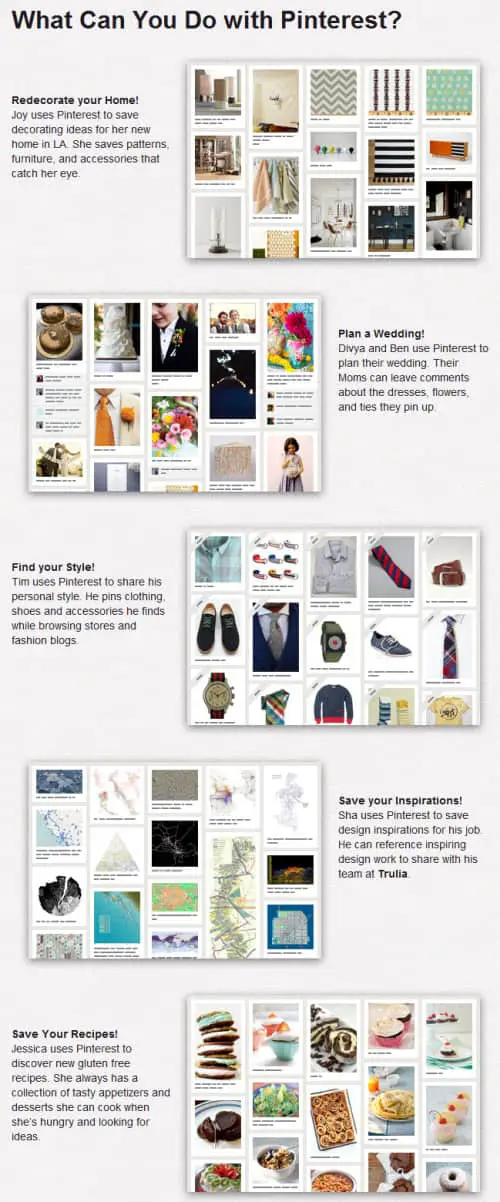
Pinterest features a wide range of content, but the predominantly female members tend to share food or recipes, fashion, home décor and crafts.
Follow and Share with Friends
Follow some cool, creative, crafty or curatorial friends, and their pins may be enough to keep you busy on Pinterest. If you see something you like or something you want to find again later, you can “repin” it to one of your personal boards. Whatever you pin also will show up for the friends who follow you so they can see the things you find pin-worthy.
Become a Curator
If you are shopping or browsing the Web, Pinterest makes it easy to keep track of your favorite things. You can add a “Pin It” option to your browser, which lets you instantly pin any picture or image you find online. Add a description so you can remember how the image inspired you or to give your followers more information about the item or idea.
Request an Invitation to Pinterest
A noobie who visits Pinterest may get a little confused and overwhelmed—or instantly obsessed. You’ll see a page filled with images and notes representing everything everybody has pinned. Look around and view broad categories like Art, Food and Drink, and Education. To get the full experience, including the ability to interact with friends and followers, you’ll need to request an invitation.
You can request an invitation from Pinterest directly, which may take a week or more, or you can ask for one from a friend (or from Noobie by clicking here) who is already active on Pinterest. There’s really no magic to the invitation itself, but the demand for invitations has generated a lot of buzz for Pinterest on Twitter, Facebook, blogs and beyond.
Choose How You Login to Pinterest
Pinterest gives you the option of logging in with your email address and a password or using your existing Facebook or Twitter accounts to login. There are benefits and drawbacks to logging in with Twitter or Facebook. Using an existing account will help you instantly connect with people you know. However, you’ll first have to give Pinterest permission to access your Facebook and Twitter account activity and information. Pinterest even warns that it will post status messages and send tweets for you.
Pinterest on the Go
Whether you’ve received an invitation or not you can use the Pinterest iPhone app to browse on the go.
Once you’ve joined, Pinterest on your iPhone lets you take pictures with your phone’s camera, mark them with your current location and pin them directly to one of your boards. Imagine the possibilities—cool billboards, coveted merchandise, crazily clad people and anything else that catches your eye—wherever you are.