What is Malware?
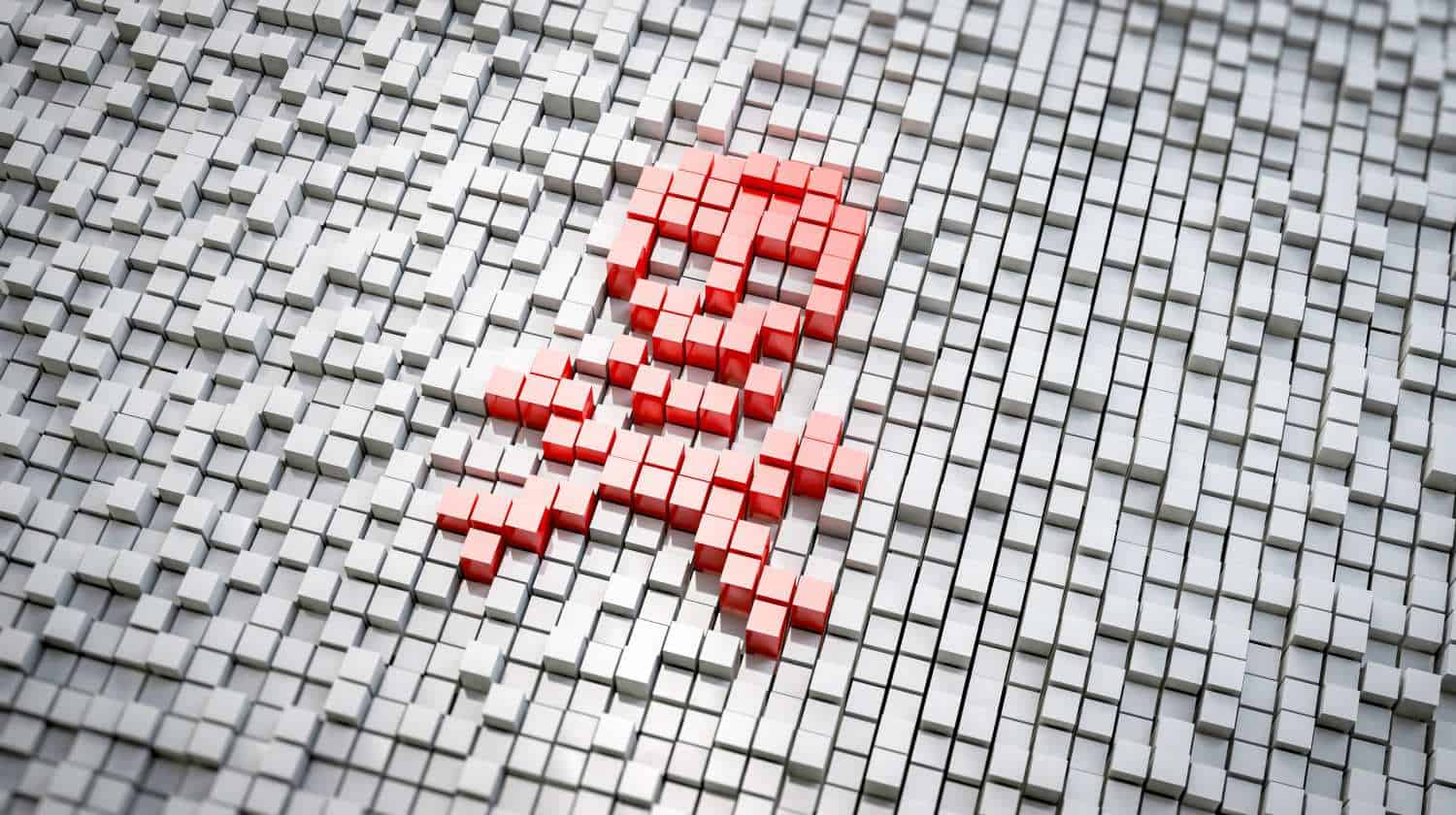
What is malware? Here is a list of some frequently asked questions about Malware to help you out in your future battles against them:
What is Malware? | Everything You Need to Know About Malware
1. What is Malware?
Malware is the shortened form of the words Malicious Software. It’s a specific kind of software that has been created for the purpose of doing harm to devices, people, or data. Usually, hackers will use malware to gain access and damage a computer or a network, while the victims remain unaware of the fact that a compromise has occurred.
2. What is the History of Malware?
When the internet first came to be, it provided an opportunity for people to provide goods and expand their businesses. On the flip side, there were others who opted to exploit it for profit, and sometimes just to cause a disturbance. Several forms of malware wrought havoc upon users in the 90’s, causing data deletion, and hard drive corruptions. Others were created simply to annoy unsuspecting victims with silly messages or random noises and sounds.
Early types of malware can be viewed — safely, as the malware itself has been removed — at the Malware Museum, located on the Internet Archive. Today they may look harmless, but they’ve set the foundation for more dangerous malware proliferating on the web today, which include:
- Trojan Malware
- Spyware
- Ransomware
- Wiper Malware
- Adware
Another description of malware is ‘computer virus,’ though there are still some differences between these kinds of programs.
3. What is a Computer Virus?

Put simply, a computer virus is a software/code that has the ability to copy itself onto computers. Is also performs other malicious tasks such as destroying or corrupting data.
While malware has evolved to a diversity beyond computer viruses, traditional viruses still exist. One example is the Conficker Worm — a computer virus that has been around for 15 years and causes problems for older systems.
4. What is Trojan Malware?
Known as among the most common forms of malicious software, the Trojan disguises itself as a harmless tool or program that dupes a user into installing it. Once installed, it unleashes chaos onto your system. It gets its name from the eponymous Greek legend, where Greek soldiers hid inside a giant wooden horse. Once it was inside the city gates, however, the Greeks emerged and overtook the city of Troy.
The Trojan usually disguises itself as a software update or Flash download. Depending on its design and capabilities, it could steal passwords and login codes, screenshots, banking details, and system information. The stolen data is then sent to the attackers, who sometimes modify the data, or even disable anti-malware protection in a computer.
5. What is Spyware?
This is a software that monitors actions on a PC and other devices. It observes apps you use, your web browser history, and even the messages you send out. Sometimes it could enter your computer packaged as Trojan malware, or it could be downloaded separately onto your device.
However, spyware is often sold as software that is used by non-hackers. One example is parents looking to monitor their child’s Internet use, spouses spying on their partners, and even employers spying on the activities of their employees.
6. What is Ransomware?
Ransomware can be particularly frightening as it delivers malicious attachments and encrypts your system. It will lock you out until you pay a ransom. The caveat is that you should pay only in bitcoin or other cryptocurrencies. While it sounds simple, it is enormously effective, with hackers pocketing billions with just ransomware attacks.
7. What is Wiper Malware?

This type of malware has a singular goal: to completely wipe out the data from your computer or network. The wipeout could occur after attackers secretly remove data from their target network, or it could be launched with the intention of pure sabotage.
8. What is Adware?
Adware is an easy way for cybercriminals to create additional revenue for themselves. It’s designed to overwhelm you with a barrage of adverts, and in such a way that you can only get rid of them by clicking them away. Every click, however, only profits the attackers on a per-click payment basis. While it doesn’t steal data or damage your device, it is a source of annoyance. It could cause severe battery drainages in mobile devices, though.
9. What is Malware Protection?
Naturally, if you’re being cautious, you should take the measures needed to protect your devices. You will need to be vigilant, as the most common way to spread malware is through email. It will look like it’s from a familiar company like your bank or a friend. Emails that ask for your passwords are a definite red flag, as well as suspicious links or attachments.
Installing security provides a second layer of protection. A tenacious antivirus software package will be an important component of technological defenses that everyone should have for their devices. It checks new downloads to make sure it’s free of malware, scans your computer to detect and destroy malware that may have slipped through the cracks, and more. Its developers also update it regularly to keep up with evolving threats. Malwarebytes, an anti-malware software, has been popular among Windows, iOs, macOS, and Android users. You can opt to update Malwarebytes manually, or check if they are already installed in your device.
Meanwhile, watch this video by Scishow about the 5 of the Worst Computer Virus you must know about:
The Internet is a wide and promising place where pretty much everyone has a free rein. However, taking precautions is a necessary step in any kind of venture to prevent disaster, especially now that your data is a precious resource. Be vigilant when it comes to emails — verify the source before opening or responding to emails and downloading files. Installing a good virus protection software or app on your devices is also a good move to keep these attacks at bay.
Has a virus infiltrated your computer? Learn the best course of action to get rid of it in this presentation from Mr. Noobie.
Have any unfortunate experiences or near-misses with malware? Let’s talk about it in the comments section below!








