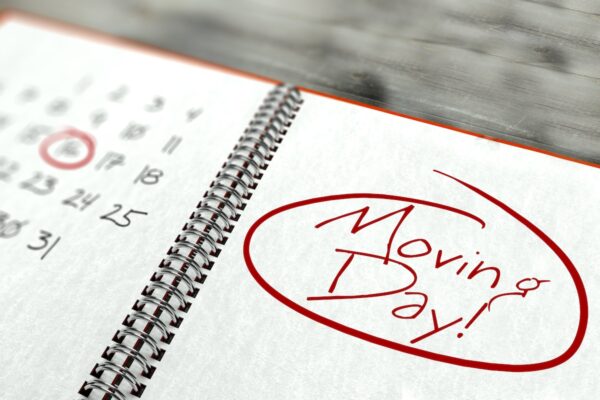3 Things You Didn’t Know You Could Do With Xfinity

This post is sponsored by Xfinity. All opinions expressed are my own.
The other day, someone asked me what makes me unique when it comes to teaching other people about technology. I told him that I like to go beyond teaching people how to use their technology. I try to teach people things they didn’t know they could do with their technology.
Take Xfinity, for example. You likely already know that Xfinity can hook you up with television, internet, phone, and home security. Heck, they can even service your mobile phone now!
But there are also things you can do with your Xfinity account that I bet you weren’t even aware of. Here are three of my favorite hidden Xfinity gems.
Active Time Limits
I’ve written about the benefits of Xfinity xFi before, but a relatively new feature has been incorporated into xFi. It’s called Active Time Limits and it allows you to give your kids an “internet allowance” each day.
RELATED: Set screen limits for your kids this summer with Xfinity xFi
When your child approaches his or her allotted time, you will receive an alert via text or xFi app push notification. You can even set up the Active Time Limit so that it automatically pauses their devices when the time limit is reached.
Parents, rejoice! You can now actually stand behind what you say when you tell your child, “You’re only allowed to play video games for two hours today, and that’s it!”
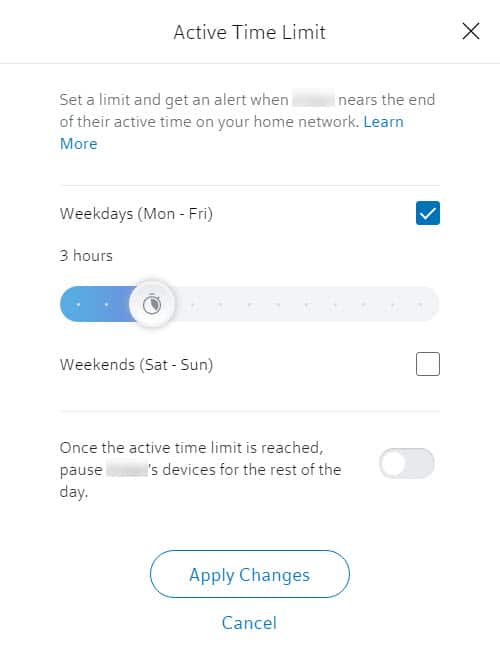
Move Service Seamlessly to a New Home
Moving is chaotic. You have a lot to worry about when you bring everything you own into a new home. Luckily, transferring your Xfinity service from your old home to your new home isn’t one of them!
Start by visiting xfinity.com/moving to see what services are available at your new home. If Xfinity is available at your new address, you can specify the date you want your service to move. Then, all you need to do is unhook your Xfinity equipment and take it with you to your new home.
When you arrive in your new home, you can reactivate service on your own or schedule a visit from a technician if you need extra help. The best part is that you can keep track of every part of the move with Comcast’s RealTime Assist.
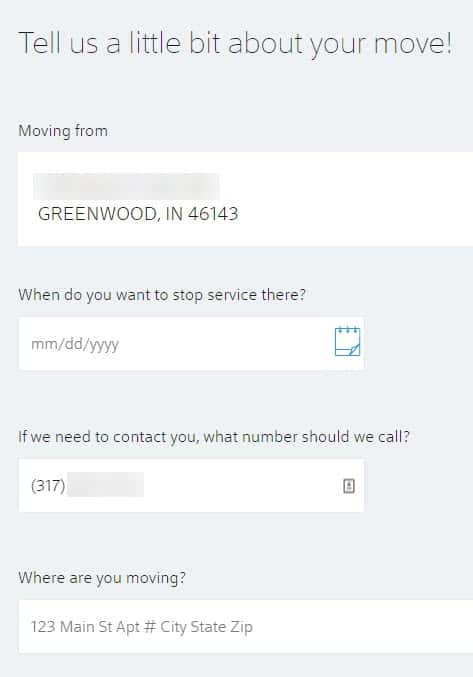
Comcast Alerts
Did you know that just by sending a quick text message, you can manage your Comcast account and get up-to-date information on your payment confirmations, current balance, and other items?
To start, make sure your mobile device is registered in My Account. Then, once everything is set up, text any of the following commands to 266278 (COMCST):
- BAL: Check your balance.
- OUT: Check for service outages.
- LOC: Find a Comcast Service Center.
- NOAPPT: Cancel a service appointment.
- COMMAND: See all available features.
- HELP: Get additional service information.
- STOP: Unsubscribe from Xfinity Text Alerts.
To make things easier, add the 266278 number to your phone’s contacts and label it with something like “Comcast Alerts.”
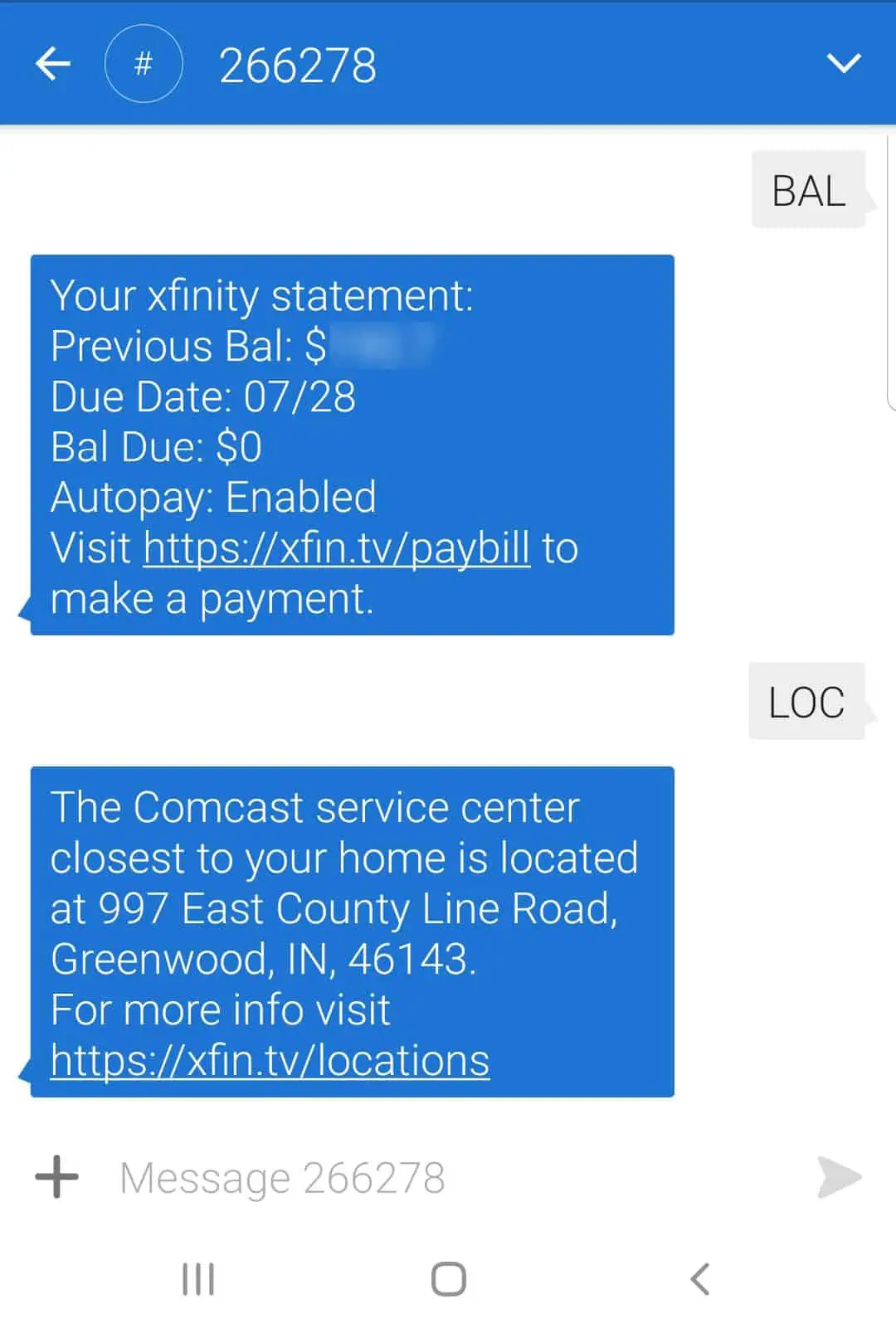
RELATED: 5 Frequently Asked Questions About the Xfinity X1
Learn how to set bedtime mode and manage parental controls with Xfinity