Comparing e-book readers [ARTICLE]
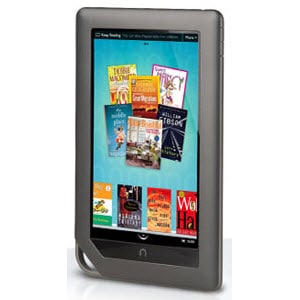 The falling prices of e-book readers may make them a perfect Valentine’s Day gift, but how do you decide on the best one to get? One wiki site lists 45 different models of e-readers, and that doesn’t include the iPad! Even most informed techies probably haven’t heard of some of these mysterious brands.
The falling prices of e-book readers may make them a perfect Valentine’s Day gift, but how do you decide on the best one to get? One wiki site lists 45 different models of e-readers, and that doesn’t include the iPad! Even most informed techies probably haven’t heard of some of these mysterious brands.
Recognized e-reader brands
So tip number one is to stick with what you know-or at least with something you’ve heard of before. If you can’t find a reputable review of the device here, on another website or in a magazine, it’s not worth your money. The performance, pricing and content availability for some e-book readers have helped them rise to the top: Kindle, Kobo, Nook and Sony readers.
E-ink vs. LCD
Many bookworms and noobies have started asking “Why wouldn’t I just get an iPad?” Besides the price tag, display types are the most distinguishable difference between popular e-book readers and other potential display platforms like the iPad, PC tablets or even your smart phone.
E-book readers primarily rely on e-ink-a high-contrast black, white and gray display that mimics paper and ink. E-ink maintains its contrast in sunlight without causing a glare and is easier on the eyes than LCD displays. On the downside, e-ink isn’t backlit like an LCD display, so to view it in your dark bedroom, you’ll have to leave the light on or invest in a custom-designed book light.
The bright light from LCD displays may be brighter than you want in a darkened room. The pervasive glow may be enough to keep your bed partner awake and reveal your nighttime reading habits to neighbors. Plus, reading an LCD display over time, in dark or light rooms, is proven to cause eye strain, including blurred vision, tearing and burning.
One e-book reader option combines e-ink with a 3.5 inch, touch-activated LCD display: The Nook. The LCD portion of the screen lets you browse through your library and see book covers in full color.
Choosing an e-ink display for all its benefits doesn’t prevent you from reading books on your iPad or smartphone. Most e-book readers have cross-platform applications so that you can read your e-book purchases in multiple places. The applications will even remember where you left off regardless of the last device you used for reading. This cross-platform friendliness should make choosing a device easier.
Book and File Formats: Kindle, Sony, ePub and more
You won’t find as much friendly compatibility between e-book readers, however. Many use proprietary formats and exclusive store fronts to keep you loyal.
The proprietary Kindle format requires you to buy books from Amazon.com. The real limitation to this is that you can’t share your Kindle-formatted books with friends or family members on other types of e-book readers. Newer generations of the Kindle do, however, display multiple other document types including Word (.doc), Adobe (.pdf), Text (.txt), structured HTML, JPG, GIF, PNG and BMP.

Sony also sells e-books in a proprietary format on their own store, and the reader accommodates most of the same file formats as the Kindle with the addition of a more open ePub file type. This is a bonus if your local library participates in Library Finder which lets you browse, checkout and download eBooks for free as long as you have a library card and a free Adobe account.
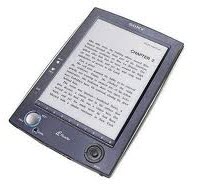
The Kobo e-book reader primarily works with the ePub format and a similar Adobe format that includes digital rights management (DRM), which helps control access rights to books you buy. It doesn’t handle PDFs as well as other readers, and it doesn’t support other popular personal document formats.
Barnes & Noble sells the Nook, which primarily uses ePub with or without DRM as well as PDF, PDB and all the same graphics formats as the Kindle. It does not support Word documents or text files, and it will not allow you to read books purchased in the proprietary Amazon or Sony formats.
Other Factors to Consider
Beyond the big questions of display type and file format compatibility, choosing an e-book reader comes down to personal preference. What size feels right in your hands? How do you like clicking the buttons? Is there an uncomfortable lag time when turning pages? And, what can you afford. With many models only available for purchase online, this may be a hard decision to make, but all sellers have fair and accommodating return policies.
Other early debates about e-book readers, like expansiveness of e-book libraries, have mostly equalized-even the availability of free books. And, with most e-books available at about half their list price, any reader will pay for itself in no time.
Book-buying savings coupled with falling e-book reader prices makes adding this gadget to your collection a no-brainer. Just don’t try to make it more than it is. It’s an e-book reader. It’s not a game platform, a web-surfing powerhouse or a communication device. It’s an e-book reader. You wouldn’t expect all those bells and whistles from the dusty tomes on your bookshelves, would you?







