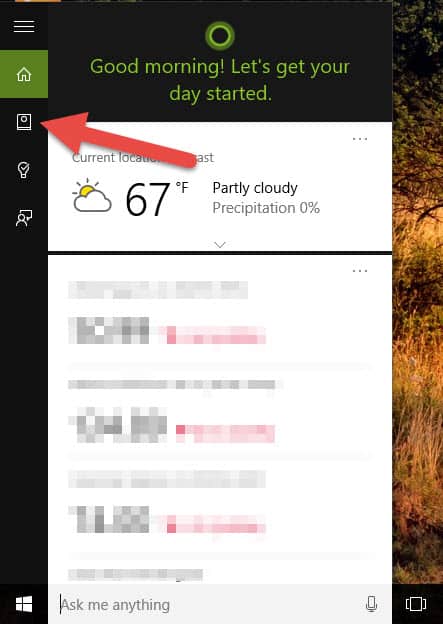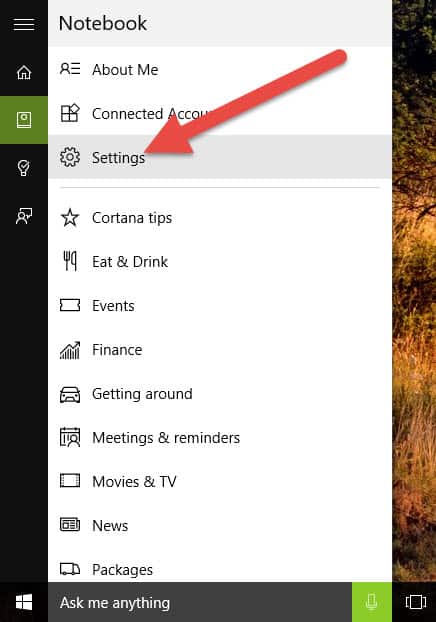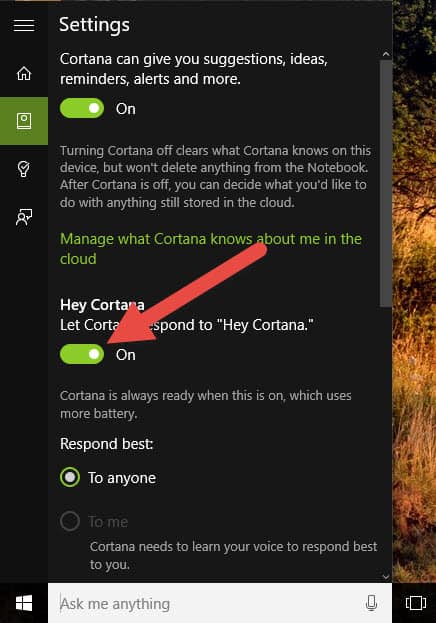Enable “Hey Cortana” in Windows 10
Cortana is Windows 10’s built-in digital assistant. If you have a microphone (built-in or external) connected to your computer, you can ask Cortana questions by starting your question with, “Hey Cortana” but you have to enable this feature first.
To enable “Hey Cortana”, click in the search box located immediately to the right of the Start button. Click the Notebook icon on the left hand side of the menu that appears.
Then click Settings and look for the toggle switch for “Hey Cortana”.
Toggle the switch to on and you’re all set.