How to Clean a Laptop: The Important Steps
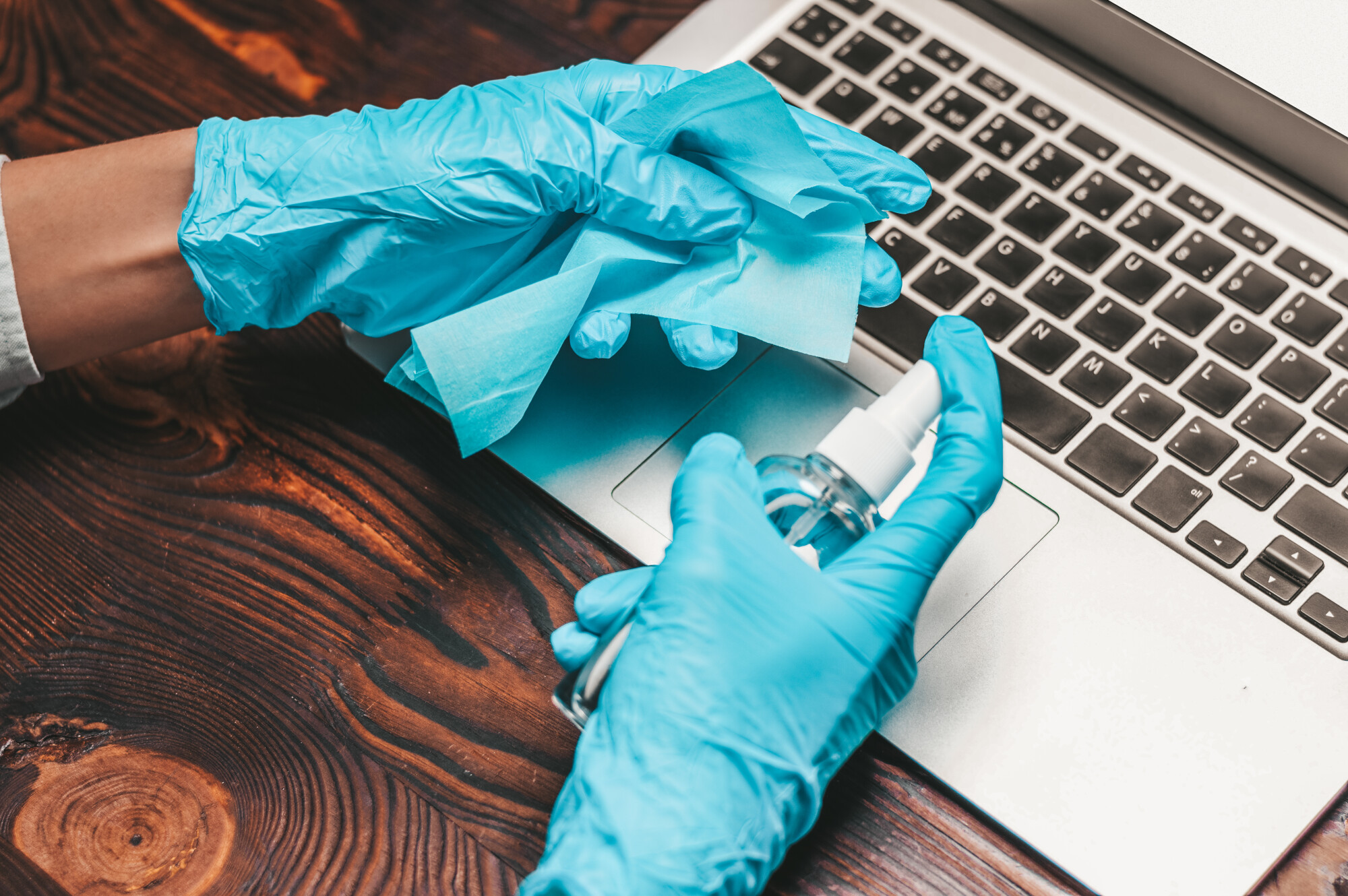
Estimated reading time: 5 minutes
Table of contents
If you’ve ever thought about what might be the dirtiest thing in your entire home, you may have guessed a toilet or bathtub. You’ll be surprised to learn that a desktop or laptop keyboard is the dirtiest item in a home on average.
From strep to staph, there’s a goldmine of bacteria and germs on your laptop that can make you sick or worse. This is why it’s crucial to clean it on a regular basis.
Are you struggling to give your device a thorough clean? Keep reading to learn how to clean a laptop by following these important steps.
Stock Up on Laptop Cleaning Supplies
If you’re serious about giving your laptop technology a deep clean at least a couple of times per year, you’ll need to invest in the right supplies. The last thing you’d want to use is a regular paper towel. Not only will this not clean as well as but it’ll also leave behind annoying residue.
The same is true of a traditional rag. Instead of picking off dust specks and paper towel bits from your laptop screen, it’s worth getting a microfiber cloth. This is designed to be as delicate as possible while also giving a streak-free clean on surfaces.
You may already have a microfiber cloth at hand because they often come with sunglasses, for instance. Yet another invaluable tool for cleaning a laptop is a can of pressurized air. This may sound quite simple but it’s very effective at getting rid of dust in tight spots and more.
A pack of dental cleaners that have little bristles can go a long way toward giving your laptop an even deeper clean. Plus, you can use the leftover ones to keep your teeth clean, too, so it’s a win-win scenario.
Rather than ammonia, bleach, or other cleaning products that are too heavy-duty for a laptop, it’s recommended that you make your own cleaning solution. Some tap water and a small amount of dish soap out to do the trick.
Get Your Laptop Ready for the Cleaning
Once you have your cleaning supplies gathered, you can start by ensuring that your laptop is turned off. This is necessary because you don’t want to subject your computer to a bunch of different commands when wiping down the keyboard, for example. Without turning the laptop off, you could change settings or even delete files without intending to.
Don’t forget to unplug it from the charger as well. You should move your laptop to an area that’s well-ventilated and gives you plenty of elbow room to work in. Ventilation is important if you plan on using cleaning solutions.
You should wash your hands before cleaning the laptop. It wouldn’t be very productive if additional dirt got onto the laptop from your hands. Considering the high number of bacteria that are lurking on your device, be sure to wash your hands after the cleaning as well.
Give Your Laptop a Proper Cleaning
You can start by wetting your microfiber cloth with the homemade cleaning solution and cleaning the outside of the laptop. From there, you can give your screen a good wiping over, too.
Remember to avoid putting too much pressure on the laptop while cleaning it. There may be some tough spots but it’s better to keep wiping at it with moderate pressure than risk breaking the screen or another part.
The trickiest part of cleaning a laptop is the keyboard and the part where the screen is joined to the keyboard. This is where all kinds of dust and debris can accumulate and get lodged in cracks, as well as hide beneath the keys. You should start by wiping down these surfaces with your microfiber cloth.
Once you finish that step, it’s time to pull out the air-pressurized can. This should come with a nozzle that you can more easily aim with. No matter what type of laptop you own, you’re sure to see dust, food crumbs, and other debris come out from under the laptop keys.
It can also help to turn your laptop upside-down and shake it a little bit. This will allow the loosened bits to fall free. You might still have some leftover crumbs and dirt particles so use the dental tool to scrub out as many of them as you can.
The Benefits of a Regular Cleaning Schedule
Cleaning your laptop on a regular basis will go a long way toward keeping germs away and even increasing your laptop lifespan. Not only is bacteria a health hazard, but dust and dirt build-up can reduce your device’s efficiency over time.
From overheating to clogging up the circuits, there are many different things that can go wrong if you let your laptop get too dirty. It’s a good rule of thumb to clean your laptop at least once a week.
A deeper cleaning should occur at least once a month. If you want to avoid getting your device dirty too quickly, then consider washing your hands before sitting down with your laptop. It’s also recommended that you avoid eating while on your laptop.
Now You Know How to Clean a Laptop
Now that you’ve learned all about how to clean a laptop, you can make sure that your device looks as good as the day you bought it. Don’t forget to let your friends and family members know how they can do the same thing for their laptops.
Our website is the most friendly one out there for people who are interested in learning about technology. It’s never too late to learn the ins and outs of devices, software, and much more.
While you’re here, feel free to browse around longer. Contact us with any questions you might have, too.








